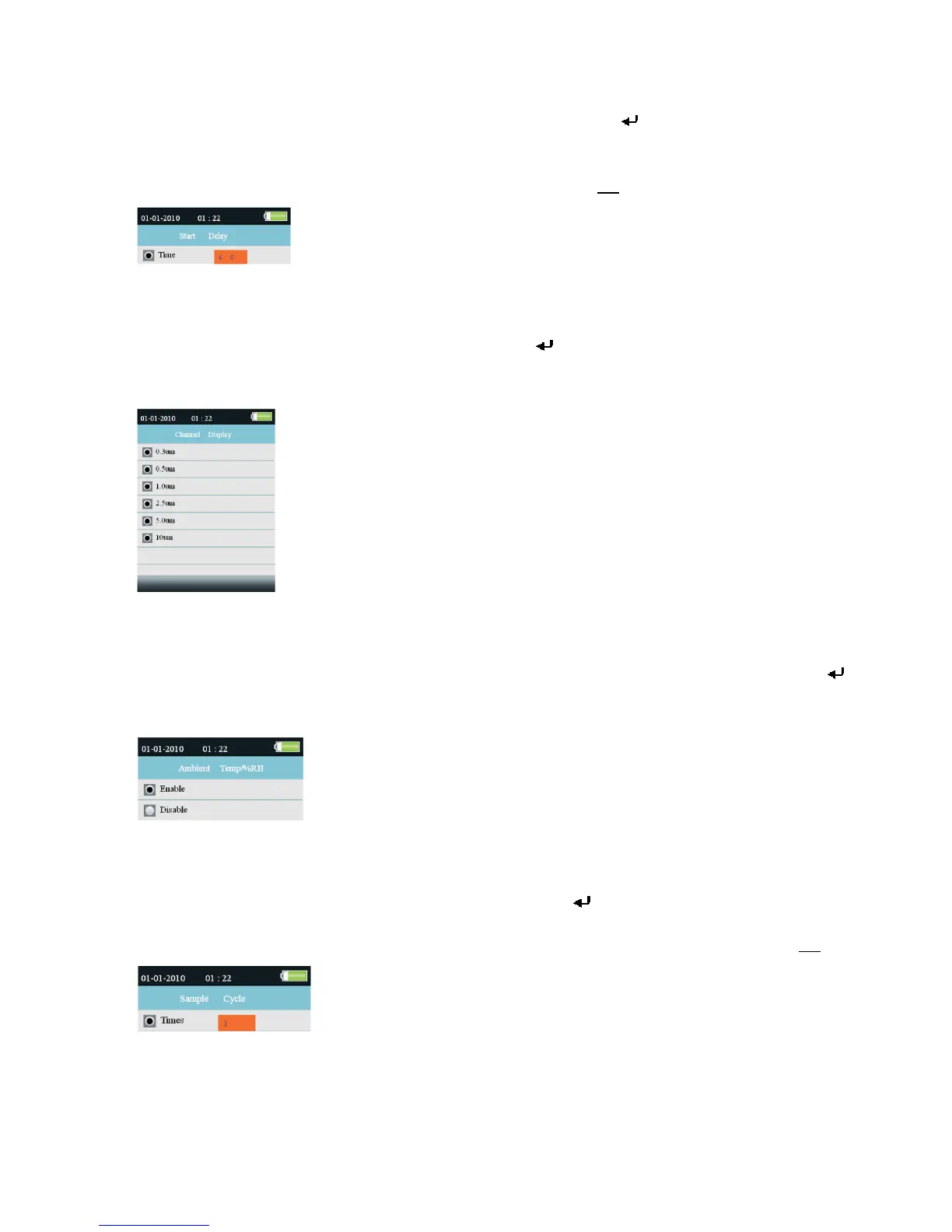7VPC300‐en‐GB_v1.55/15
STARTDELAY
Theteststartdelaytimeisadjustable(3to100seconds).FromtheParticlesetupmenu,use
theUpandDownarrowstoselectStartDelay.PresstheEnter( ) buttontoentertheoption
and Press Enter again to activate the setting for editing.Use the arrow keys to select the
desire delay time. The test will not start until the programmed delay time haselapsed. Use
theEscbuttontosavethesettingandtoreturntothemenulist.
CHANNELDISPLAY
Selectchannelsthataretobedisplayed.FromtheParticlesetupmenu,usetheUpandDown
arrowstoselect Channel Display.PresstheEnter ( ) button to enter the option.Use the
arrowkeys toselectthechannel andpresstheEnterkey toselectorde‐selectthe channel.
UsetheEsckeytosavethesettingandtoreturntothemenu.
AMBIENTTEMPERAURE/%RH
EnableorDisabletheambienttemperatureandrelativehumiditydisplays.FromtheParticle
setupmenu,usetheUpandDownarrowstoselectAmbientTemp/RH.PresstheEnter(
)
buttontoentertheoption.UsethearrowkeystoselectEnableorDisableandusetheESC
buttontosaveandreturntothemenu.
SAMPLECYCLE
Setthedesirednumberoftestcyclestorun.FromtheParticlesetup menu,usetheUpand
Down arrows to select Sample Cycle.Press the Enter (
) button to enter the option and
PressEnteragaintoactivatethesettingforediting.Usethe arrowkeystoselectthenumber
ofcyclestorunthetest(1to100).PressESCtosavesettingandtoreturntothemenulist.