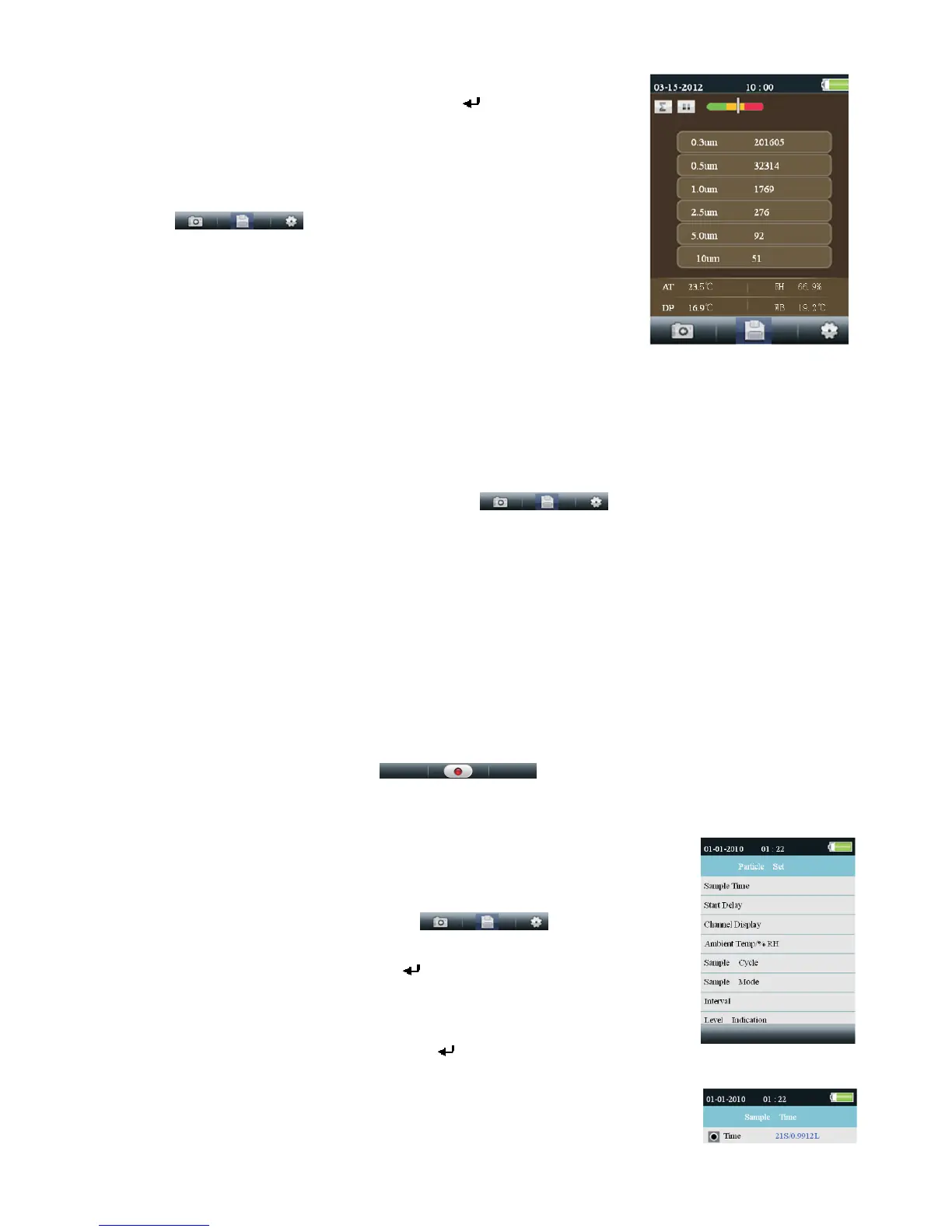6VPC300‐en‐GB_v1.55/15
TakingMeasurements
Afterpoweringthemeter,presstheEnter( ) buttontoaccess
theParticleMeasurementscreen.Thenopenthe
temperature/RHsensorbyslidingitsprotectivecover
downward.
Whenmeasuringparticlecounts,these
icons
correspondtothefunctionkeys(F1,F2,F3).
F1istoenterCameraandvideomode,F2istoviewyoursaved
data,andF3isforSetupmode.
Thedisplaywillshowtheparticlecountchannelswithreadings,
airtemperature(AT),Dewpointtemperature(DP),Wetbulb
temperature(WB),andRelativeHumidity
(%RH)asshownin
accompanyingdiagram.
PresstheRUN/STOPbuttontostarttheairpumpandtheparticlecountmeasurement
process.Whentheprogrammedsamplingtimehaselapsed,theparticlemeasurementcycle
willautomaticallyendandthemeasurementdatawillbeautomaticallystored.Tosetthe
samplingtime,referto
theParticleCountSETUPMODEsection.Ifdesired,pressthe
RUN/STOPbuttonandstopthesessionmanually.
Whenmeasuringparticlecounts,theseicons correspondtothefunctionkeys
(F1,F2,F3).F1istoenterCameraandvideomode,F2istoviewyoursaveddata,andF3isfor
Setupmode.
CapturingImages
Whilemeasuringparticlecounts,pressF1to enterthecameramode.PressF1to capturea
Stillimage.ThenpressF1toSavetheimageorF3todeleteit.PressESCtogetbacktoexit
thismode.
CapturingVideo
Whilemeasuringparticlecounts,pressF1toenterthecameramode.PressF3toenterthe
videomode.The LCDwillshow .NowpressF2tocapurevideoandpress
F2 again to stop the video capture. The video file will be automatically stored. The System
Setupmodesectionallowsthe userto store videotothe meter’s internal memory ortoan
installedMicro‐SDcard.PressESCtoexitthis
mode.
ParticleCounterSetupMode
Whenmeasuring,thesedisplayicons arevisible.Press
F3toentertheSetupmode. Usetheupanddownarrowkeystoselect
anoptiontoeditandpressENTER( )toaccesstheselection.
SAMPLETIME(TestCycleTime)
Select Sample Time.Press the Enter ( ) button to enter the option
and Press Enter again to activate the setting for editing.Use the arrow buttons to set the
samplingtime/gasvolume(3to60seconds).UsetheEscbuttontosave
andreturntothemenu.
