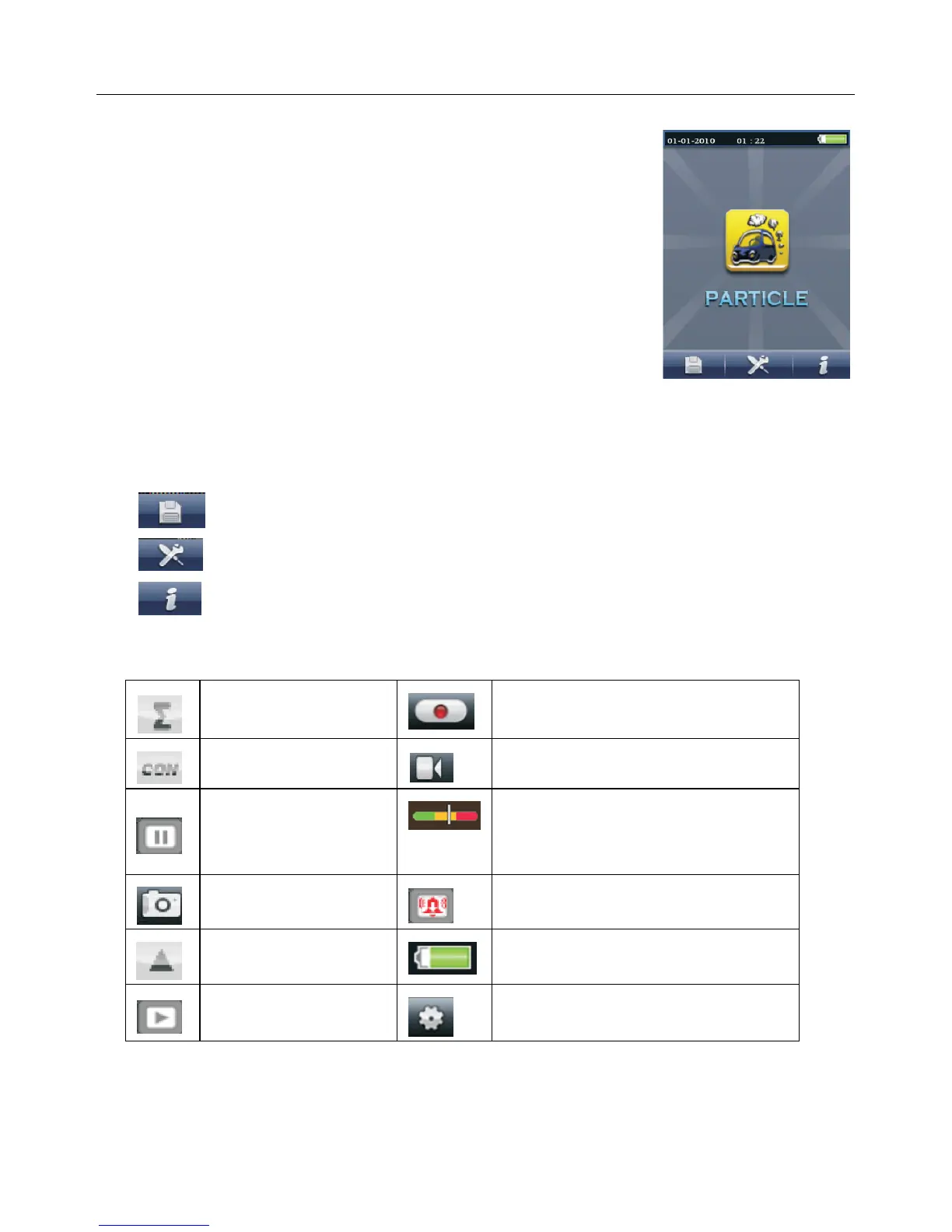4VPC300‐en‐GB_v1.55/15
Operation
PowerON‐OFF
PressandholdthepowerbuttontoswitchtheinstrumentONor
OFF.
ImportantNotes
Note:Operatingtheparticlecounterwiththeisokineticprobecapin
placewilldamagethepumpandotherinternalcomponents.
Note:
Electrical noise, sensor leakage, or other interference may
causetheVPC300toshowincorrectparticlecountdata.
GettingStarted
WhenthemeterpowersON,theParticleCountericonisdisplayedatthecenteroftheLCDand
thedate,time,andbatterystatuscanbeobservedonthetoprowoftheLCD.Threebottomrow
optionsarealsodisplayedandcanbeselectedusingtheFunctionkeys(F1,F2,andF3)asshown
below.Theseareexplainedingreaterdetaillaterinthisuserguide:
Memory(wheredata,images,andvideoarelocated)
SystemSetupParameters
HelpFile
SymbolGlossary
Cumulativemode
VideoRecordstart
Concentrationmode
Videomode
Testispaused
Color coded particle scale (green is
low, yellow is moderate, and red is
highparticlecount)
CAM(Camera)mode
AlarmON
Differentialmode
BatteryStatus
Testisrunning
Particle Count Setup