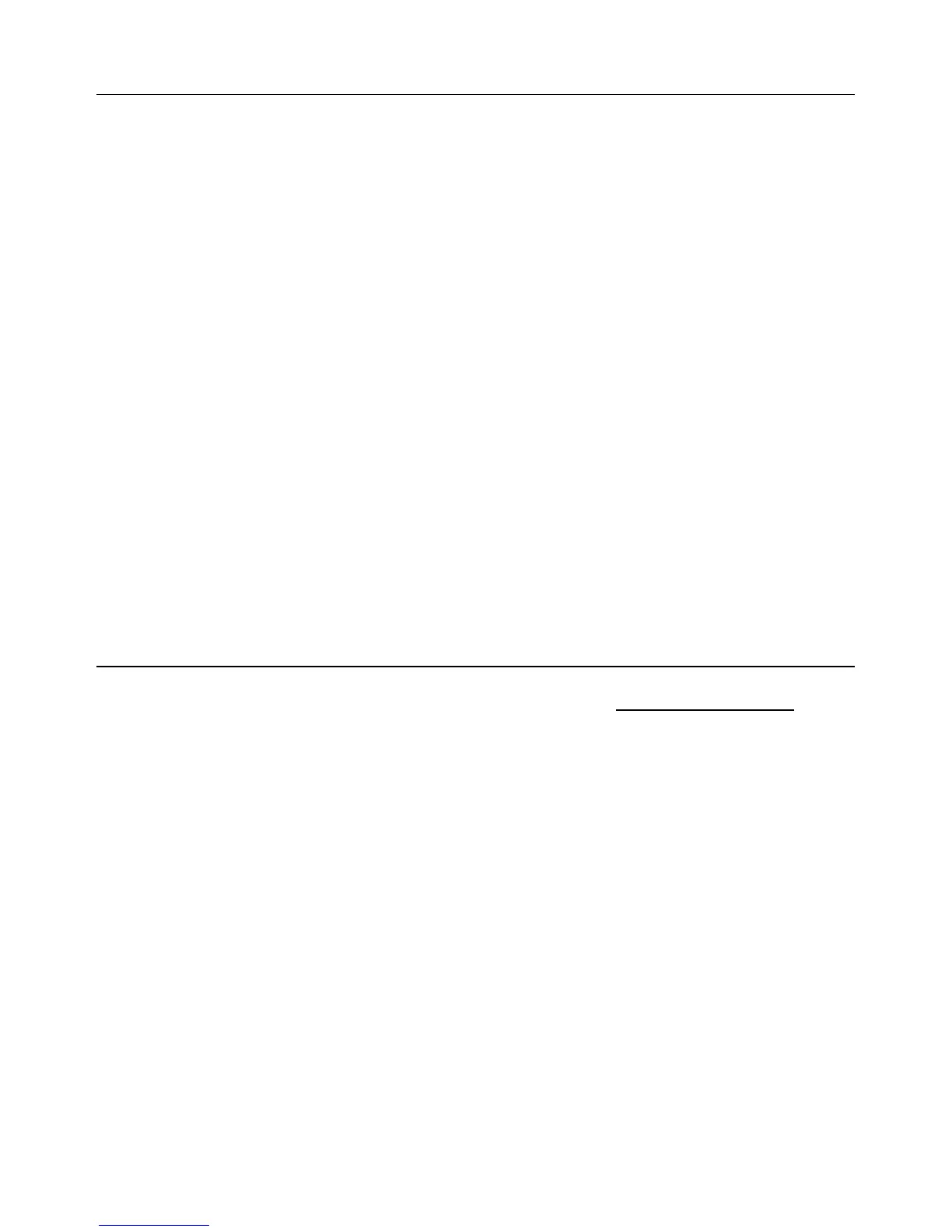15VPC300‐en‐GB_v1.55/15
BatteryChargingandReplacement
WhenthebatteryiconappearsdrainedontheLCDorifthemeterwillnotswitchON,the
batterymustberechargedusingthesuppliedACadaptor/charger.Thechargerplugconnectsto
thejacklocatedonthemeter’sleftsidecompartment.
Thebatterycompartmentislocatedontherearofthe
instrument.
Thebatteryisa7.4VLithium‐ionpolymerrechargeablebattery.
Toaccessthemeter’sbatteryforreplacement:
1. Ontherearofthemeter,removethePhillipsheadscrewthatsecuresthebattery
compartment.
2. Openthecompartmentbycarefullyliftingthecompartmentcover.
3. Replacethebatterywith
oneofthesametype(notethattheMicro‐SDcardslotis
locatedunderneaththebatteryasexplainedbelow).
4. ClosethecompartmentandsecurethecompartmentcoverwiththePhillipsheadscrew
BatterySafetyReminders
o Pleasedisposeofbatteriesresponsibly;observelocal,state,andnationalregulations.
o Neverdisposeofbatteriesinfire;batteriesmayexplodeorleak.
o Alwaysinstallanewbatteryofthesametype.
Micro‐SDCardSlot(optional)
Themicro‐SDcardslotislocatedinsidethe batterycompartmentunderneaththebattery.
Micro‐SDcardsupto8GBcanbeinsertedintheslot.
ToaccesstheSDmemorycardslot:
1. TurnoffpowertothemeterandremovetheACadaptercableifconnected.
2. Openthebatterycompartmentasdescribedinthebatteryreplacementsection.
3. Removethebattery.
4. Insertamicro‐SDcard(8GBmax.)inthe cardslotunderneaththebatterybyliftingupon
themetalcardholderandplacingtheMicroSDcardintheconnector.The pinsfacing
towardsthetopofthemeter.Closethemetalholder.
5. Insertthebatteryandsecure
thecompartmentcoverbeforepoweringonthemeter.