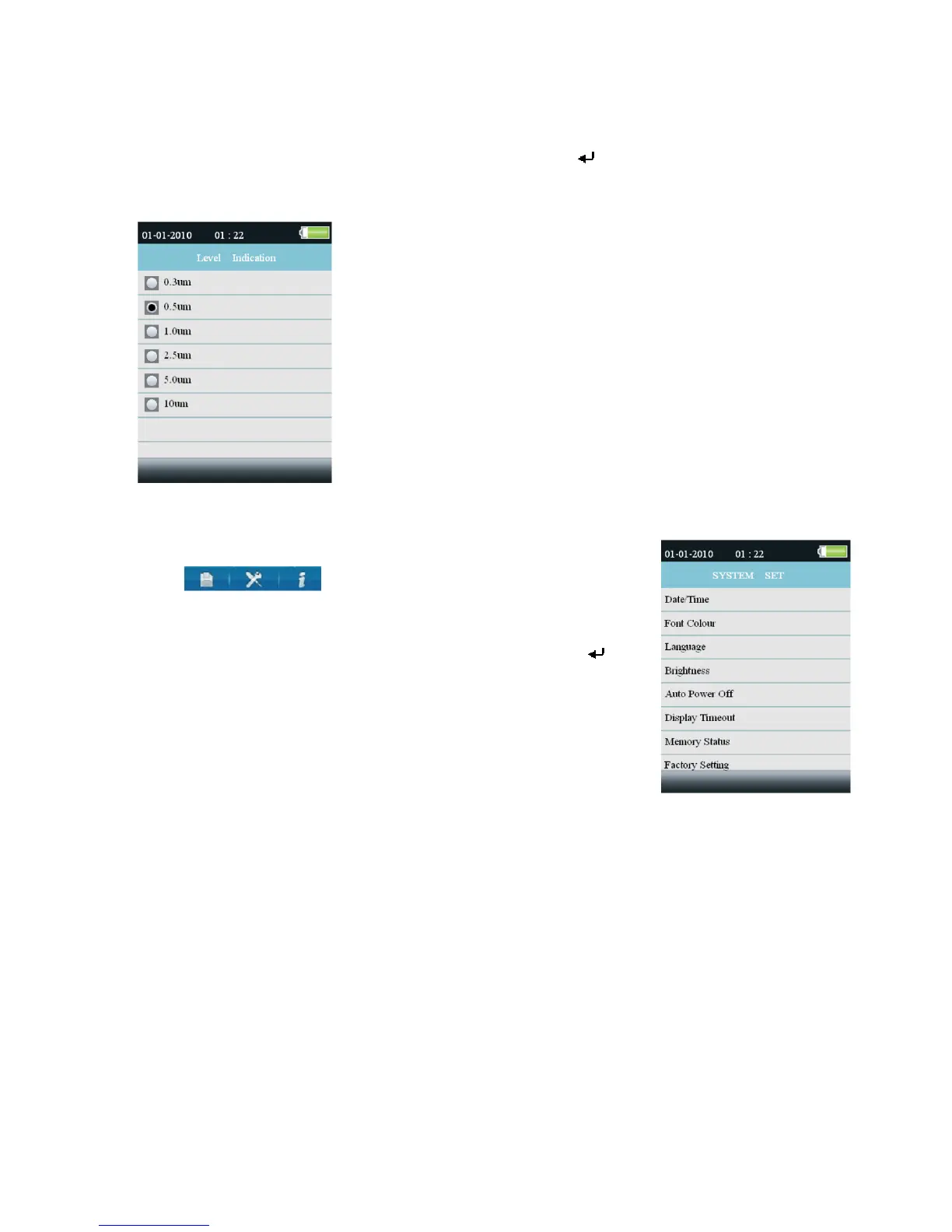9VPC300‐en‐GB_v1.55/15
LEVEL(ALARMLIMIT)INDICATION
Select the Alarm Limit (Level) of the corresponding particle size. When the selected particle
sizeisexceeded,theinstrumentalertstheuser.FromtheParticlesetupmenu,usetheUpand
DownarrowstoselectLevelIndication.PresstheEnter( ) buttontoentertheoption.Use
the arrow buttons to select the desired alarm limit and then press ESC to save setting and
returntothemenu.
MemoryStorageBrowser
WhenthemeterisswitchedON,theseLCDiconsare
visible
.PressF1toenterthedatamemory
section.Therearethreeoptionsavailableinthememorymode,
Picture,Video,andParticleLogs.
UsethearrowbuttonstoselectoneandthenpressENTER(
) to
accesstheselection.
Whenbrowsingimages,data,andvideousethearrowbuttonsto
navigate,usetheEnterbuttontoselect,andusetheESCorF3
buttontoreturntothemenu.
PressESCagaintoexittothepower‐onscreen.