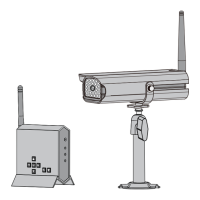T
Thomas JonesAug 2, 2025
What to do if Extel WESV 82600 shows 'no signal'?
- DdjimenezAug 2, 2025
If your Extel Security System displays 'no signal', it could be due to several reasons: * The camera might not be powered. In this case, check the connection of the adaptor. * The signal might not be reaching the receiver. Try moving the camera closer to the receiver or finding a better location for it.