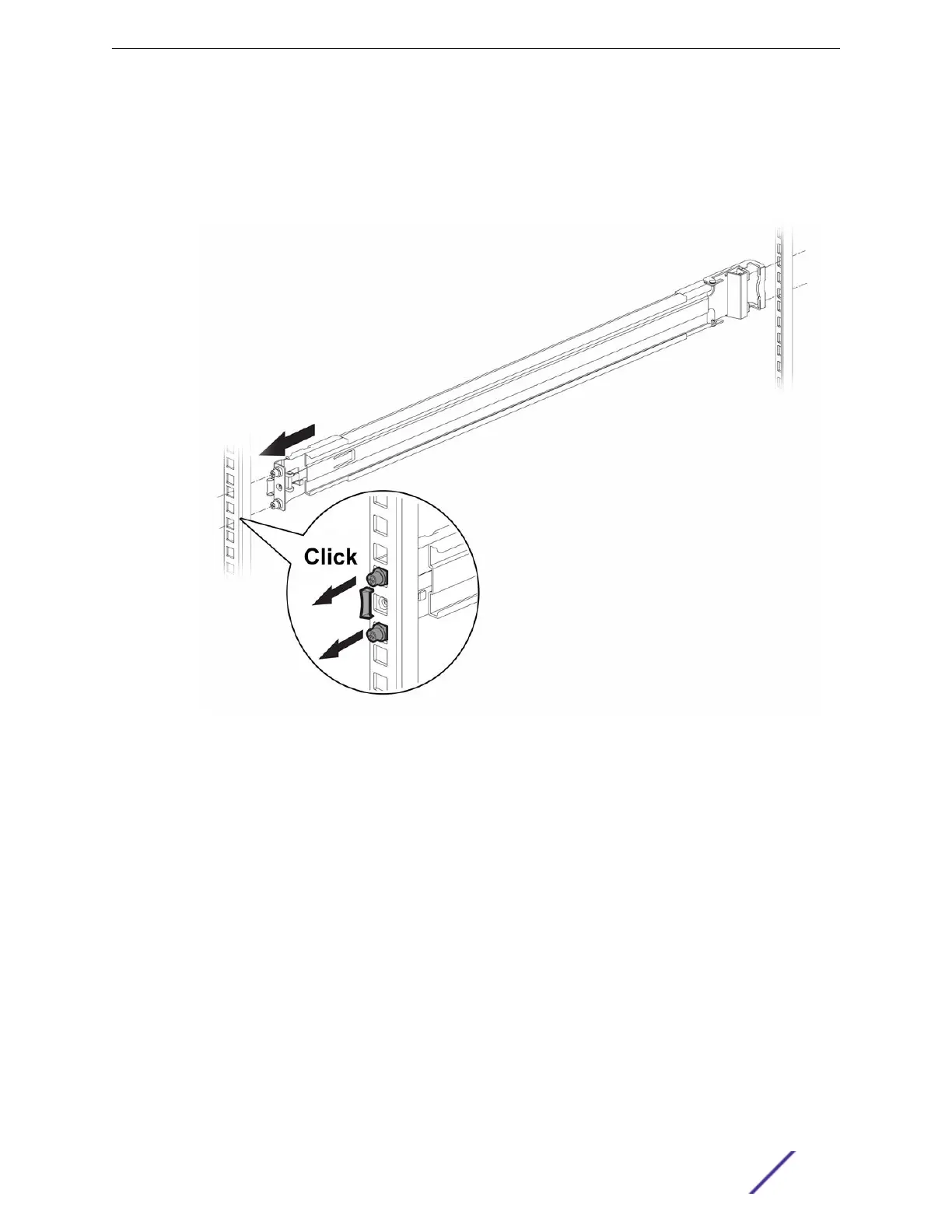6 Attach a slider assembly to the front and rear rack posts on one side.
a Push the pegs on the front of the slider assembly through the holes in the front rack post, until
they snap into place.
See Figure 10.
Figure 10: Attaching the Slider Assembly to the Front Rack Post
b Extend the slider assembly until its rear clamp fits around the rear rack post.
Installing Your Switch
VSP 7400 Series Switches: Hardware Installation Guide 35
