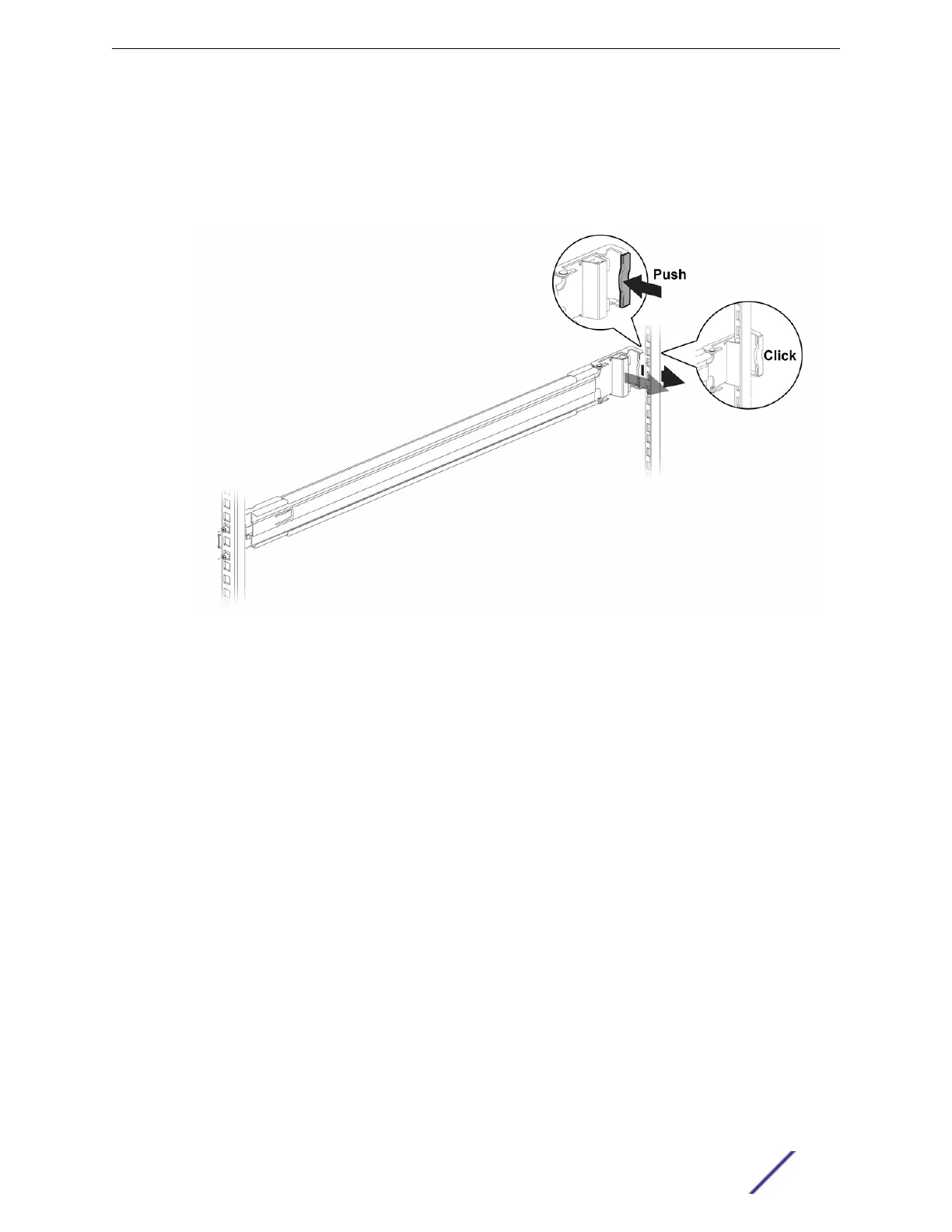c Ensure that the slider assembly is level.
If necessary, move it up or down at the rear of the rack.
d Snap the rear clamp into place.
See Figure 11.
Figure 11: Attaching the Slider Assembly to the Rear Rack Post
7 Repeat step 6 to attach the other slider assembly to the front and rear rack posts on the other side.
Installing Your Switch
VSP 7400 Series Switches: Hardware Installation Guide 36
