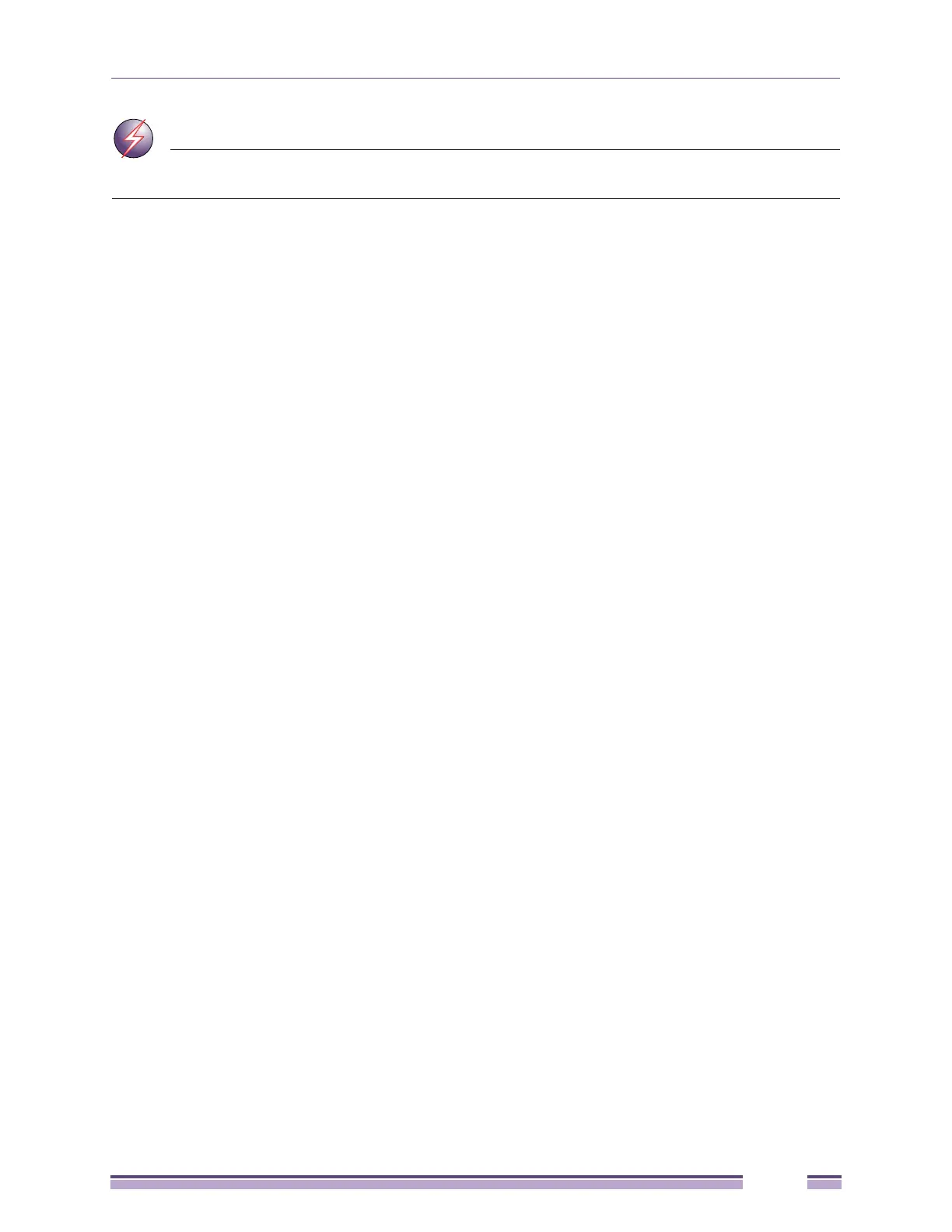Fiber Optic Ports and Optical Safety
Summit X670-G2 Series Switches Installation Note
17
When working with laser optic modules, always take the precautions listed below to avoid exposure to
hazardous radiation.
● Never look at the transmit LED/laser through a magnifying device while the transmit LED is
powered on.
● Never look directly at a fiber port on the switch or at the ends of a fiber cable when they are
powered on.
● Invisible laser radiation can occur when the connectors are open. Avoid direct eye exposure to the
beam when optical connections are unplugged.
● Never alter, modify, or change an optical device in any way other than suggested in this
document.
GBIC, SFP (Mini-GBIC), QSFP+, XENPAK, and XFP Regulatory
Compliance
Extreme Networks pluggable optical modules and direct-attach cables meet the following regulatory
requirements:
● Class 1 or Class 1M Laser Product
● EN60825-1:2007 2nd Ed. or later, European standard
● FCC 21 CFR Chapter 1, Subchapter J in accordance with FDA & CDRH requirements
● Application of CE Mark in accordance with 2004/108/EEC EMC Directive and the 2006/95/EC Low
Voltage Directives
● UL and/or CSA registered component for North America
● 47 CFR Part 15, Class A when installed into Extreme products
Summit X670-G2-48x-4q Switch I/O Ports and Slots
The front panel of the Summit X670-G2-48x-4q switch includes:
● Forty-eight fixed autosensing 10/100/1000BASE-X ports (ports 1-48) that provide 10 Gbps ToR of
high-density fiber connectivity. Two of these ports are configurable to be stacking ports.
● Four 1000BASE-X unpopulated QSFP+ ports (ports 49-52) that provide 40 Gbps of fiber connectivity.
Two or these four ports are configurable to be stacking ports.
● Dual PSU power slot with 550W AC Power Supplies and Front-to-Back or Back-to-Front airflow.
● Three fan slots for fan modules with Front-to-Back or Back-to-Front airflow.
● Ethernet management port 1 x 10/100/1000BASE-T.
● Serial console port implemented as an RJ-45 connector and RS232 1 x DB15, used to connect a
terminal and perform local management.
