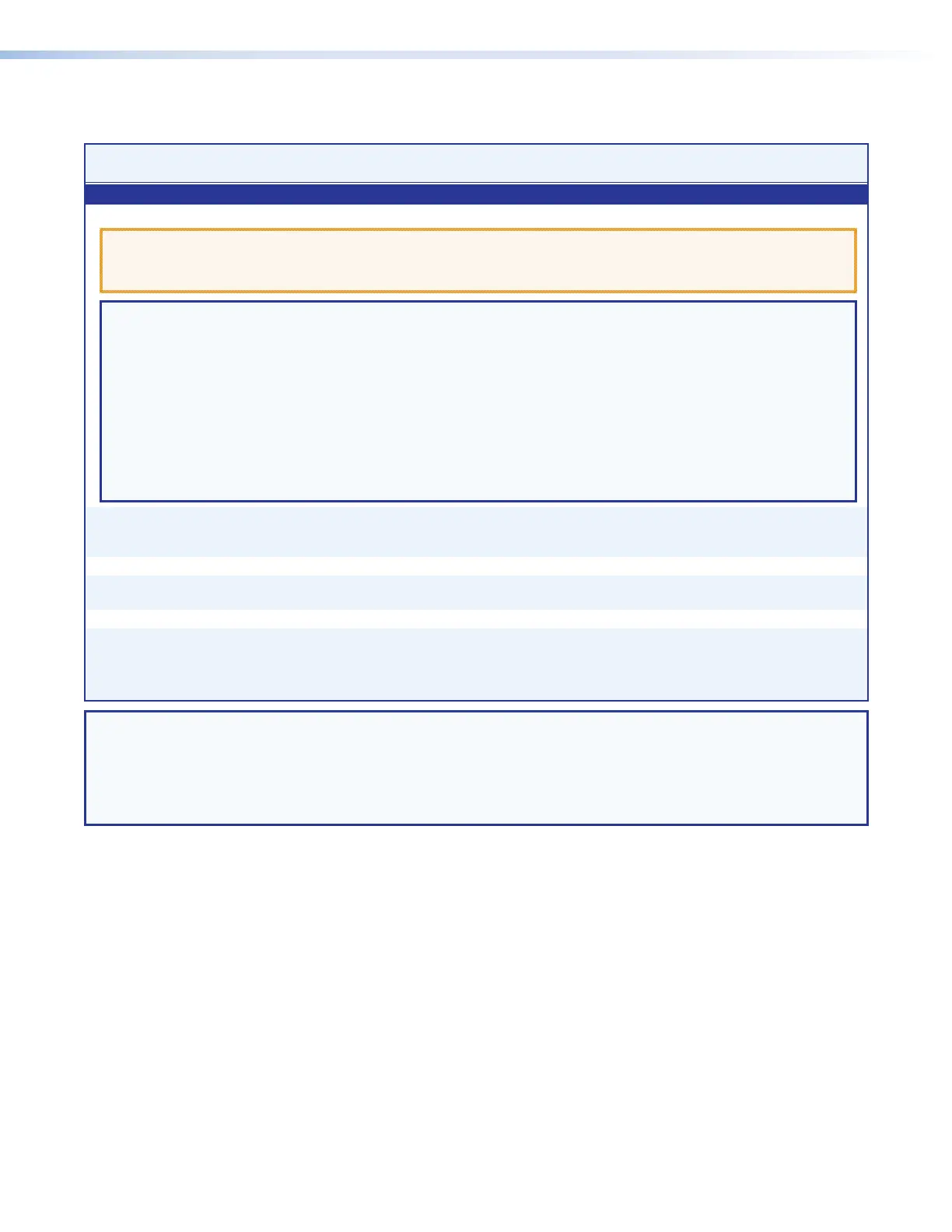SIS Command and Response Table for Output-Board-Specific Commands (continued)
Command Function
SIS Command
(Host to Unit)
Response
(Unit to Host)
Additional Description
Outputs on XTP CP 4o [XTP] Boards
XTP power
ATTENTION:
• Power over XTP (PoX) is intended for indoors use only. No part of a network that uses PoX can be routed outdoors.
• PoX est destiné à une utilisation en intérieur uniquement. Aucune partie d’un réseau qui utilise PoX ne peut être routée en extérieur.
NOTES:
• PoX is supplied by the XTP II CrossPoint 48 V power supply.
• XTP II CrossPoint 1600:
• Can power up to 28 total (input and output) endpoints at up to 364 watts.
• Is available with optional 48 V power supply redundancy.
• XTP II CrossPoint 3200:
• Can power up to 24 total (input and output) endpoints at up to 312 watts.
• No 48 V power supply redundancy is available.
• XTP II CrossPoint 6400:
• Can power up to 128 endpoints at up to 1664 watts.
• 48 V power supply redundancy is standard.
Enable or disable power to output
endpoint and report status
E
O
X@
*
X2#
POEC
}
PoecO
X@
*
X2#
*
X2$
*
X2%]
Enable or disable (
X2#
) remote power on
output
X@
. The endpoint is requesting
X2$
watts and the power status is
X2%
.
View output power status
E
O
X@
POEC
} X2#
*
X2$
*
X2%]
Enable or disable output power and
report status, all outputs
E
O
X2#
*POEC
}
PoecO00*
X2#
1
X2#
2
...
X2#
n
]
Each
X2#
is the enable or disable status of
an output, starting at 1. n is 16, 32, or 64.
View all output power status
E
OPOEC
} X2#
1
X2#
2
X2#
3
...
X2#
n
]
View XTP power usage
E
TPOEC
} X2^
*
X2&]
Show PoX wattage applied and the
status of the 48 V power supply.
Example:
E
TPOEC
}
450*0
]
The switcher is providing 45.0 watts
and the power supply is Ok.
NOTE: X@ = Output number 01 – 16, 32, or 64
X2# = Enable or disable for power 0 = Disable (default) 1 = Enable
X2$ = Amount of power requested 00 or 13 (watts)
X2% = Power status 0 = Unpowered endpoint 2 = Power available but disabled 4 = Fault
1 = Power provided to endpoint 3 = No power available, but enabled
X2^ = Wattage Power usage in 0.1 watt increments. Example: 260 = 26.0 watts watts
X2& = Power supply status 0 = Ok 1 = Not Ok
XTP II CrossPoint 1600, 3200, and 6400 Switchers • Programming Guide 105
