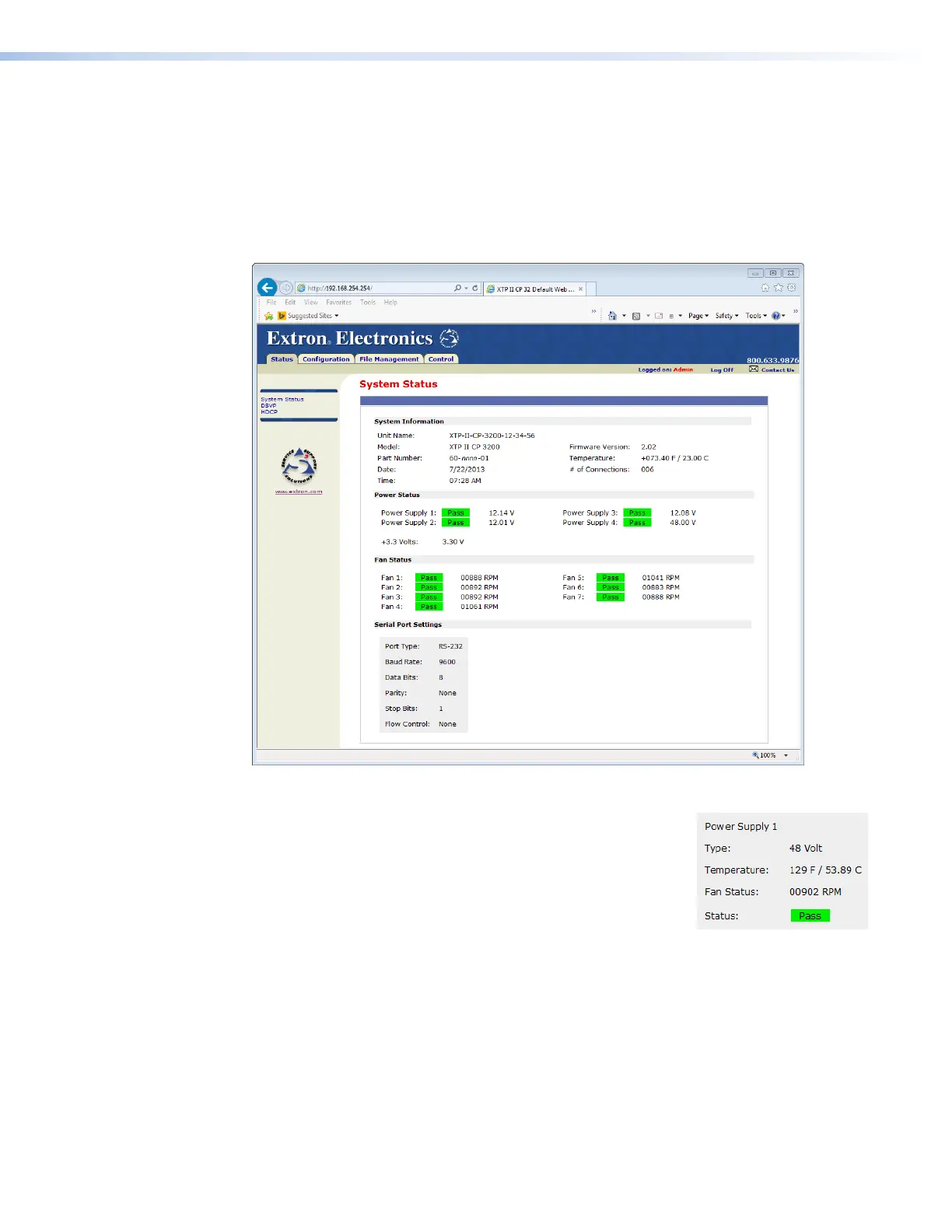Status Tab
System Status Page
The System Status page (see figure 57) provides an overall view of the status of the matrix
switcher, including individual voltages, fan operation, and the serial port status. The System
Status page is the default page that the switcher downloads when you connect to the
switcher. Access the System Status page from other pages by clicking the Status tab.
Figure 57. System Status Page
The page displayed for a connected XTP II CrossPoint 6400 has
additional information for the power supplies.
The System Status page periodically refreshes itself to reflect
the latest status of the switcher components. If a value changes,
the display shows the change in status the next time it refreshes.
XTP II CrossPoint 1600, 3200, and 6400 Switchers • HTML Operation
121