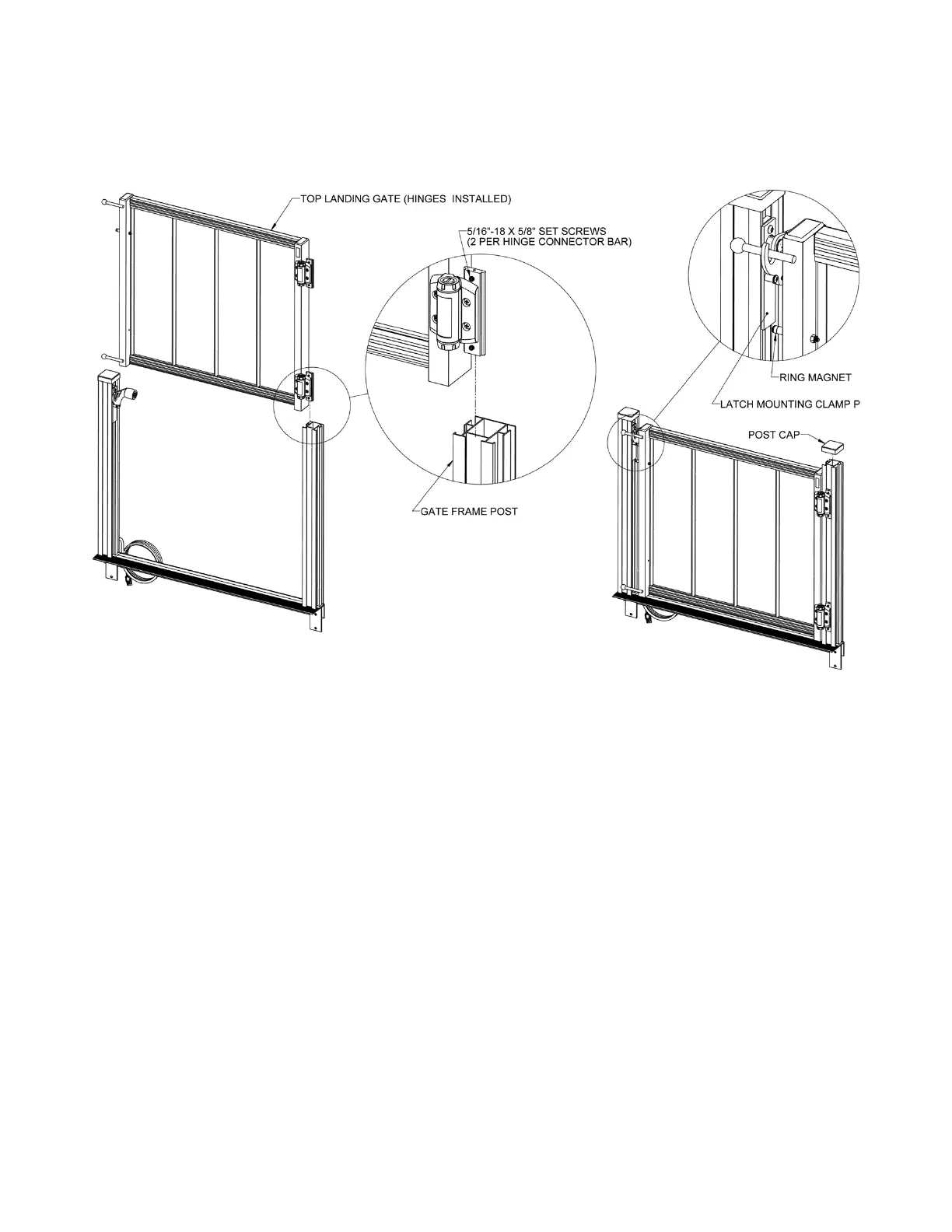Page | 8
7.4 Slide the entire assembly (Top Landing Gate, hinges and hinge connector bars) back into the
channel in the gate frame post from which it was removed (FIG. 5).
7.5 Align the top of the ring magnet on the latch side of the Top Landing Gate with the bottom of
the latch mounting clamp plate and tighten all 5/16”-18 x 5/8” set screws in the hinge
connector bars securely (FIG. 5).
7.6 Replace the post cap on the gate frame post.
FIG. 5
7.7 Run the Passport® VPL up and down and test the Top Landing Gate operation as described
in Section 6, Steps 12 & 13 of the Passport® VPL Installation Manual (Part No. 12274). To
download manuals, obtain instructions, warnings, and labels, please call 1-800-258-8503 or
visit www.ezaccess.com.
