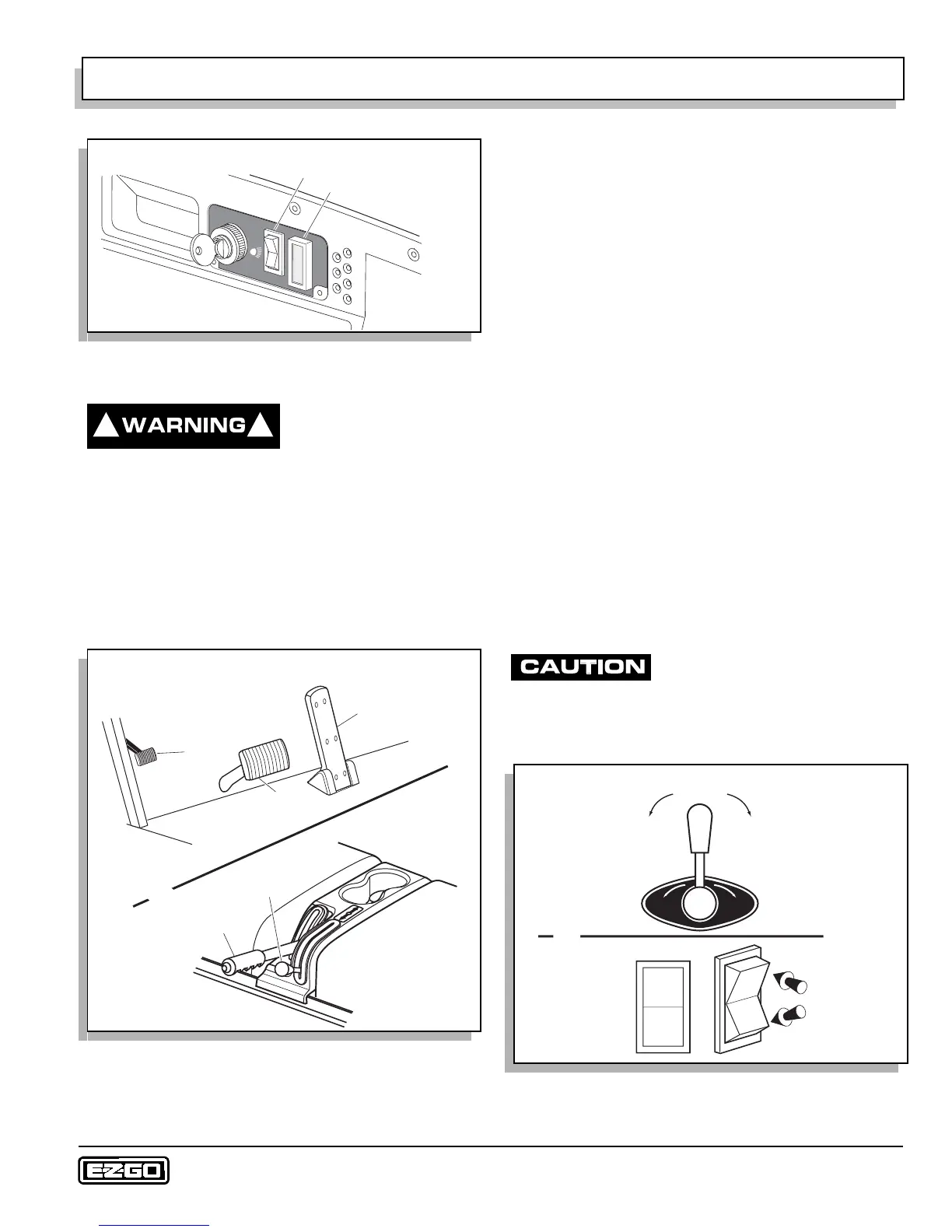Page 3
ELECTRIC POWERED PERSONNEL CARRIERS & GOLF CAR
Owner’s Manual and Service Guide
Read all of manual to become thoroughly familiar with this vehicle. Pay particular attention to all Notes, Cautions and Warnings
Accelerator Pedal
If the key switch is ‘ON’
and the parking brake is
engaged, depressing the
accelerator inadvertently will release the parking
brake and cause the vehicle to move which could
cause severe injury or death. Always turn the key
switch to ‘OFF’ when leaving the vehicle in ‘Park’.
Depressing the accelerator pedal starts the motor. When
the pedal is released, the motor will stop. To stop the
vehicle more quickly, depress the service brake.
Depressing the accelerator pedal also releases the floor
mounted parking brake (Ref Fig. 6 on page 3).
Service Brake Pedal
Depressing the foot operated service brake pedal acti-
vates the brakes (Ref Fig. 6 on page 3).
Parking Brake
Depending on the vehicle model, the parking brake may
be either foot or hand operated (Ref Fig. 6 on page 3).
The foot operated parking brake is located at the left side
of the instrument panel just above the floor. The brake is
engaged when the pedal is depressed and is disengaged
when the accelerator pedal is depressed.
The hand operated parking brake is located between the
front seats. The brake is engaged when the handle is
raised and is disengaged when the handle is parallel to
the seat bottom. When leaving the vehicle unattended,
engage the parking brake by raising the handle until it is
locked in place. To release the parking brake, depress
the release button in the end of the handle while slightly
raising the handle, then lower the parking brake handle.
The motor will not start unless the handle is fully
released, or lowered to it’s lowest position.
Direction Selector
Located either on the seat support panel, between the
front seats in the console or in the dash panel, this lever
or switch permits the selection of either forward, reverse
or neutral (the position between FORWARD and
REVERSE) (Ref. Fig. 6 on page 3) (Ref Fig. 7 on page
3). It should be left in neutral when the vehicle is unat-
tended.
To prevent component damage, the
vehicle must be completely stopped
before moving the direction selector.
On PDS models, if the direction selector is shifted before the
vehicle comes to a complete stop, a warning beeper will activate.
Fig. 5 Key/Light Switch
Fig. 6 Accelerator and Brake Controls
OFF
ON
State of Charge Meter
Direction Selector (PDS)
! !
Parking
Brake
Service
Brake
Accelerator
(and Parking
Brake Release)
Parking
Brake
Direction
Selector
OR
Fig. 7 Direction Selector
FORWARDREVERSE
Forward
Reverse
Neutral
On Seat
Support
Panel
FWD
REV
FW
D
REV
Forward
Reverse
Neutral, as shown
In Dash
Panel
OR
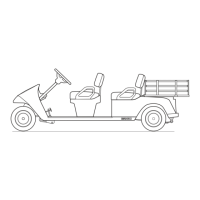