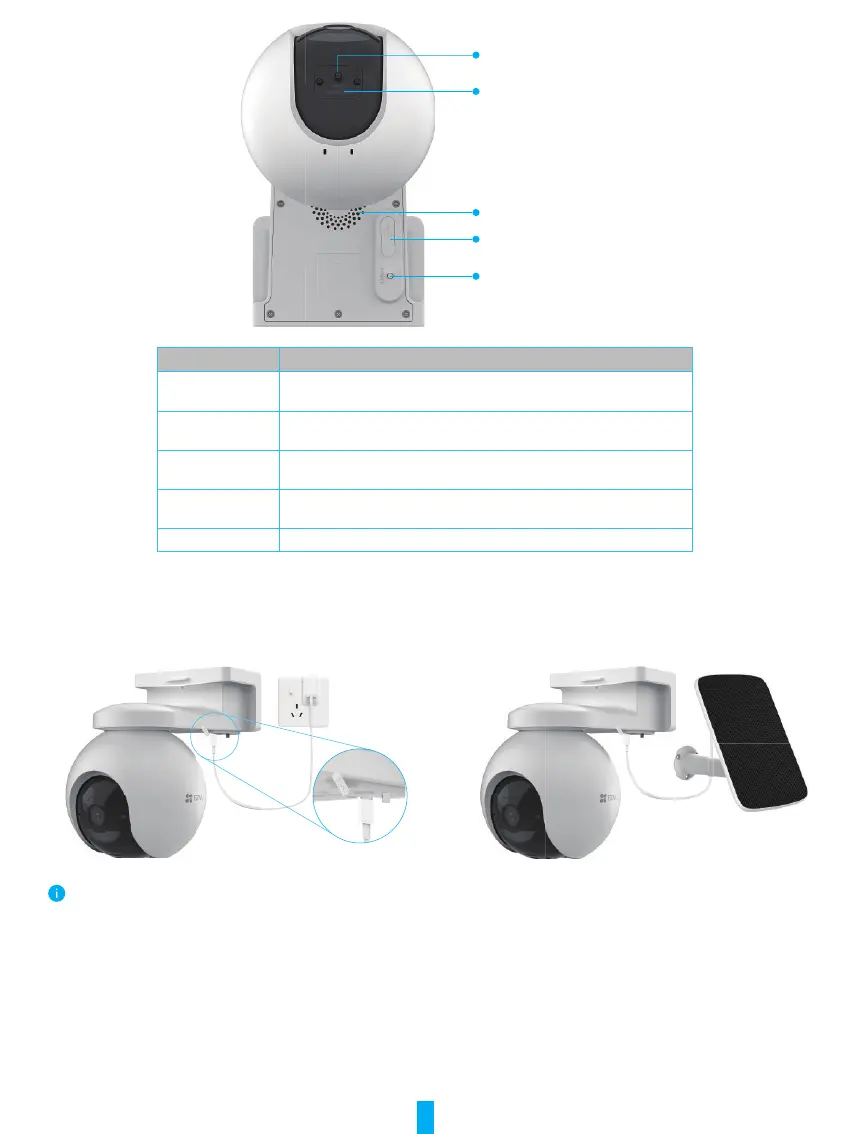2
RESET Button
Micro SD Card Slot/
Micro SIM Card Slot
Speaker
POWER Button
Power Port
(Behind the cover)
Name Description
RESET Button Press and hold for about 4s to restart and set all parameters to
default.
Micro SD Card
(sold separately)
Initialize the card in the EZVIZ app before using it.
Recommended compatibility: Class 10, maximum space 512GB.
Micro SIM Card
(sold separately)
Insert a valid Micro SIM card to the card slot, before powering on
the device.
POWER Button •Power on: Press and hold for 2s in shut-down state.
•Power off: Press and hold for 4s to power off the camera.
Power Port For charging the camera.
Setup
1� Power on the Camera
In the shutdown state, press and hold the POWER button for 2s to power on.
If the camera is out of battery, connect it to power outlet with the power adapter for charging(5V 2A).
Charging with power adapter
Charging with solar panel
•Both of the power adapter (5V 2A) and solar panel need to be purchased separately.
•Remove the camera from the wall before charging.
•Please do not charge the camera when the temperature exceeds 45 degrees or below 0 degrees.
•It is not allowed to charge the camera with power adapter outdoors.
•When charging, the camera will be automatically turned on.