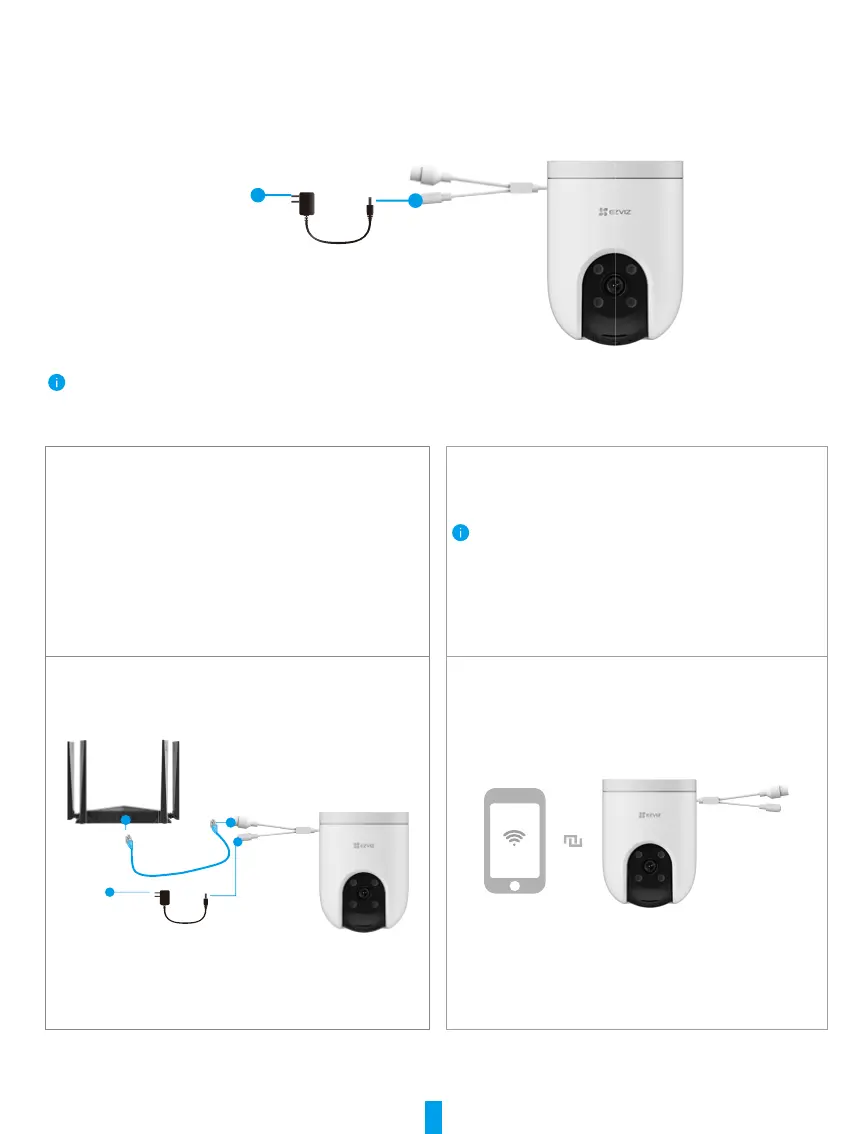3
Connect to the Internet
For Wi-Fi Camera
1. Connect the power adapter cable to the camera’s power port.
2. Plug the power adapter into an electrical outlet.
Outlet
Power Adapter
DC12V 1A
The LED turning fast-flashing blue indicates that the camera is powered on and ready for network configuration.
3. Connect the camera to the Internet. There are two ways: wired connection or wireless connection.
Wired Connection
Connect the camera to the LAN port of your router with the
Ethernet cable (purchase separately)
Wireless Connection
You can connect your phone to Wi-Fi.
•
•
•
•
Please connect your camera to the Wi-Fi to which your mobile
phone has been connected.
The band of the Wi-Fi must be 2.4 GHz.
Press and hold the reset button for about 5s, and you can
restart the camera and restore all parameters to default.
Press and hold the reset button for about 5s in any of the
following cases:
* The camera fails to connect to your Wi-Fi network.
* You want to connect the camera to another Wi-Fi network.
Router
Power Adapter
DC12V 1A
Outlet
