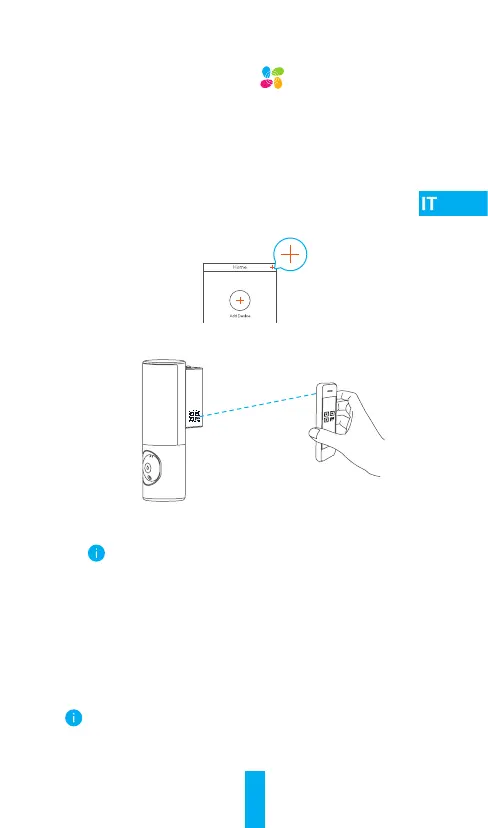25
Congurazione
1. Download dell'app EZVIZ
- Connettere il cellulare alla rete Wi-Fi.
- Scaricare e installare l'app EZVIZ cercando "EZVIZ" nell'App Store o
in Google Play Store
TM
.
- Avviare l'app e creare un account utente EZVIZ.
2. Aggiunta della telecamera a EZVIZ
- Accedere al proprio account utilizzando l'app EZVIZ.
Nella schermata iniziale, toccare il "+" nell'angolo superiore
destro per passare all'interfaccia di scansione del codice QR.
- Scansionare il QR code sulla copertina della Guida introduttiva
rapida o sul corpo della telecamera.
- Seguire la procedura guidata dell'app EZVIZ per completare la
congurazionedellaconnessioneWi-Fi.
Per modificare la rete Wi-Fi della telecamera, tenere premuto il
pulsante di reset per 4 secondi e ripetere i passaggi precedenti.
ESPOSIZIONE A SEGNALI RADIO
Le bande di frequenza e i limiti nominali di potenza trasmessa (irradiata e/o
condotta) applicabili al presente dispositivo radio sono i seguenti:
Banda Wi-Fi a 2,4 GHz
Frequenza Da 2,412 GHz a 2,472 GHz
Potenza di trasmissione (EIRP) 100 mW
Per informazioni dettagliate, consultare il sito www.ezviz.eu.
