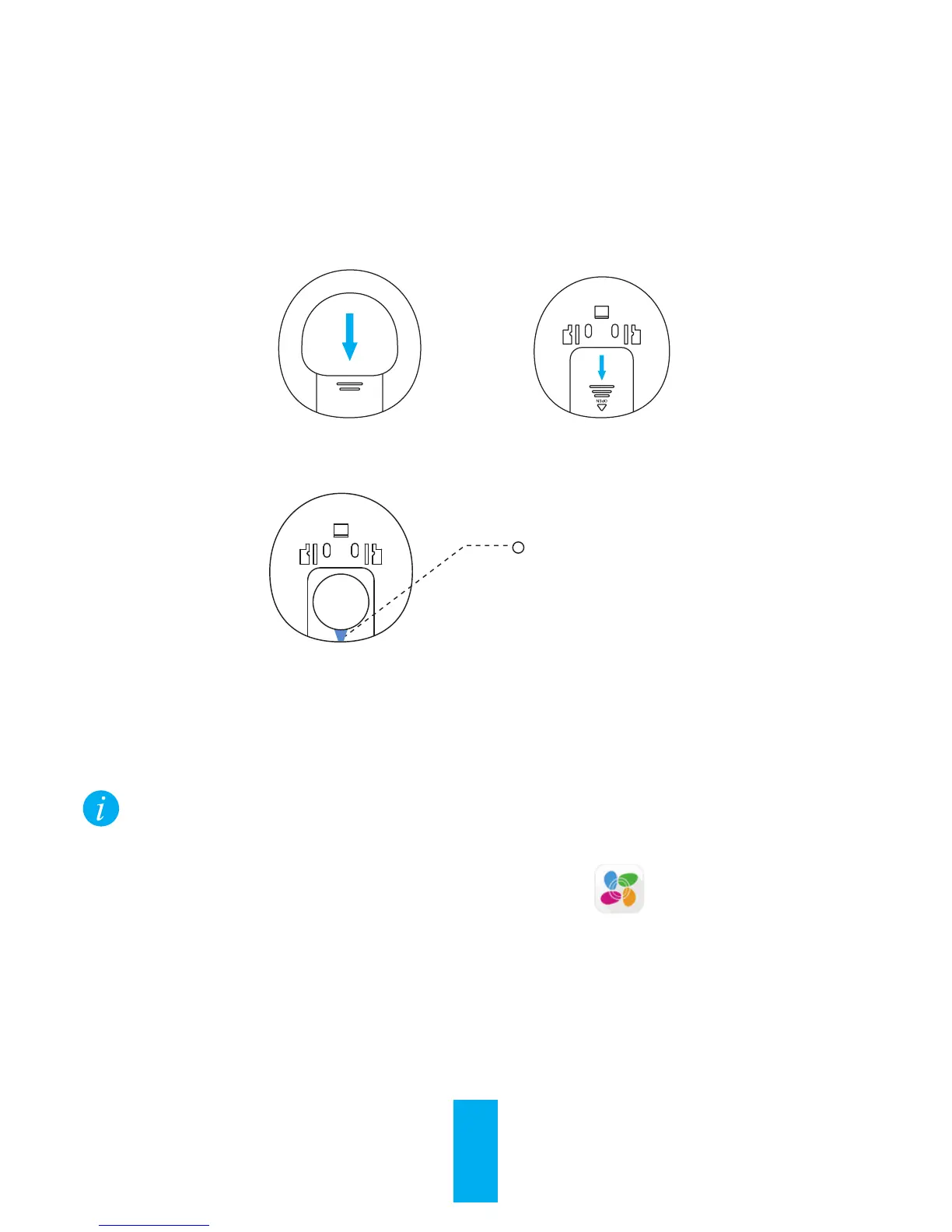14
Operações
Passo 1. Instalação da bateria
1
Deslize a tampa traseira do T3 e abra a tampa da bateria, como mostrado na figura abaixo.
2
Retire a placa de isolamento do compartimento da bateria.
Placa de
isolamento
C
R
2
4
5
0
+
3V
3
Recoloque a tampa para finalizar a instalação da bateria.
Passo 2. Cadastro do T3 no kit de alarme Wi-Fi
O T3 deve ser utilizado em conjunto com um kit de alarme Wi-Fi (tal como o kit A1), que deve
ser adquirido separadamente.
• Opção 1 (recomendada). Cadastro através do aplicativo EZVIZ
1. Instalação do aplicativo EZVIZ
- Conecte seu celular à rede Wi-Fi.
- Pesquise por “EZVIZ” na App Store (versão para iOS) ou no Google Play
TM
(versão para
Android) para fazer o download e instalar o aplicativo EZVIZ.
- Abra o aplicativo e crie uma conta de usuário do EZVIZ.
