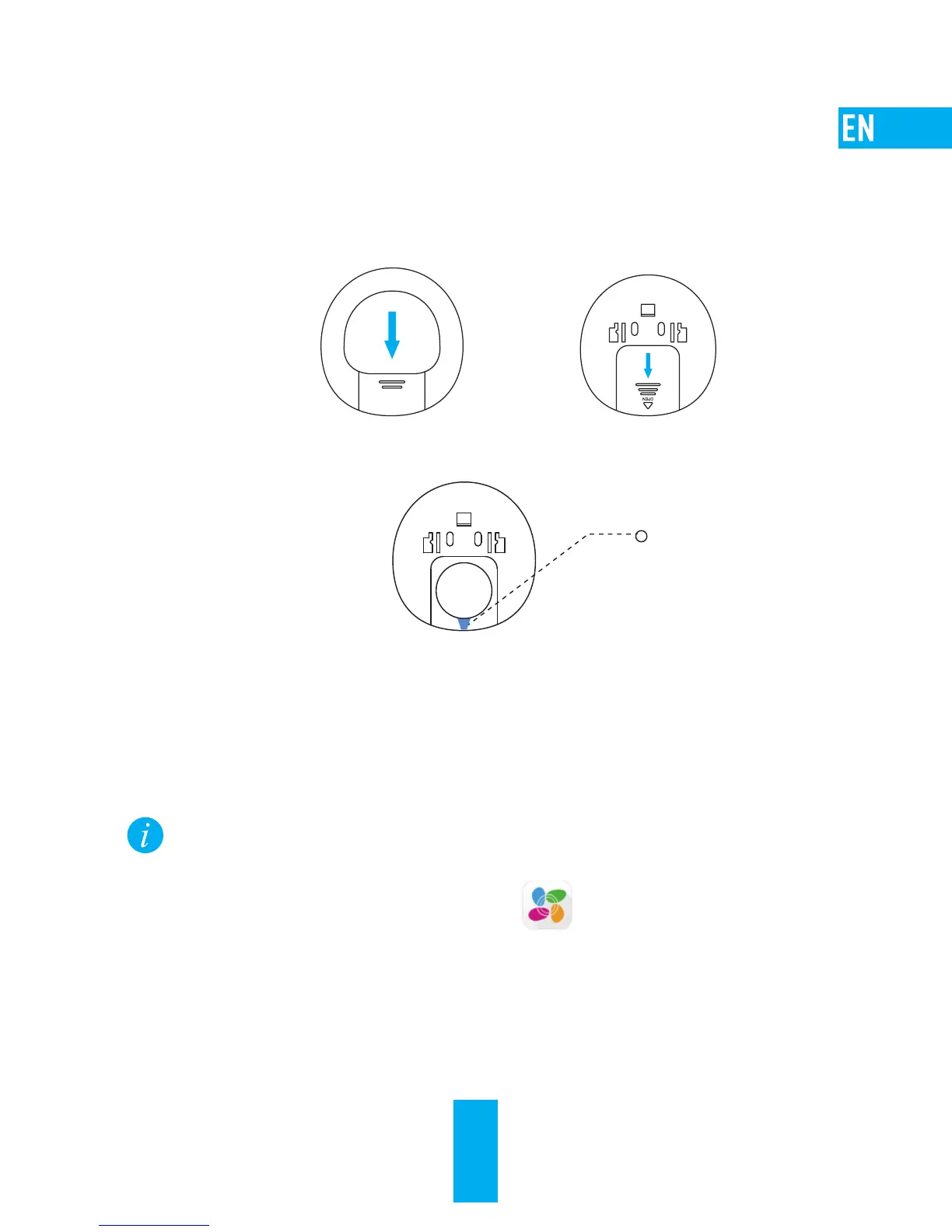1
Step 1 Installing the Battery
1
Slide the rear cover off from T3 and then open the battery cover, see figure below.
2
Pull out the insulation sheet from the battery slot.
C
R
2
4
5
0
+
3V
3
Cover the battery to finish the battery installation.
Step 2 Adding T3 to Internet Alarm Hub
T3 should be used cooperating with an Internet Alarm Hub (such as A1, should be
purchased separately).
• Option 1 (Recommended) Adding by EZVIZ App
1. Installing the EZVIZ App
- Connect your mobile phone to Wi-Fi.
- Search “EZVIZ” in App Store (iOS version) and Google Play
TM
(Android version) to
download and install the EZVIZ app.
- Start the app and register for an EZVIZ user account.
Operations
Insulation Sheet