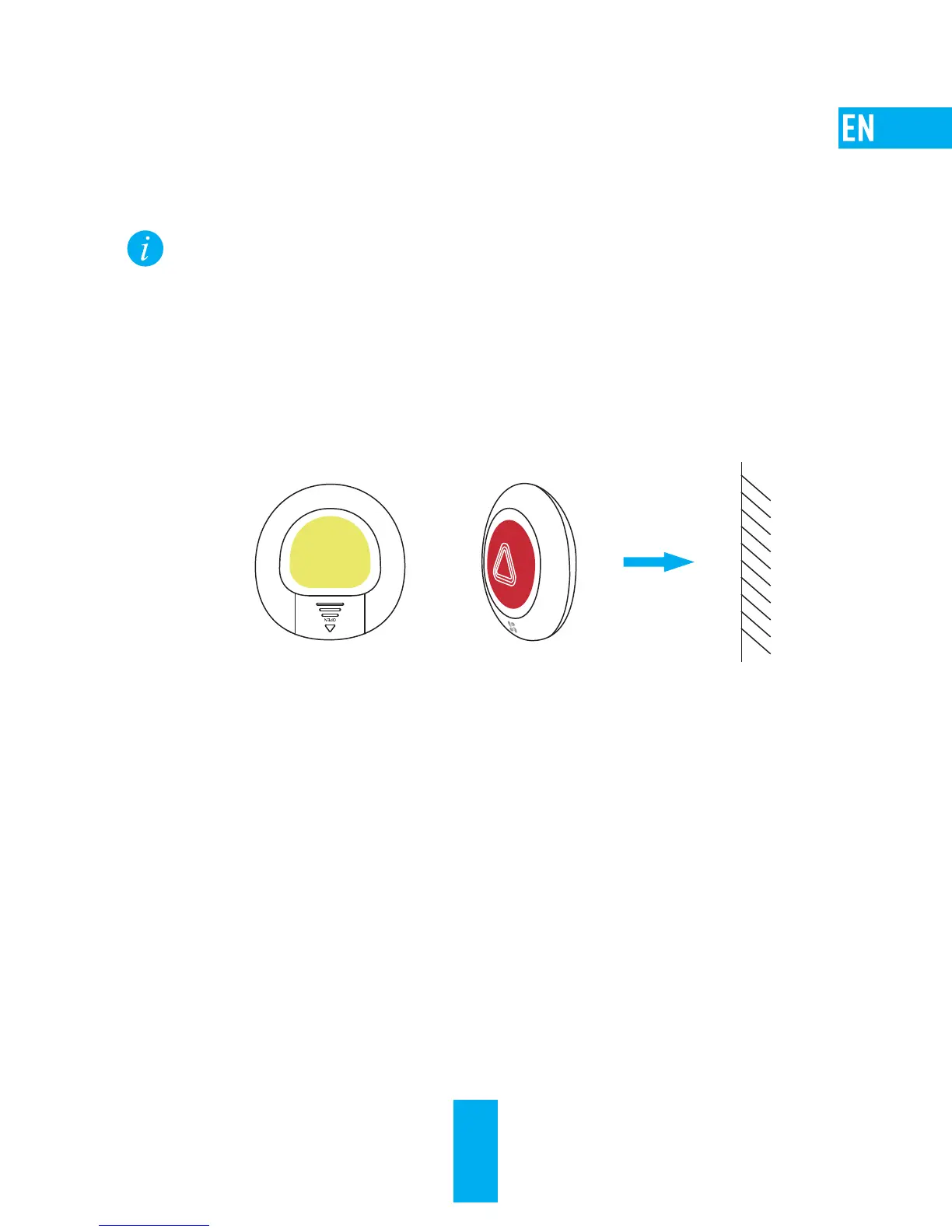3
Step 3 Installing T3
The installation place should be with no strong magnetic field nearby.
1. Picking an Installation Place
-Pick a clean and flat place to install T3.
2. Installing T3
-Paste the foam sticker onto the back of T3.
-Stick T3 to the installation place, as shown in the figure below.
Maintenance
When the battery runs out, a low battery warning will be sent to the EZVIZ account.
You can change the battery following the first steps.
Foam Sticker
