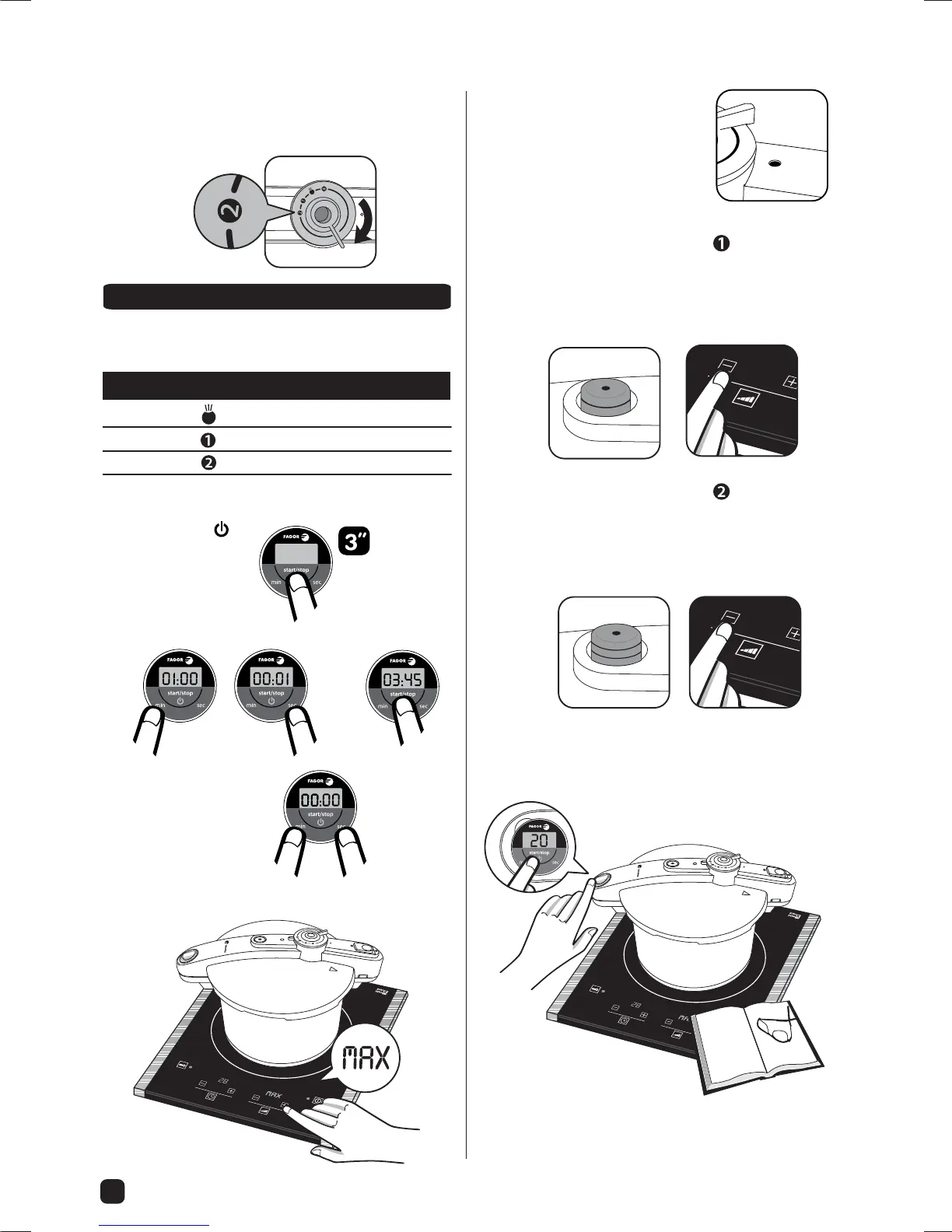22
4.4 High pressure level. The cooking times
are slightly shorter. Use for cooking meat,
vegetables, pasta, etc.
For further information, see the enclosed table in II.6.4.
4.5 Select the cooking pressure:
POSITION OF SELECTOR PRESSURE / bar
0
0'55
1'05
5. TIMER FUNCTIONING.
5.1 ON/OFF
5.2 Setting the time. Start / Pause.
5.3 Set to zero.
6. FUNCTIONING UNDER PRESSURE.
6.1 When the orange
indicator rises in the
reset hole, this means
there is pressure inside
the cooker and it must
not be opened
6.2 If you select pressure level
, the pressure
level indicator will rise to the fi rst mark.
When the mark is visible, turn the heat
down so that that it remains at this level
and no steam comes out.
6.3 If you select pressure level
, the pressure
level indicator will rise to the second mark.
When the mark is visible, turn the heat
down so that that it remains at this level
and no steam comes out.
6.4 Adjusting the cooking time. Select the
cooking time according to the recipe, and
press START.
