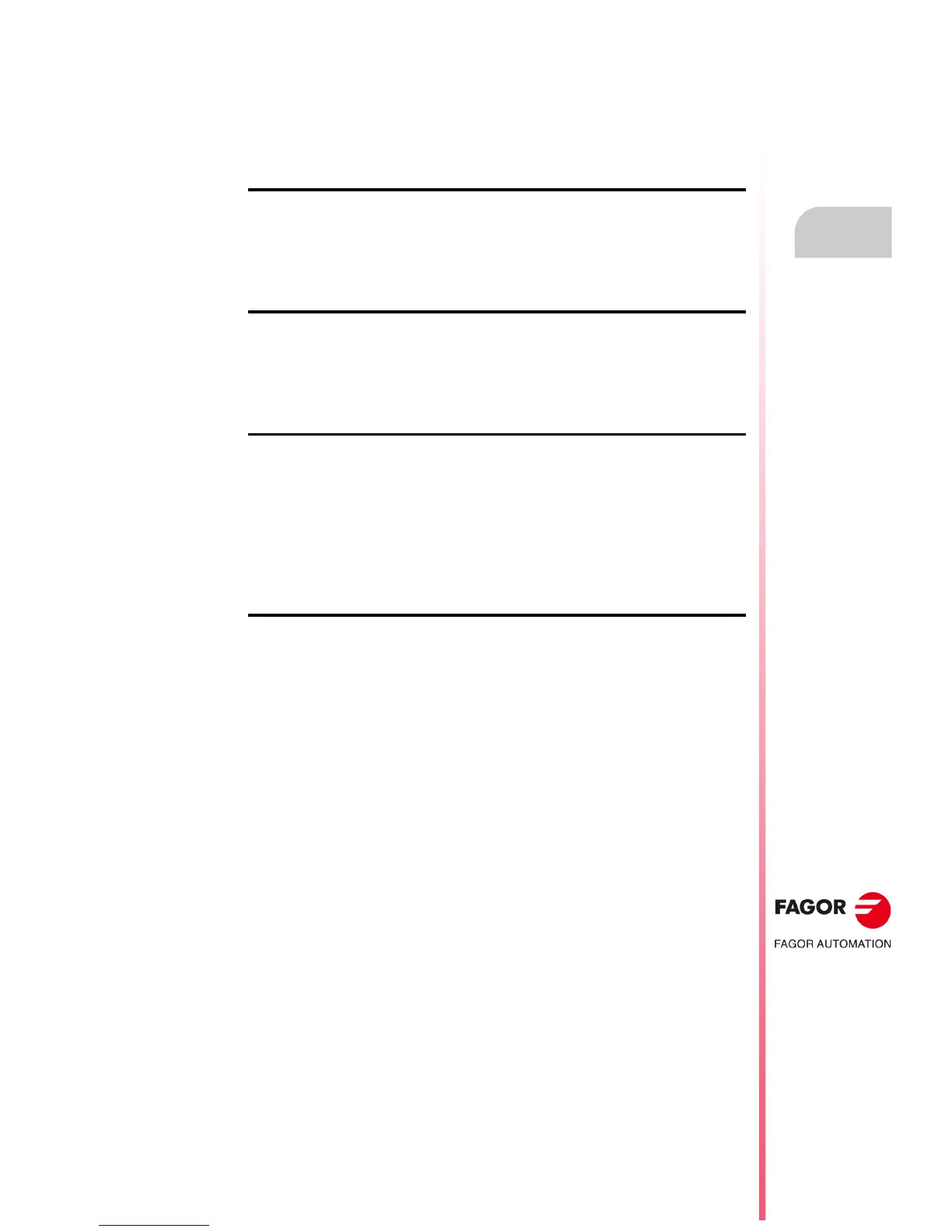Operating manual
CNC 8055
CNC 8055i
·T· MODEL
SOFT: V02.2X
·5·
10.8 Resources in use ......................................................................................................... 184
10.9 Statistics....................................................................................................................... 185
10.10 Logic analyzer.............................................................................................................. 187
10.10.1 Description of the work screen................................................................................. 187
10.10.2 Selection of variables and trigger conditions............................................................ 189
10.10.3 Run trace.................................................................................................................. 192
CHAPTER 11 GRAPHIC EDITOR
11.1 Utilities ......................................................................................................................... 199
11.2 Editing user screens (pages) and symbols .................................................................. 201
11.3 Graphic elements......................................................................................................... 204
11.4 Texts ............................................................................................................................ 208
11.5 Modifications ................................................................................................................ 210
CHAPTER 12 MACHINE PARAMETERS
12.1 Machine parameter table ............................................................................................. 214
12.2 Miscellaneous function tables "M" ............................................................................... 215
12.3 Leadscrew error compensation tables ......................................................................... 216
12.4 Cross compensation tables.......................................................................................... 217
12.5 Operation with parameter tables.................................................................................. 218
CHAPTER 13 DIAGNOSIS
13.1 Configuration................................................................................................................ 222
13.2 Hardware test............................................................................................................... 223
13.3 Tests ............................................................................................................................ 224
13.4 Adjustments ................................................................................................................. 226
13.4.1 Circle geometry test ................................................................................................. 226
13.4.2 Oscilloscope............................................................................................................. 228
13.5 User ............................................................................................................................. 238
13.6 Hard disk...................................................................................................................... 238
13.7 Interesting notes .......................................................................................................... 239
CHAPTER 14 CNC - PC COMMUNICATION. TELEDIAGNOSIS
14.1 Direct connection through the serial line or Ethernet ................................................... 243
14.2 Telephone connection from a PC ................................................................................ 244
14.3 Normal phone call........................................................................................................ 245
14.4 Advanced phone call.................................................................................................... 246
14.4.1 Configuration of an incoming connection at the PC. ................................................ 248
14.5 Internet phone call ....................................................................................................... 250
