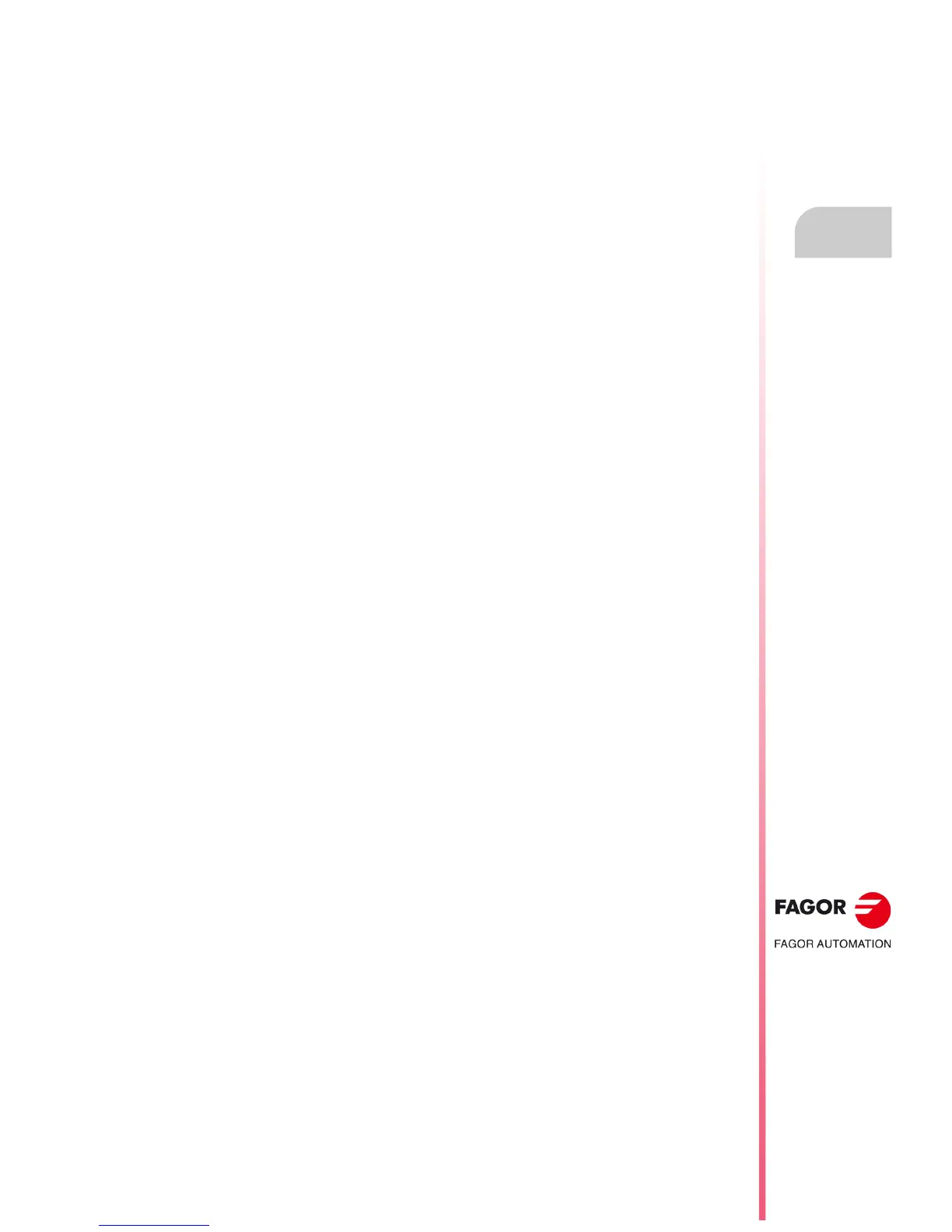Operating manual
CNC 8055
CNC 8055i
EDIT
5.
·T· MODEL
SOFT: V02.2X
·105·
Copy to program
5.8 Copy to program
With this option it is possible to copy a block or group of blocks of one program into another program.
When selecting this option, the CNC will request the number of the destination program where the
selected block or blocks are to be copied. After entering the program number press [ENTER].
Next, indicate the first and last blocks to copy. To do that, proceed as follows:
1. Position the cursor over the first block to be copied and press the "INITIAL BLOCK" softkey.
2. Position the cursor over the last block to be copied and press the "FINAL BLOCK" softkey.
If the last block to be copied is also the last one of the program, it can also be selected by pressing
the "TO THE END" softkey.
To copy only one block, the "initial block" and the "final block" will be the same one.
Once the first and last blocks are selected, the CNC will highlight the selected blocks and will execute
the command.
If the destination program already exists, the following options will be displayed:
• Write over the existing program. All the blocks of the destination program will be erased and will
be replaced by the copied blocks.
• Append (add) the copied blocks behind the ones existing at the destination program.
• Abort or cancel the command without copying the blocks.
