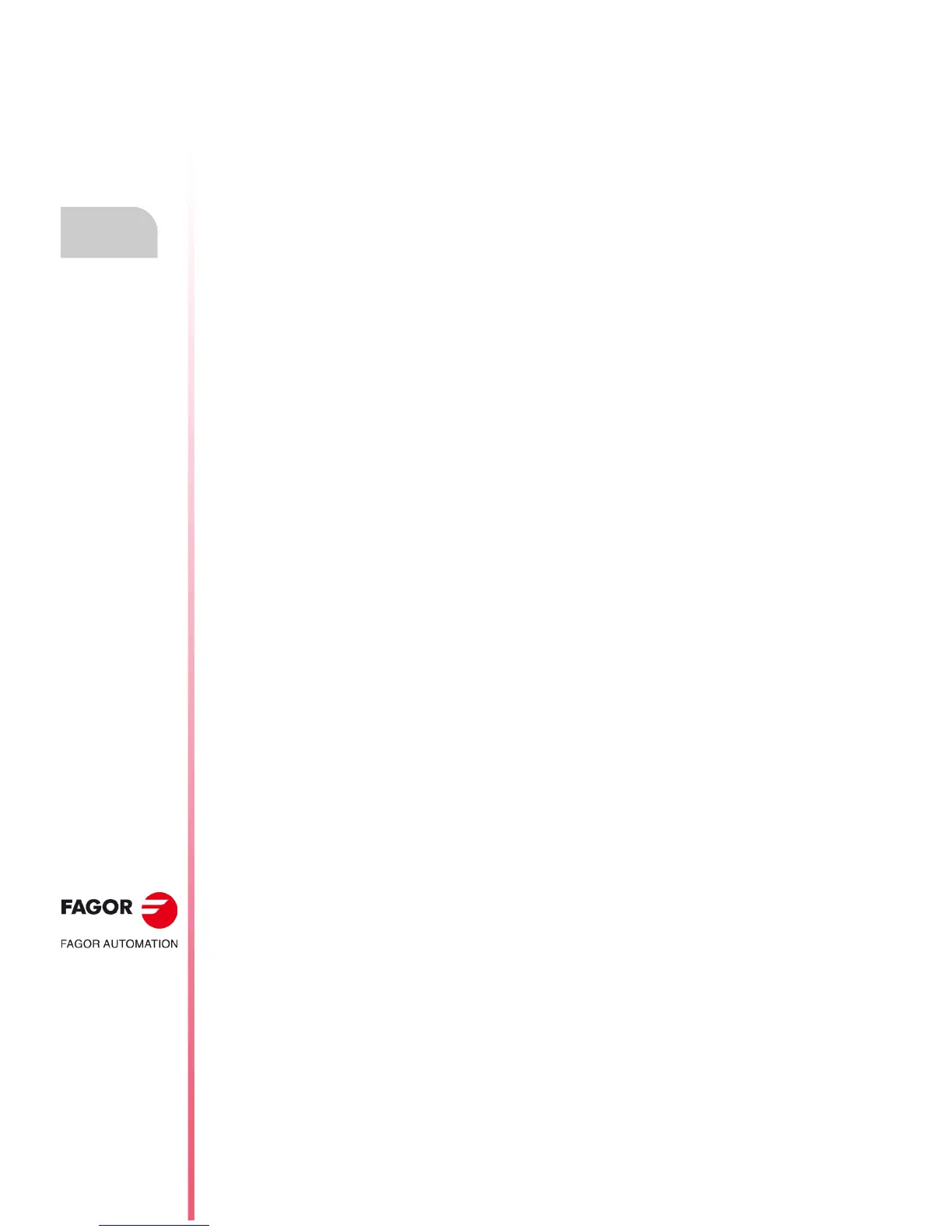·152·
Operating manual
CNC 8055
CNC 8055i
8.
UTILITIES
·T· MODEL
SOFT: V02.2X
Accessing the programs without using the explorer
8.1.6 Change date
Lets change the system date and time.
It will first show the date in the CNC's day/month/year format (12/04/2009). After changing it, press
[ENTER] to validate it. If it is not to be changed, press [ESC].
It will then show the time in the CNC's hour/minutes/seconds format (08/30/00). After changing it,
press [ENTER] to validate it. If it is not to be changed, press [ESC].
