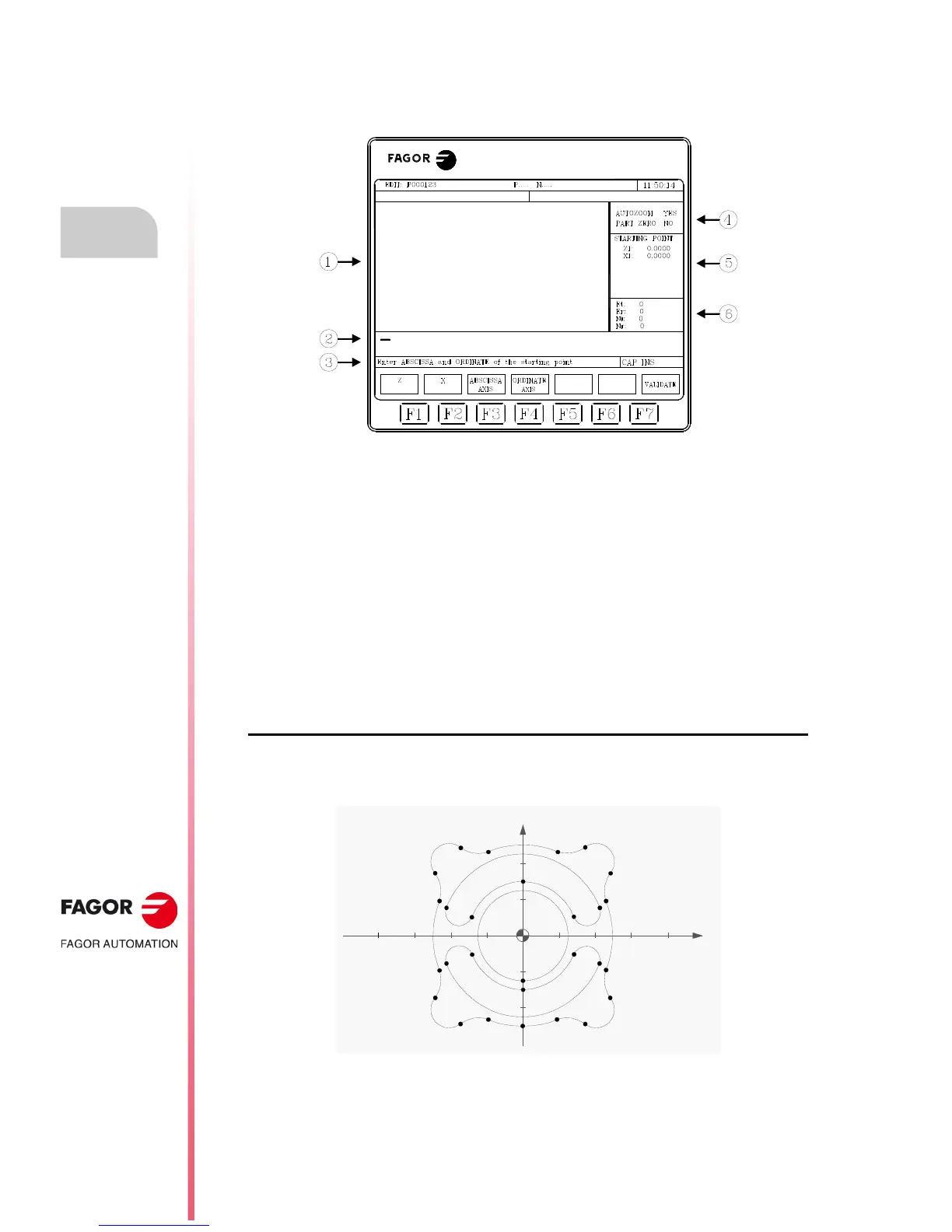·90·
Operating manual
CNC 8055
CNC 8055i
5.
EDIT
·T· MODEL
SOFT: V02.2X
Edit
5.1.4 Profile editor
The profile editor looks like this.
1. Window showing the graphic representation of the profile being edited.
2. Editing window showing the new generated block in CNC language.
3. Area for editing messages.
4. Displayed area. Status of functions autozoom and part zero.
5. Display area for the profile section currently selected for editing or modifying.
6. Window for additional data that shows a series of parameters for internal use and whose
meanings are:
Et - Total elements of the profile.
Er - Complete elements.
Ni - Number of data entered
Nr - Number of required data
Graphics window
The coordinate axes are displayed with the name of each axis in their positive direction. It also
resizes those axes.
The profile graphics takes into account the value of general machine parameter GRAPHICS (P16)
to determine the direction and position of the axes.
If while editing a profile, the user changes the configuration of the direction of any of the axes and
presses "VALIDATE", the new configuration will be registered when saving the profile. Once this is
done, when restoring the profile, the saved configuration will also be restored.
