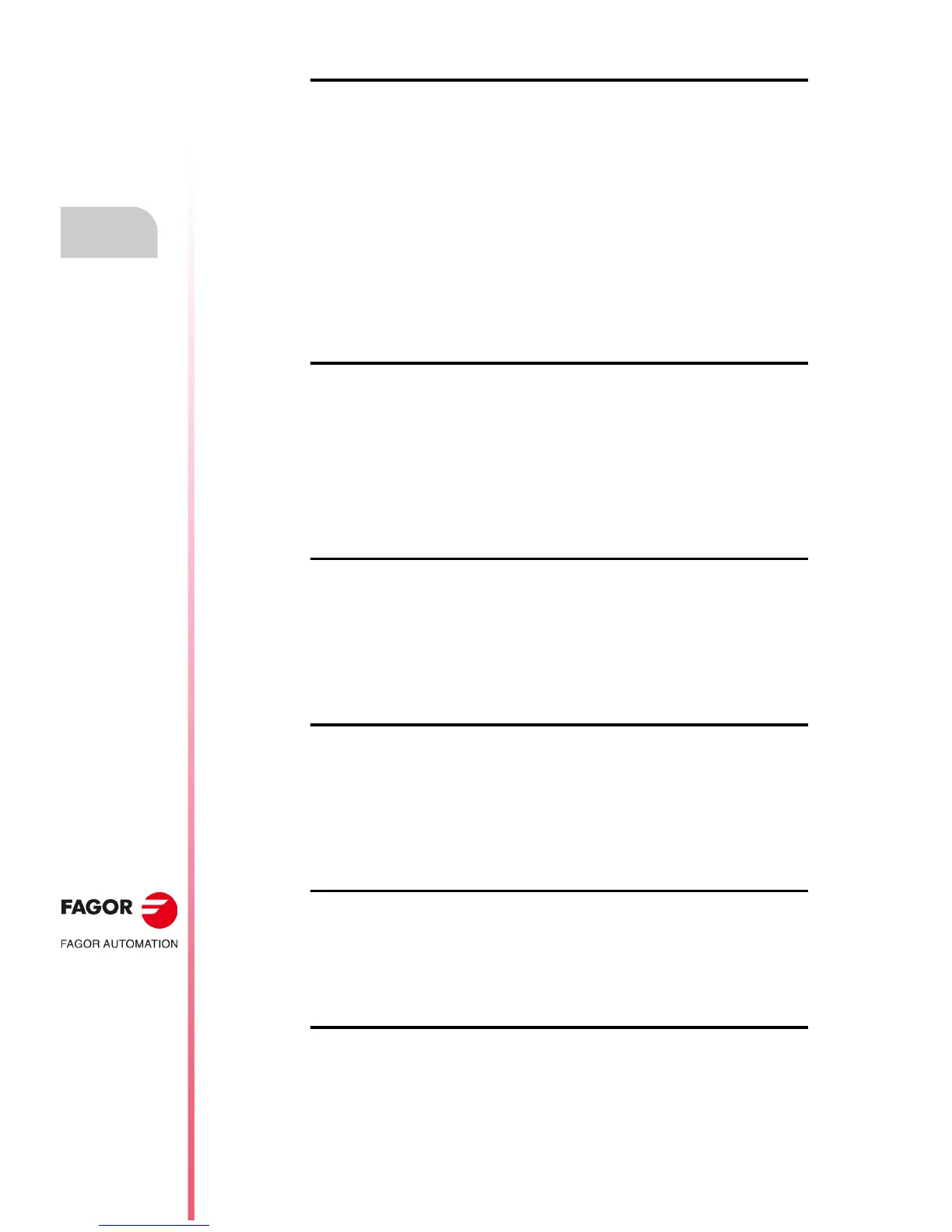·4·
Operating manual
CNC 8055
CNC 8055i
·T· MODEL
SOFT: V02.2X
CHAPTER 5 EDIT
5.1 Edit................................................................................................................................. 86
5.1.1 Editing in CNC language............................................................................................ 87
5.1.2 TEACH-IN editing ...................................................................................................... 88
5.1.3 Interactive editor ........................................................................................................ 89
5.1.4 Profile editor............................................................................................................... 90
5.2 Modify ............................................................................................................................ 99
5.3 Find.............................................................................................................................. 100
5.4 Replace........................................................................................................................ 101
5.5 Delete block ................................................................................................................. 102
5.6 Move block................................................................................................................... 103
5.7 Copy block ................................................................................................................... 104
5.8 Copy to program .......................................................................................................... 105
5.9 Include program........................................................................................................... 106
5.10 Editor parameters ........................................................................................................ 107
5.10.1 Autonumbering......................................................................................................... 107
5.10.2 Selection of the axes for TEACH-IN editing............................................................. 108
CHAPTER 6 MANUAL
6.1 Jog ............................................................................................................................... 114
6.1.1 Continuous Jog ........................................................................................................ 114
6.1.2 Incremental jog ........................................................................................................ 115
6.1.3 Path-jog mode.......................................................................................................... 116
6.2 Movement with an electronic handwheel..................................................................... 117
6.2.1 General or individual handwheel mode.................................................................... 118
6.2.2 Path handwheel ....................................................................................................... 119
6.2.3 Feed handwheel mode ............................................................................................ 120
6.2.4 "Additive handwheel" mode ..................................................................................... 121
6.3 Spindle movement ....................................................................................................... 123
CHAPTER 7 TABLES
7.1 Zero offset table........................................................................................................... 127
7.2 Tool magazine table .................................................................................................... 129
7.3 Tool table ..................................................................................................................... 130
7.4 Tool Offset table .......................................................................................................... 132
7.5 Tool geometry table. .................................................................................................... 136
7.5.1 How to edit the tool geometry table ......................................................................... 139
7.6 Global and local parameters tables ............................................................................. 140
7.7 How to edit tables ........................................................................................................ 141
CHAPTER 8 UTILITIES
8.1 Accessing the programs without using the explorer .................................................... 144
8.1.1 Folder....................................................................................................................... 144
8.1.2 Copy......................................................................................................................... 147
8.1.3 Delete....................................................................................................................... 148
8.1.4 Rename ................................................................................................................... 149
8.1.5 Protections ............................................................................................................... 150
8.1.6 Change date ............................................................................................................ 152
8.2 Accessing the programs using the explorer................................................................. 153
CHAPTER 9 STATUS
9.1 CNC ............................................................................................................................. 158
9.1.1 Data backup copy. Backup - Restore ..................................................................... 159
9.2 DNC ............................................................................................................................. 162
9.2.1 Phone call (telediagnosis)........................................................................................ 164
9.3 Sercos.......................................................................................................................... 165
9.4 CAN ............................................................................................................................. 166
CHAPTER 10 PLC
10.1 Edit............................................................................................................................... 168
10.2 Compile........................................................................................................................ 172
10.3 Monitoring .................................................................................................................... 173
10.3.1 Monitoring with the PLC in operation and with the PLC stopped............................. 178
10.3.2 PLC monitoring in ladder diagram language............................................................ 180
10.4 Active messages.......................................................................................................... 183
10.5 Active pages (screens) ................................................................................................ 183
10.6 Save program .............................................................................................................. 183
10.7 Restore program.......................................................................................................... 184
