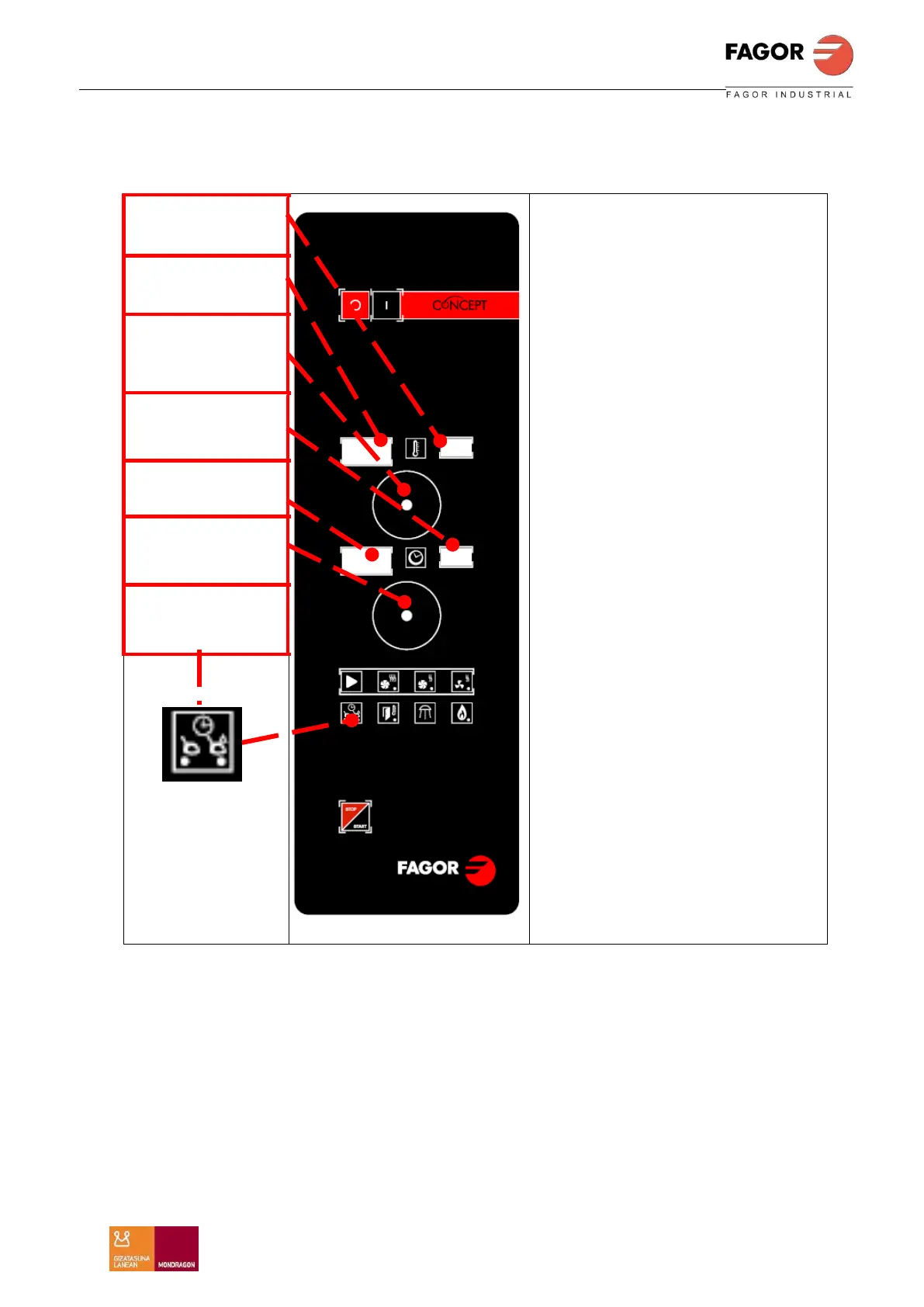Girando el mando 13
seleccionaremos la temperatura de
núcleo deseada.
El display 12 nos indica la
temperatura de núcleo seleccionada
desde 0 hasta 99ºC.
El display 11 nos indica la
temperatura real que hay en la sonda
de núcleo.
Girando el mando 10
seleccionaremos la temperatura de la
cámara del horno.
El display 9 nos indica la
temperatura del horno seleccionada.
El display 8 nos indica la
temperatura real que hay en la cámara
del horno.
Cuando la temperatura de núcleo
alcanza la temperatura seleccionada, el
horno se detiene y la alarma comienza
a sonar.