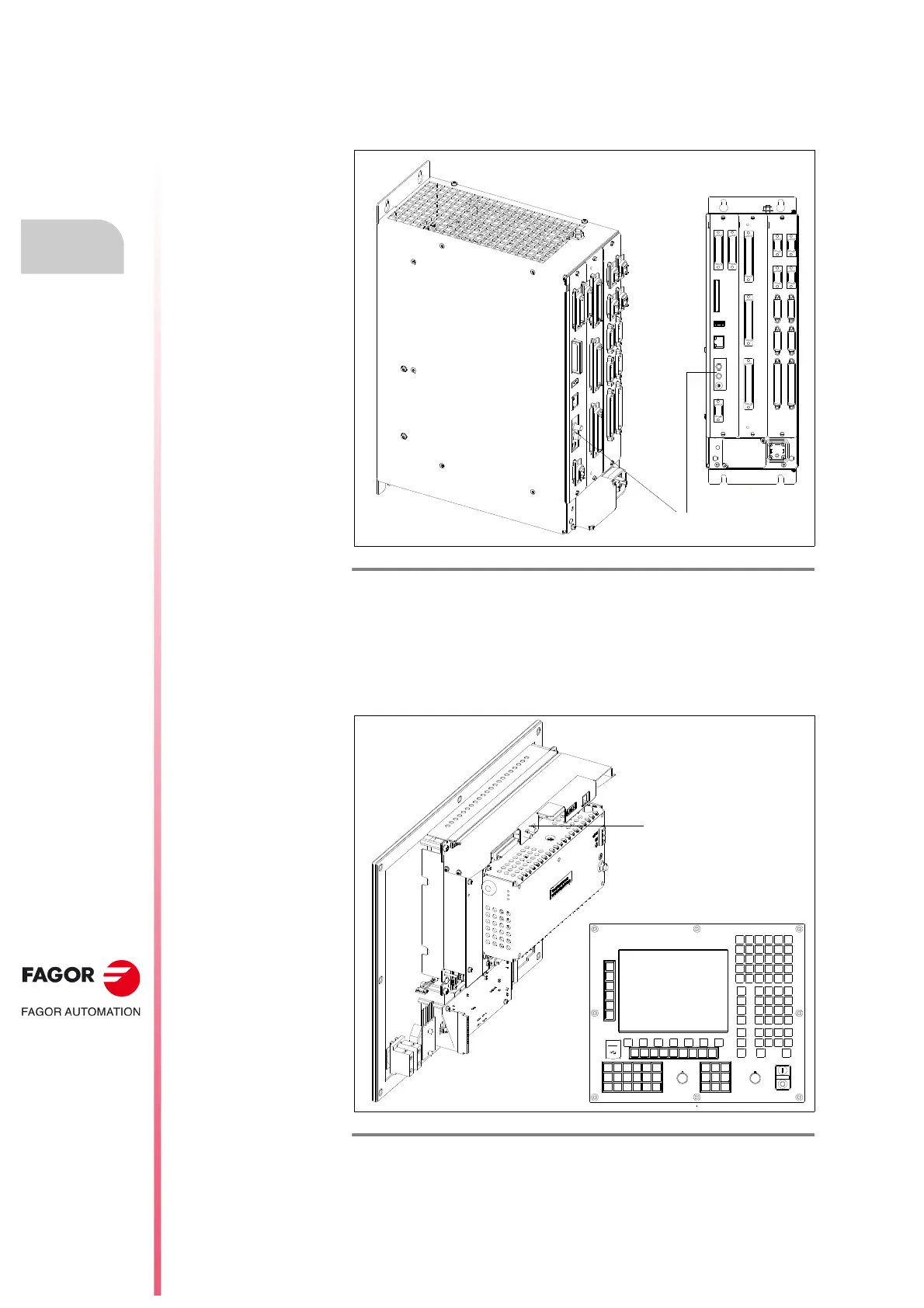Installation
8.
310
· 298 ·
Ref.1912
DDS
HARDWARE
SERCOS connection with a FAGOR UC 8055
A drive is connected to a FAGOR 8055 CNC via SERCOS through the
SERCOS DRIVES connector located on the front panel of the Central Unit.
See figure
.
For further information, see the installation manual of the 8055 CNC.
SERCOS connection with a FAGOR 8055i CNC
The SERCOS connection of the FAGOR 8055i CNC will be made through the
SERCOS DRIVES connector on the top rear of the module. See figure
.
For further information, see the installation manuals of the FAGOR 8055i
CNC.
F. H8/33
SERCOS connector of the FAGOR UC 8055.
F. H8/34
SERCOS connector of the FAGOR 8055i CNC.
