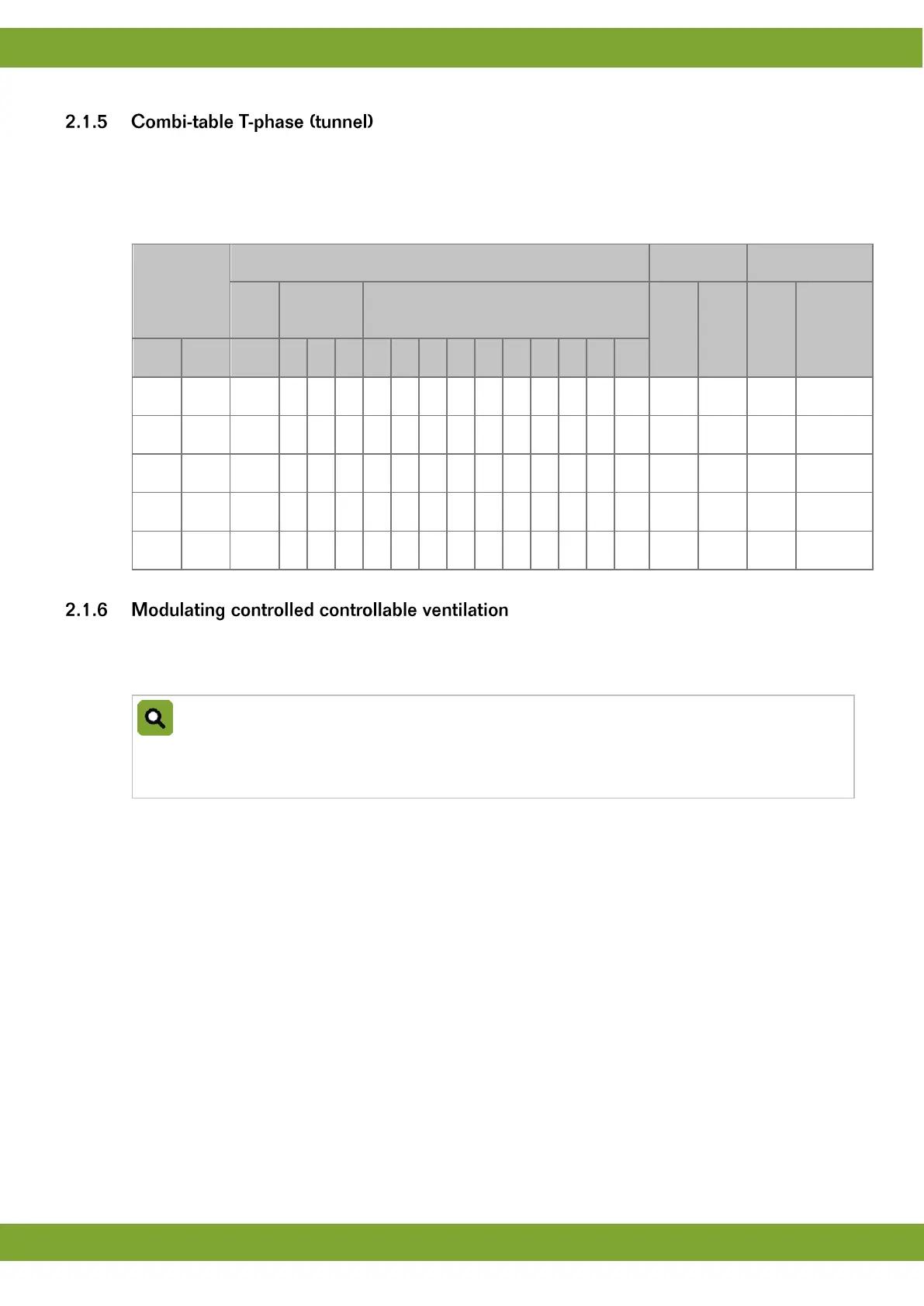Explanation control functions
The settings that have to be made for the tunnel part (T-part) correspond broadly with the settings for the Power-
part. Instead of the ventilation position in % you enter the offset temperature for the positions. At the first position
this offset temperature is linked to start temperature ventilation + calculated bandwidth. Each following position is
linked to the previous position via an offset. In other words: the control computer never controls in between two
positions.
Modulating control can be used to control the ventilation level in percentages of a cycle time. The control
computer activates/deactivates the fans according to a fixed pattern. This supplies fresh air in short repeated
periods. Modulating fans are shown in the combi-table by the letter M.
Example: Modulating ventilation
The required ventilation position of the fans: 21%
The control computer will control the fans on for 50% of the set cycle time. The ventilation is off for 50%
of the time.
