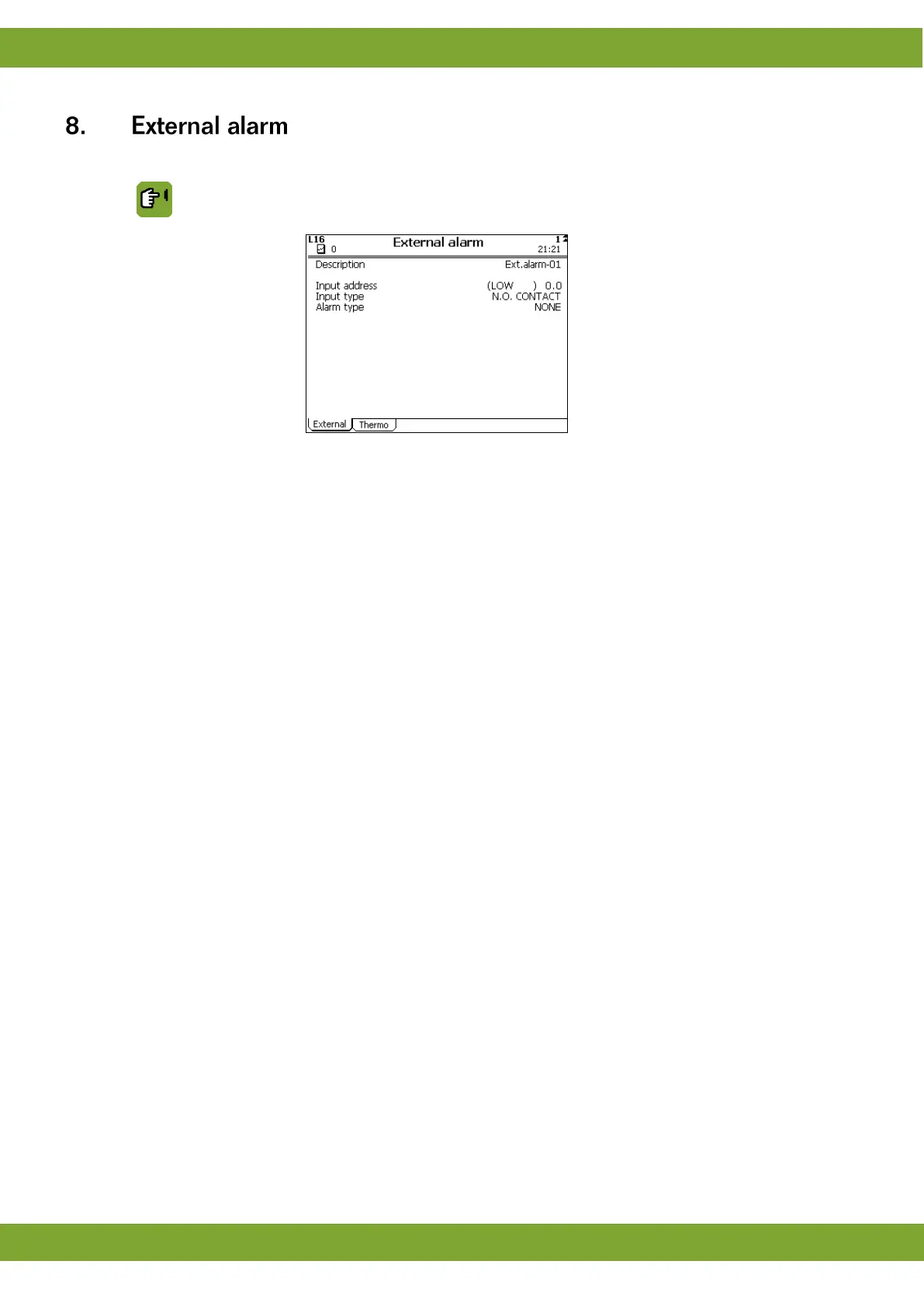The control computer can connect to external alarm contacts and respond appropriately.
EXTERN.ALARM tab page External
Setting of the name of the function.
Setting of the address of the digital input. The readout of the input value is between
brackets.
Setting of the passive (not controlled) input status:
N.O. CONTACT (normally open) if it makes no contact.
N.C. CONTACT (normally closed) if it makes contact.
iPRODUCTS to receive alarms from an intelligent module via I/O-net.
In this case only the first part (hardware address) of the input address is significant.
The last part (sequence number) is irrelevant and may be left zero.
Setting of how alarms are handled.
NONE: The alarm is deactivated.
LOUD: Loud alarm.
SILENT: Silent alarm.
STOP: Loud alarm.