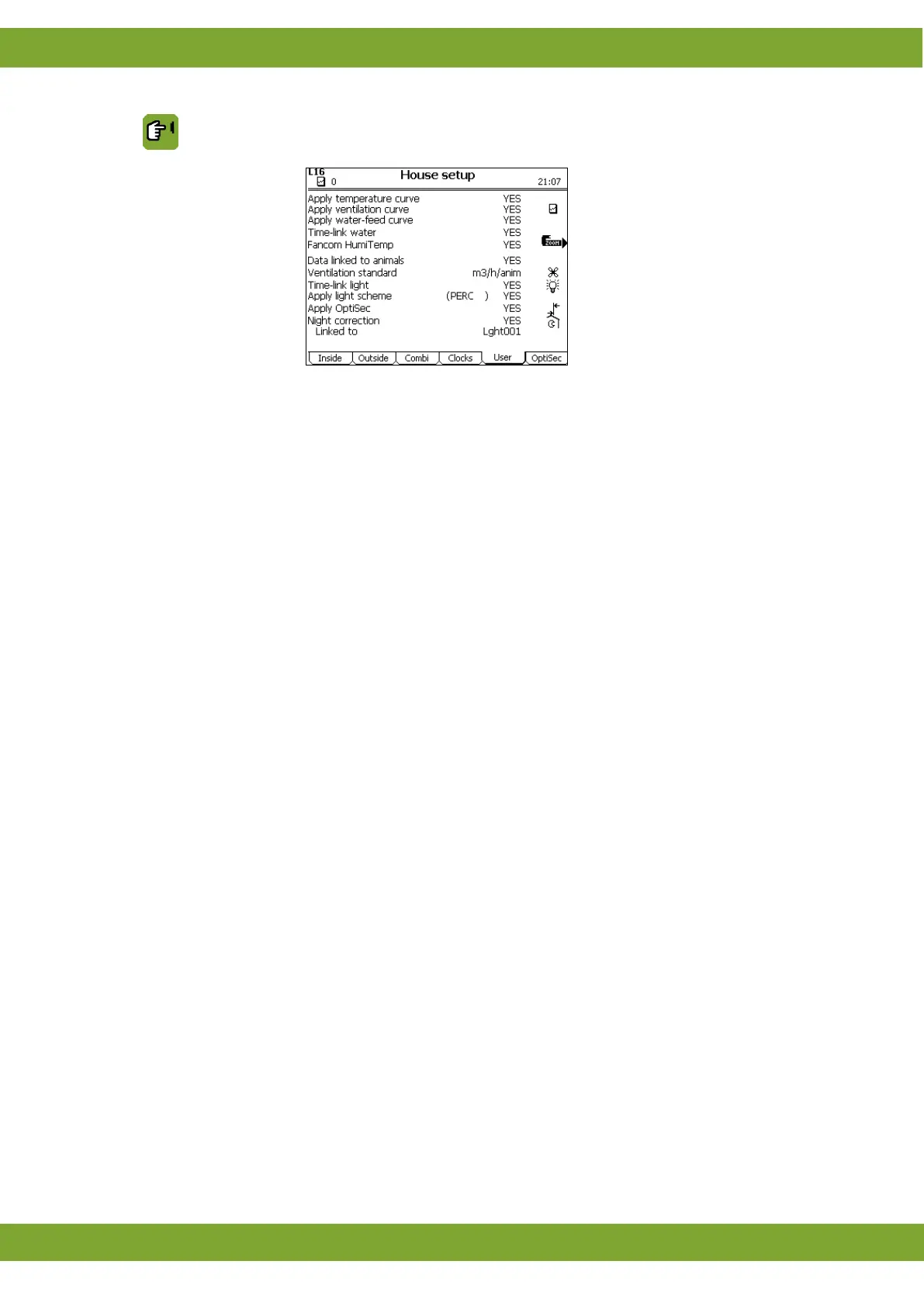HOUSE SETUP tab page User
Setting indicating if the house temperature is to be controlled based on the curve.
Setting indicating if the minimum and maximum ventilation levels are to be controlled
based on the curve.
Setting indicating if the feed and water supplies are to be controlled based on the curve.
Setting indicating if HumiTemp is to be used to correct the house temperature.
Setting indicating that clocks are only to be controlled if there are animals in the house.
The control computer will also calculate the feed and water amounts based on the
number of set up animals.
Setting used to determine how the minimum ventilation standard is entered:
As a percentage, irrespective of the number of animals.
Per animal (m3/h/animal).
Per kilo animal weight (m3/h/kg).
Setting indicating if clocks are to be linked to other clocks.
Setting indicating if the user uses light schemes.
Setting indicating if OptiSec is to be used to influence the control value heating and start
temperature ventilation.
See also: OptiSec-settings.
Setting indicating if a setpoint correction is required during the dark period (night time)
of the day.
Setting indicating which light clock is used to determine the dark period times.
