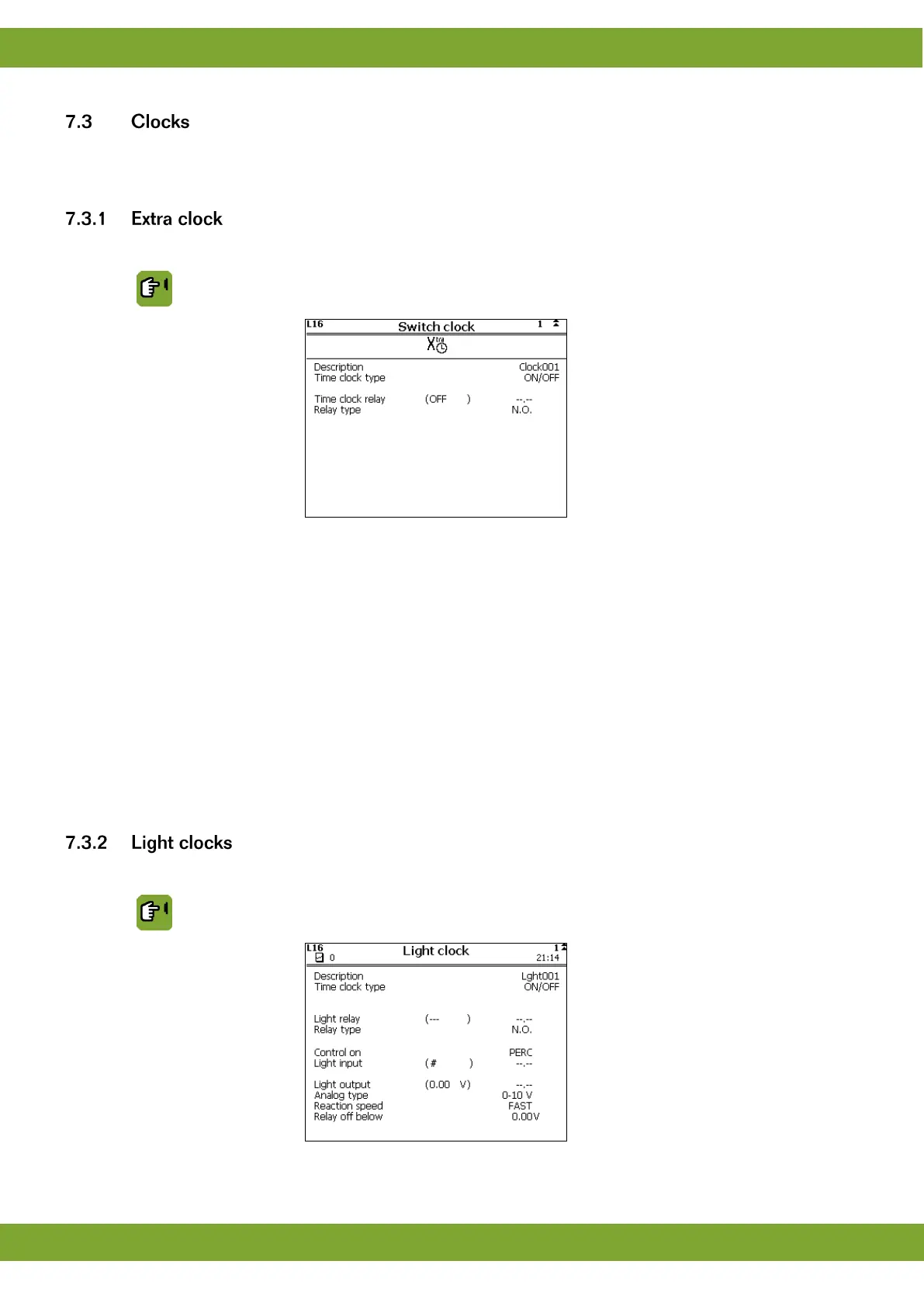In the clocks and registration menu enter the settings for the clocks used per house. In the menu HOUSE SETUP
the clocks to be used have already been entered. The data for these clocks can be set here.
The extra clock can activate external equipment. Several extra clocks can be used per house.
INSTALLER TIME CLOCKS EXTRA
Setting of the name of the function.
Setting indicating how the user can use the clock:
ON/OFF: User enters on/off times.
ON/DURATION: User enters time and duration of activation.
Setting for the analog output address (choice LINEAR) or relay output (choice
RELAY).
Setting of the passive (not controlled) relay status.
N.O. (normally open) if it makes no contact.
N.C. (normally closed) if it makes contact.
The light clock controls the illumination of the house. Several light clocks can be used per house.
INSTALLER TIME CLOCKS LIGHT
Setting of the name of the function.
