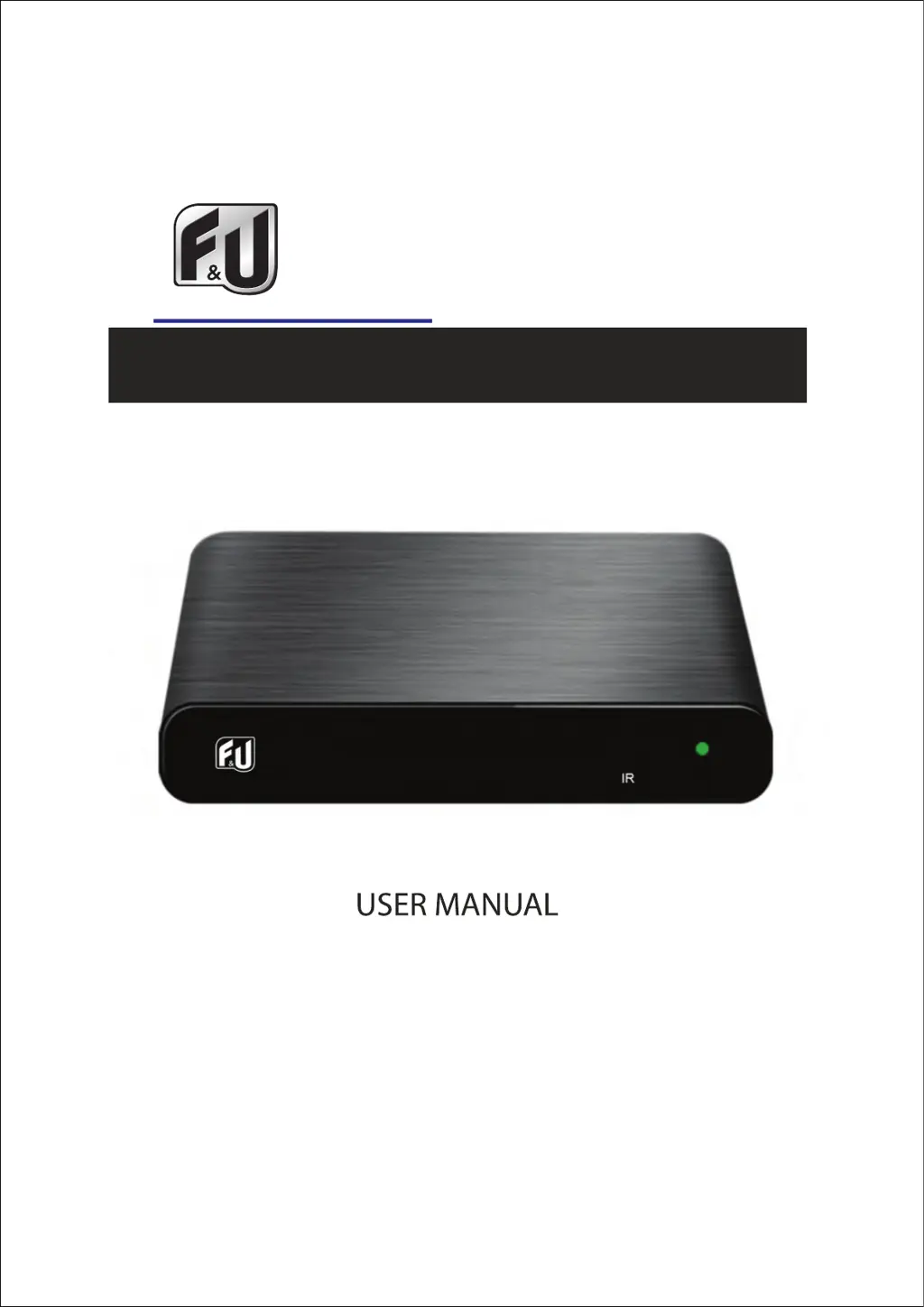Why is there no sound from the F&U MPF3384 Receiver speaker?
- AavilashaneAug 4, 2025
If you're experiencing no sound from the speaker of your F&U Receiver, first check the audio cable connection to ensure it's correctly plugged in. Also, verify that the sound isn't muted and the volume control is properly adjusted. If the issue persists, try selecting a different audio track.