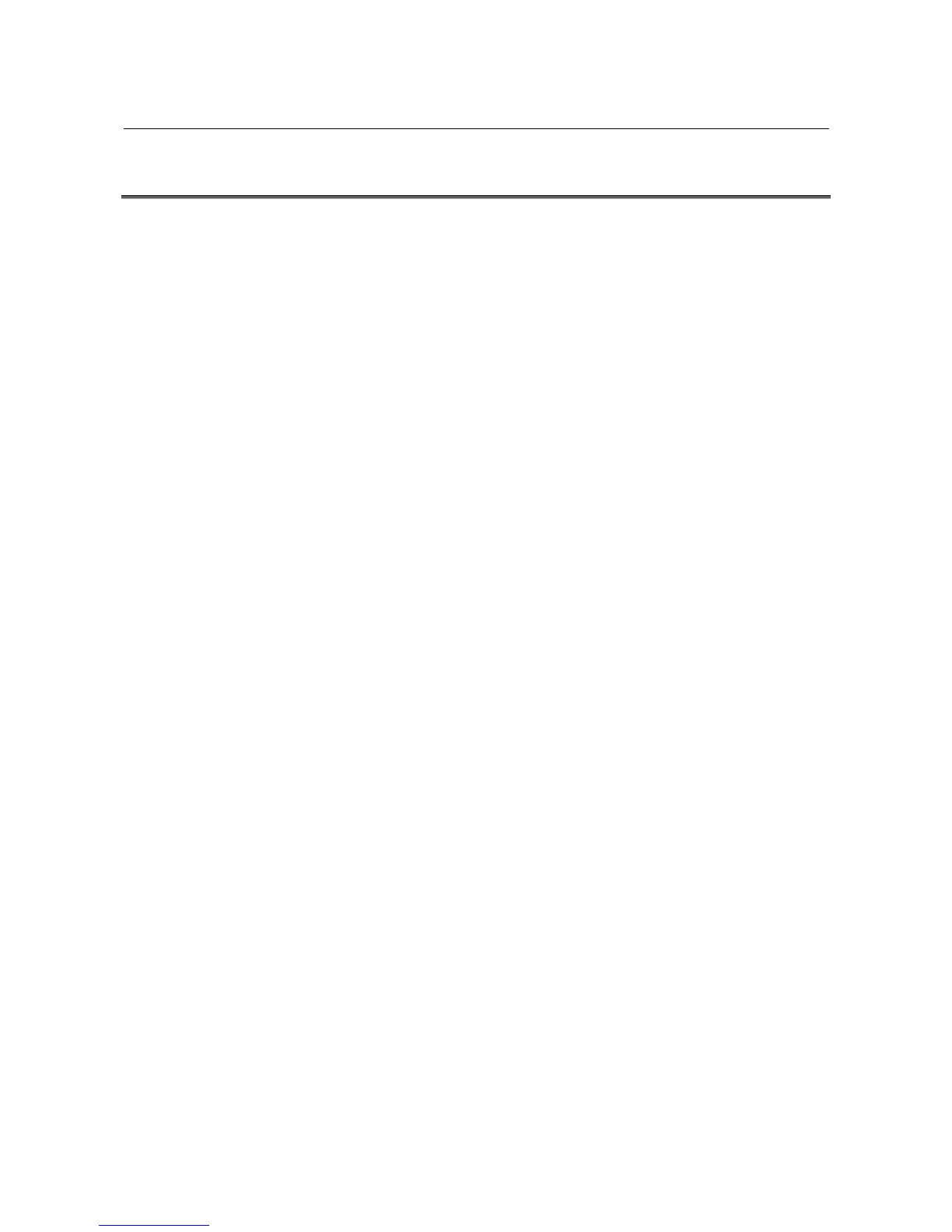B-82604EN/01 OPERATION 4.SETTINGS ON THE ROBOT SIDE
- 11 -
4.2 CHECKING NETWORK-RELATED SETTINGS
When you have completed making the settings as described earlier,
check the following items to confirm that the settings are correct:
1. Is an Ethernet cable attached between the hub and robot
controller?
-> If not, attach it now.
2. When the power to the hub and robot controller is on, is the
orange LED on? This LED is located on the printed circuit board
on the far side of the Ethernet cable jack on the main board of
the robot controller.
-> If the LED is not on, reconnect the Ethernet cable and turn on
the power to the hub and controller again. If the LED is still off,
the main board may be faulty. Contact the FANUC Service
Center.