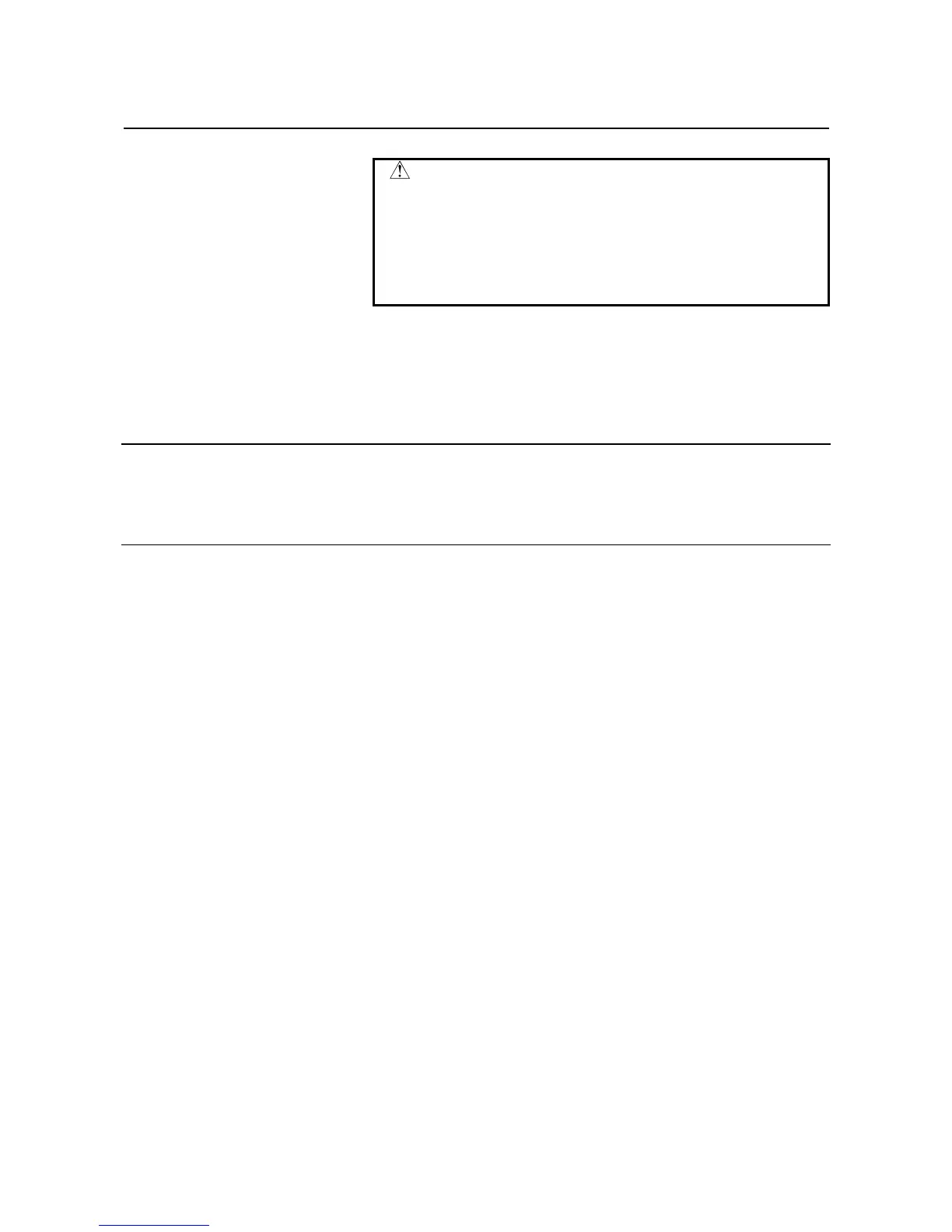4.SETTINGS ON THE ROBOT SIDE OPERATION B-82604EN/01
- 10 -
CAUTION
The settings on this screen are made by entering
characters. If a space exists in any character string
(be aware of a space at the beginning of a
character string), correct communication is
impossible. In such a case, delete the entire line,
and reenter the correct character string.
4.1.2 Setting Full-Duplex Mode (on the Robot Side)
When using a switching hub, set the robot in full-duplex mode. When
using an ordinary hub, there is no need to change the setting. Set
system variable $ENETMODE.$FULL_DUPLEX to TRUE.
4.1.3 Setting Full-Duplex Mode (on the Hub Side)
When the hub is equipped with a DIP switch or other means to switch
between full-duplex and half-duplex modes, set the full-duplex mode,
set the autonegotiate mode. (Or set the full-duplex mode if the
autonegotiate mode cannot be set.)