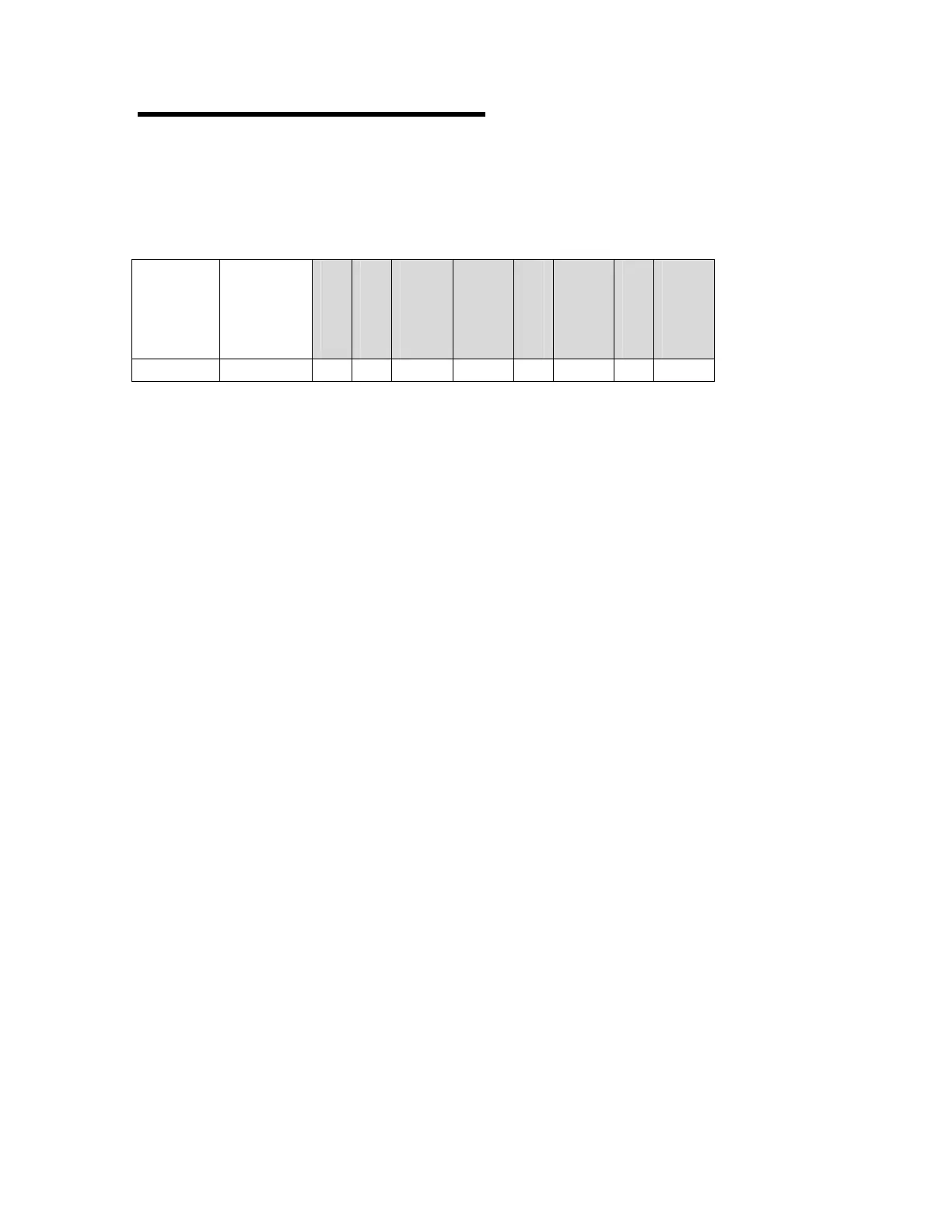Process Controllers
FAST Lit. Part No. 229-51317 Rev. B (EMPLOYEE) 11/01/2007 (L20-321 rev 0 12/07) Page 7
© 2005-2007 Food Automation – Service Techniques, Inc. All Rights Reserved
This document contains confidential information. The dissemination, publication,
copying, or duplication of this document without prior written authorization is
strictly prohibited.
Programming the (FASTRON.)
VC-210 Controller
Programming Mode for the Vision Controller is entered by pressing the “P” key for three (3)
seconds. Multiple programming modes are available on the VC-210 as follows:
Passcode
Access
Level
System
Recipe
ProdName
Library
Alarm
Library
Clock/Date
SMS
Activate
Instant On
SCK
Address
1724 Employee X
NOTES:
• Pressing the “P” key saves the previous parameter.
• If no key is pressed within 2 minutes while in Programming mode, the controller will
automatically return to idle mode.
• All scrolling will loop back through allowed values.
