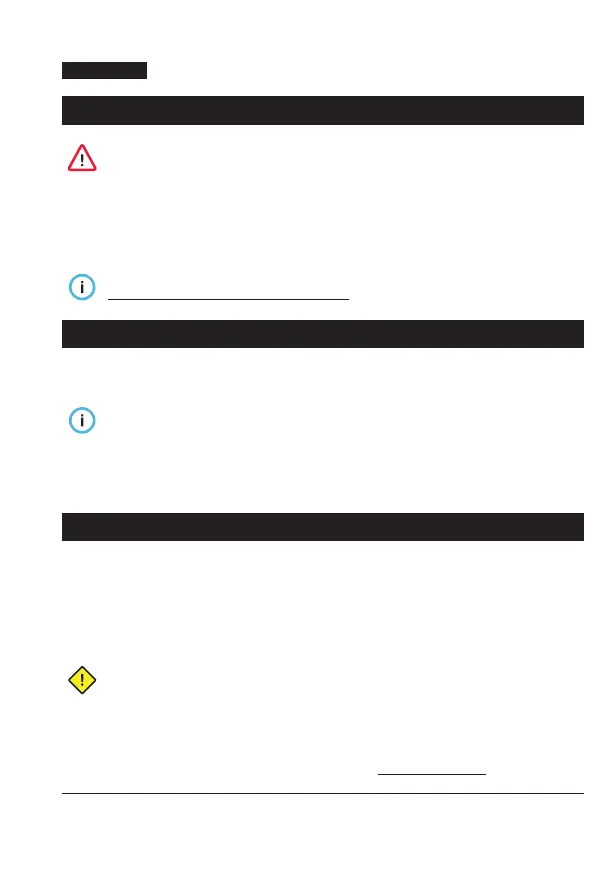4
FAVERO Electronics - 0259-0902A Assioma user manual _Rev21 - EN-IT-DE
ENGLISH
4. Warnings
Please carefully read this manual and the safety instructions before installing
the product. An incorrect installation may lead to accidents and possible
damage to things and/or injury to people.
If you have any doubts about your ability to install the product, we recommend
you to ask for the assistance of a specialized mechanic. An incorrect installation
may cause or result in irreparable damage to the product which shall not be
covered by the warranty. Before starting to ride, check that the force necessary
to release your shoe from the pedal is suitable.
Visit the YouTube channel: Favero Cycling to see the detailed video installation.
https://www.youtube.com/Favero_cycling
5. Switching on Assioma
Assioma will automatically switch on by turning the pedals or starting to ride and will
automatically switch off after 5 minutes of inactivity.
When using Assioma for the rst time, connect it to the supplied battery charger
for a few seconds to switch it on. Follow the same procedure if “Travel mode”
has been activated from the Favero Assioma app.
If the LEDs do not blink, charge the battery as indicated in Chap. 12.
For LED behavior read Chap. 18.
6. Activating Assioma
Assioma must be activated to measure the power and cadence. If it is not activated,
such measuring will not be performed. The activation also determines the start of the
warranty period, allows updating the software and sending diagnostic reports to
check the correct operation of the product.
Activation is obtained with the specic “Favero Assioma
” app, available both for iOS
and Android. The app can be downloaded free of charge.
Make sure that your smartphone is compatible with the Bluetooth v4.0
standard or later versions, and that your internet connections is active.
Open the app and follow the instructions to perform the search, the connection to your
device and the activation. If Assioma does not appear in the search section, make sure
that it is not already connected via Bluetooth to another device (e.g. bike computer).
For more information, read the FAQs on the website: cycling.favero.com.
