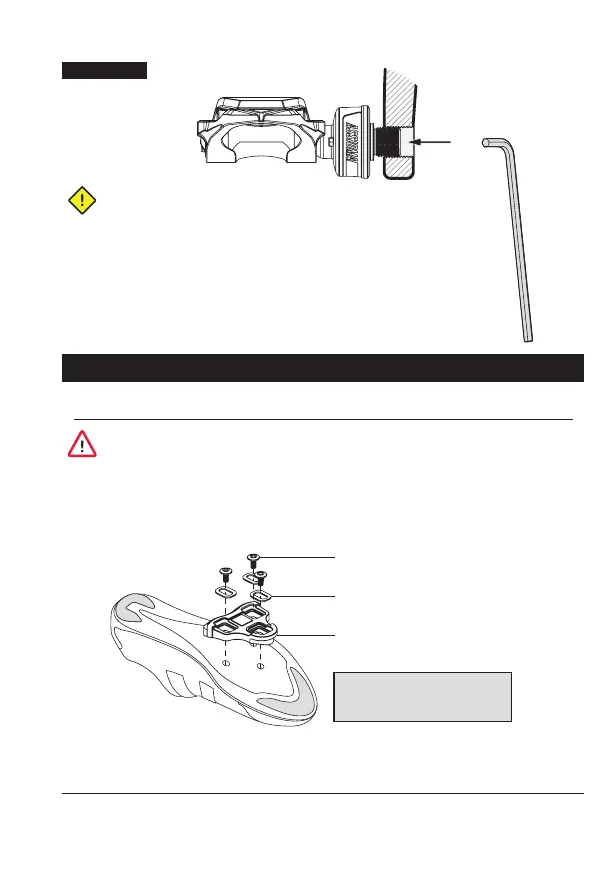6
FAVERO Electronics - 0259-0902A Assioma user manual _Rev21 - EN-IT-DE
ENGLISH
Pay attention to the rotation direction:
• Tighten the left pedal
counter-clockwise
(facing the pedal).
• Tighten the right pedal
clockwise
(facing the pedal).
8. Cleat xing, shoe position check and cleat release force adjustment
8.1. Cleat xing
Use only the supplied cleats (red cleats, oat 6°) or original LOOK Kéo cleats.
The use of non-original LOOK Kéo compatible cleats may be unsuitable and any
damage to the product will not be covered by the warranty.
To x the cleats, use the supplied screws and washers.
Align the cleat in the preferred position and tighten the screws with a tightening force
of 4÷6 Nm (3÷4.5 ft lb), as for most of the cleats on the market.
Black cleats
are also available for separate purchase
(oat 0°), Art. 771-40.
Washers
Cleat
Tightening torque:
4÷6 Nm (3÷4.5 ft lb)
Fixing screws
