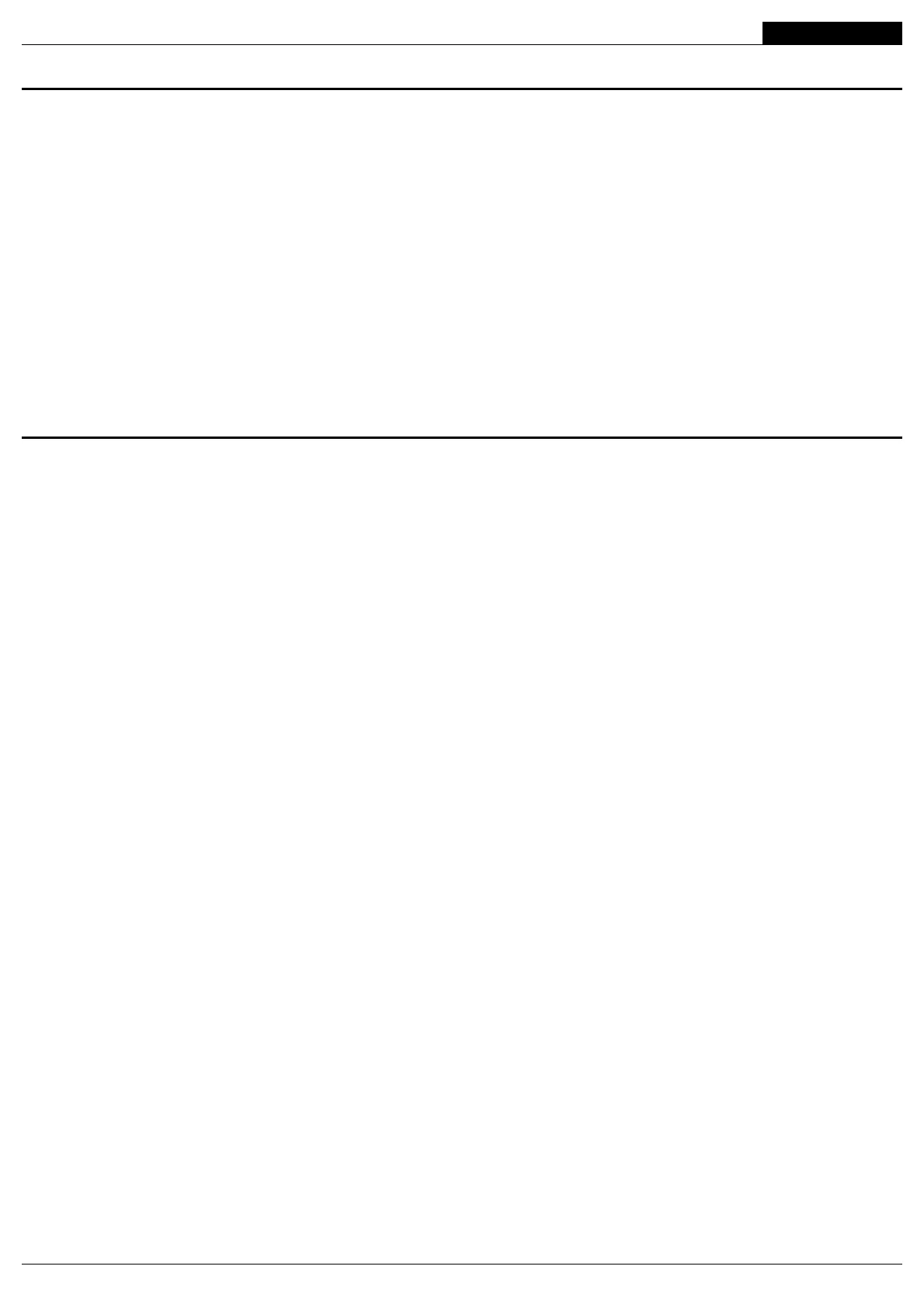ENGLISH
4.7. The scoreboard does not display the Console-700 data
As soon as the power supply is connected to the scoreboard, all its LEDs are switched on for about one second; if
this does not occur, check the mains voltage.
If the connection between Console-700 and scoreboard is wireless:
• check that the “Activate radio transmission” parameter in the “RADIO communication” menu of the
Configuration menu is enabled;
• make sure that the radio protocol set on Console-700 is supported by the scoreboards and the radio receivers
(see Chap. 2.5);
• check that the “Radio power” parameter is set to level 3;
• if you are using the FS1 radio protocol, read point A in Chap. 2.5.1;
• f you are using the FS2 radio protocol, read point B in Chap. 2.5.1;
• try using a cable connection (see Chap. 2.5.2).
If the connection between Console-700 and scoreboard is wired:
• switch the connector of the scoreboard connection cable to the second “Data Serial Output” port, located on
the back of the product;
• check cable integrity and replace it, if necessary.
4.8. The scoreboards freeze or switch off
This is usually due to radio interference:
• check that the “Radio power” parameter in the Configuration menu is set to level 3; if you are using the FS1
radio protocol, read point A in Chap. 2.5.1;
• if you are using the FS2 radio protocol, read point B in Chap. 2.5.1;
• make sure there are no obstacles, particularly metal ones, between the Console-700 and the scoreboards or
the radio receivers; change the position of Console-700, if necessary;
• try using a cable connection (see Chap. 2.5.2).
FAVERO ELECTRONICS SRL
9 / 44
00308-M01-03-ML - Console-700 User Manual