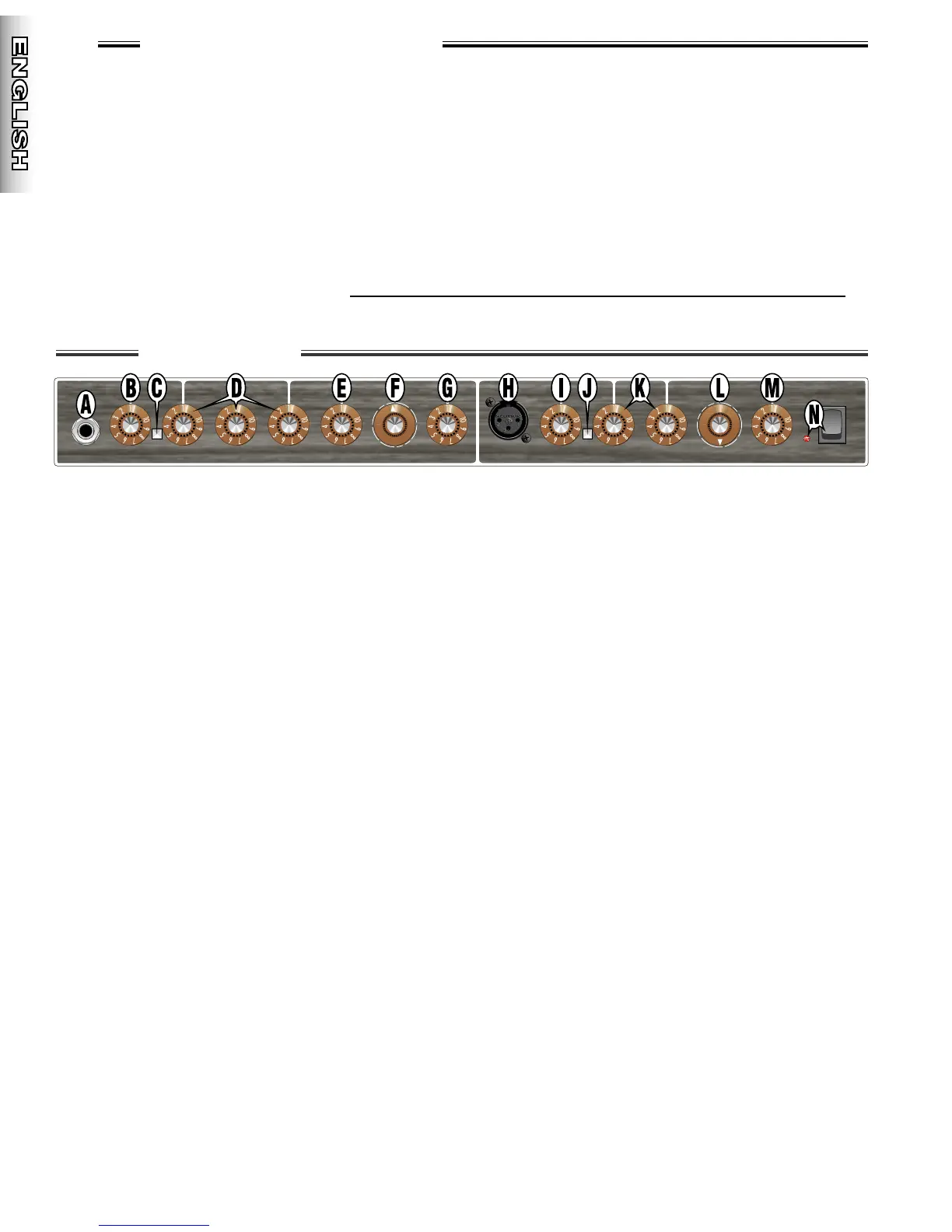FF
FF
rr
rr
oo
oo
nn
nn
tt
tt
PP
PP
aa
aa
nn
nn
ee
ee
ll
ll
Your new Acoustasonic™ 30 DSP amplifier delivers
world-class Fender
®
tone and world-standard Fender
®
quality:
• 30 Watts output power
• 16 DSP stereo effects per channel
• Independent channels voiced specifically for acoustic
instruments and for vocals
•Exclusive String Dynamics™ control allows
attenuation of the high-frequency harshness
characteristic of acoustic-electric instruments
• Phase reverse feedback control
• Footswitch (optional) for remote on/off switching of the
DSP effects for each channel
• Phantom power supplied at XLR input
A. INSTRUMENT - Plug your acoustic guitar in here.
B. VOLUME - Adjusts the loudness of the Instrument
channel.
C. PHASE - Reverses the phase of the Instrument
channel which may reduce feedback in some
situations.
D. TREBLE/MID/BASS - Adjusts the tone of the
Instrument channel in the high, middle, and low
frequency bands respectively.
E. STRING DYNAMICS™ - Controls a dynamic tone
shaping filter on the Instrument channel. Rotating
clockwise reduces the high-frequency harshness of
peak playing intensities or high volume settings,
while maintaining crispness when playing more
gently.
F. FX SELECT - Selects one of 16 DSP effects for the
Instrument channel (see DSP Effects on page 7).
G. FX LEVEL - Adjusts the level of the selected DSP
effect for the Instrument channel.
H. MIC - Balanced XLR input jack intended for a low-
impedance microphone. This jack supplies phantom
power.
I. VOLUME - Adjusts the loudness of the Mic channel.
J. PHASE - Reverses the phase of the Mic channel
which may reduce feedback in some situations.
K. TREBLE/BASS - Adjusts the tone of the Mic channel
in the high and low frequency bands respectively.
L. FX SELECT - Selects one of 16 DSP effects for the
Mic channel (see DSP Effects on page 7).
M. FX LEVEL - Adjusts the level of the selected DSP
effect for the Mic channel.
N. POWER - Switches the amplifier on and off as
indicated by the adjacent LED.
6
AA
AA
cc
cc
oo
oo
uu
uu
ss
ss
tt
tt
aa
aa
ss
ss
oo
oo
nn
nn
ii
ii
cc
cc
™™
™™
33
33
00
00
DD
DD
SS
SS
PP
PP
TThhaannkk YYoouu ffoorr cchhoooossiinngg FFeennddeerr
®
—— TThhee WWoorrlldd’’ss MMoosstt PPooppuullaarr IInnssttrruummeenntt AAmmpplliiffiieerrss .. .. .. SSiinnccee 11994466
