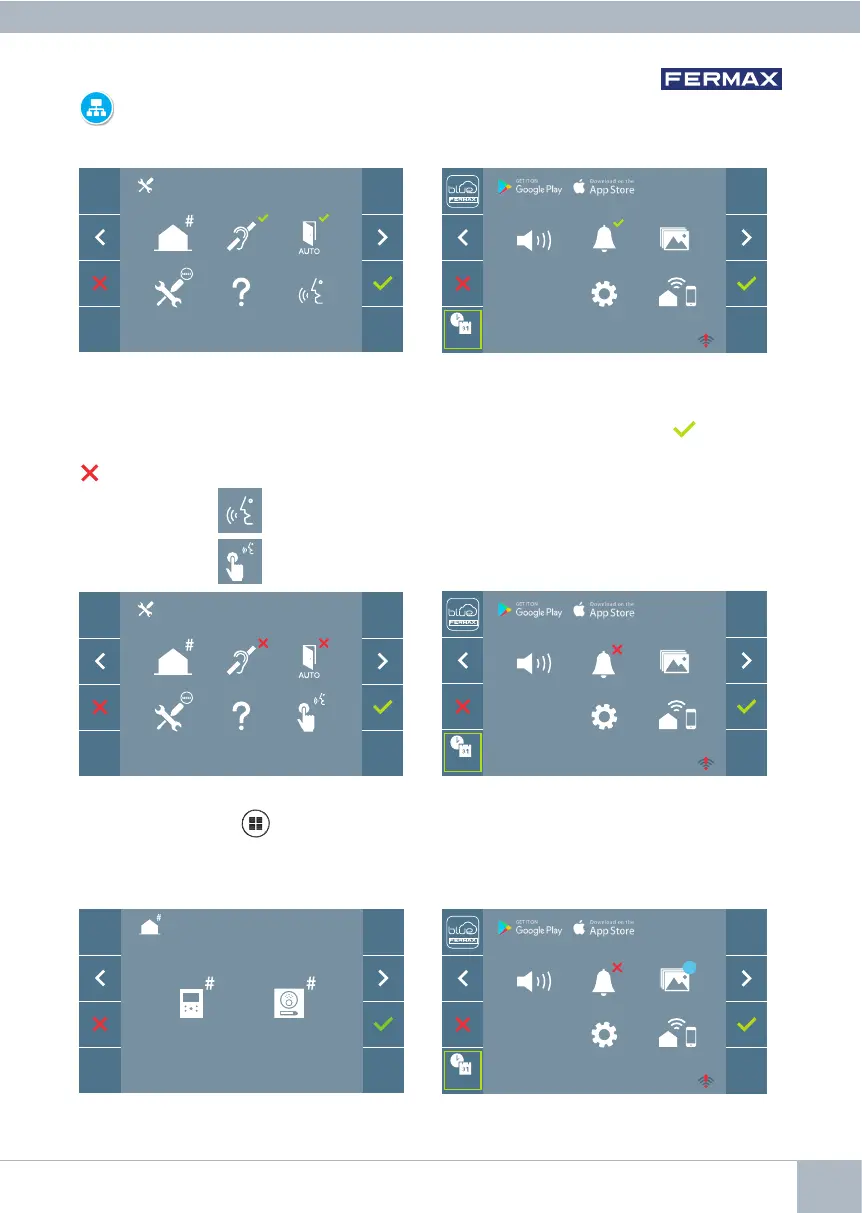MONITOR VEO XS WIFI DUOX PLUS 11
PROGRAMACIÓN:
1. PROGRAMACIÓN: ACCEDER A MENÚ DE ADMINISTRADOR Y DE USUARIO
Pantalla: Menú ADMINISTRADOR Pantalla: Menú USUARIO
Pantalla: Opción Programación del
monitor del Menú ADMINISTRADOR.
Pantalla: Menú USUARIO
Los iconos de bucle inductivo, doormatic y no molestar cambiarán dependiendo de si
están activados/desactivados. Si están activados se mostrará un tick verde en la parte
superior derecha del icono, mientras que si están desactivados se mostrará una cruz roja
. El icono del modo de conversación cambiará dependiendo del modo seleccionado:
Pantalla: Menú ADMINISTRADOR Pantalla: Menú USUARIO
Modo Manos Libres
Modo Simplex (Push To Talk)
Pulsando el botón MENÚ, se accede directamente:
- A la opción de Programación del monitor del Menú de Administrador, si el monitor
no está programado.
- A la pantalla del Menú de Usuario si el monitor está programado.
F2
_ _ : _ _
_ _ : _ _
F2
_ _ : _ _
_ _ : _ _
F2
_ _ : _ _
_ _ : _ _
99