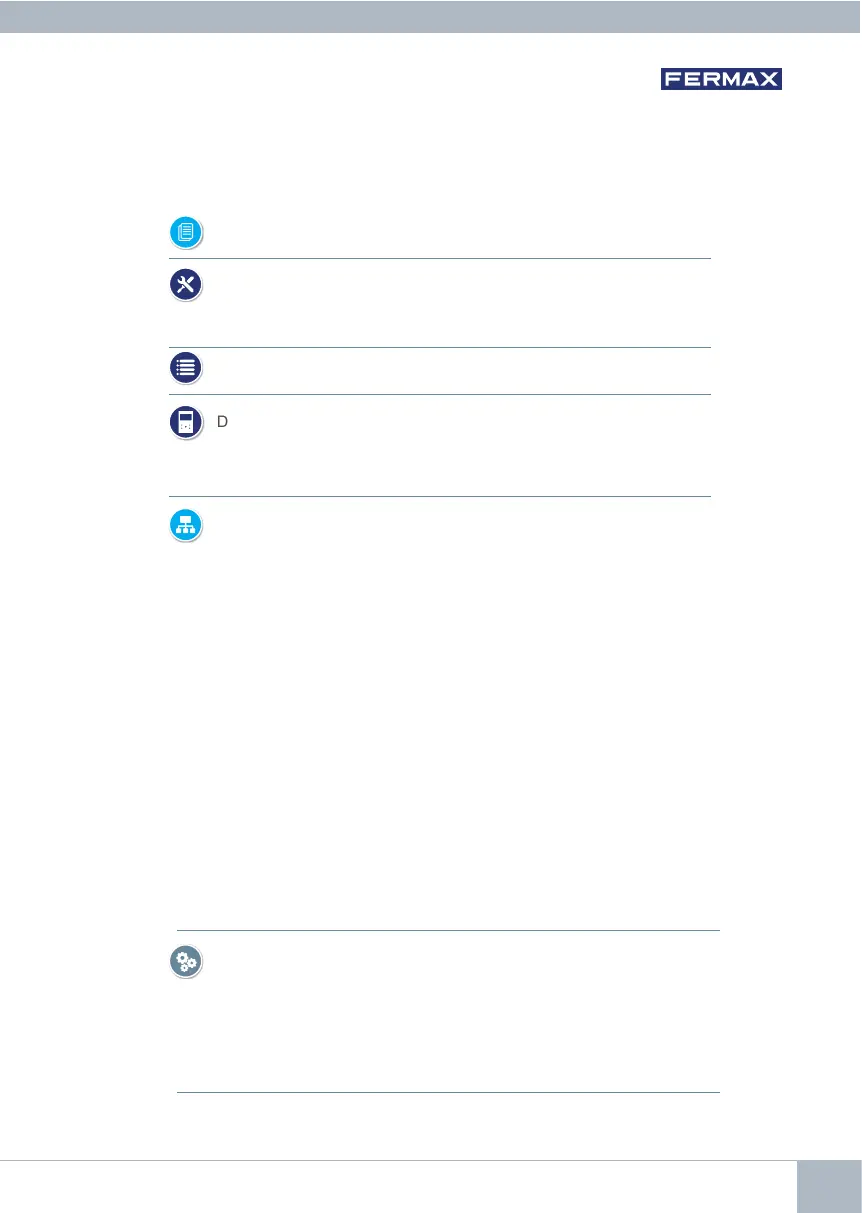MONITOR VEO XS WIFI DUOX PLUS 3
INTRODUCCIÓN 4
INSTALACIÓN 5
-Instalación monitor 5
-Conexiones 6
DESCRIPCIÓN DE PRODUCTO 9
- Botones 9
- Leds 10
PROGRAMACIÓN 11
1. Acceder a menú de administrador y de usuario 11
2. Botones de navegación y pulsadores del monitor 12
3. Menu administrador 13
1. Programacion dirección monitor 13
2. Bucle inductivo 15
3. Doormatic 15
4. Reset de parámetros 15
5. Acerca de 16
6. Modo de conversación 16
4. Menu usuario 16
1. Ajuste de volumen 17
2. Función no molestar 17
3. Visualizar imágenes 17
4. Función F2 18
5. Ajustes de parámetros de usuario 18
6. Conectividad WIFI. Emparejamiento 22
5. Ajustes de video y audio 23
FUNCIONAMIENTO 25
1. Emparejamiento. Desvío de llamada 26
2. Atender una llamada 29
3. Activación manual del monitor (Autoencendido) 31
4. Regulación de volumen de llamada (Potenciómetro) 33
5. Visualización de imágenes 33
ÍNDICE
CARACTERÍSTICAS TÉCNICAS 8