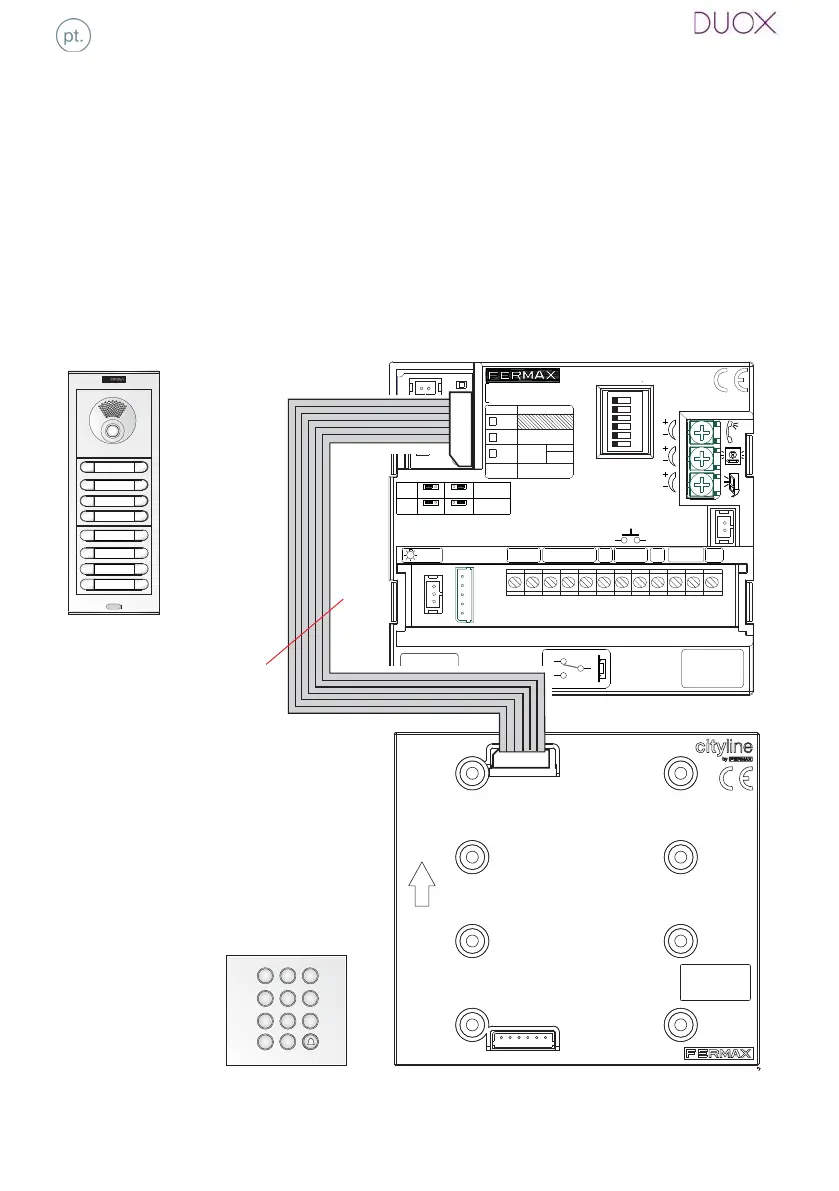Pag 84
ON
B
D
A
C
E
F
DL1
CN9 TAMPER
CN1
PACK
EXTENSION
ALIMENTACION
POWER SUPPLY
18 Vdc
-+
JP1
JP2
-
BS
S
C
NCNO
B
B
+
GND
CT
CN2
ADAPTOR
LINE
LEDS
JP2
JP1
C
OFF
OFF
ON
PL
Nº
SB
BK
EG
Nº
TYPE
BK
VIDEO
DUOX
AMPLIFIER
AMPLIFICADOR
+
2
1
C
NC
NO
EXIT
MIC
AUDIO
LANGUAGE
IDIOMA
ONE
BUS
CN3
TO
ONE
VERSION
:
18Vdc
SW1
CN9
CN1
SW1 PROG
ENTRADA/INPUT
ARRIVÉE/EINTRITT
CN1
UP
SALIDA/OUTPUT
SORTIE/AUSGANG
CN2
MÓDULO TECLADO
KEYPAD MODULE
MODULE CLAVIER
TASTATURMODUL
Amplificador Skyline
Realizar os passos seguintes:
1.º Com a alimentação desligada, separar o módulo de botões Skyline que está ligado a
CN1 no amplificador.
2.º Utilizar o cabo de 6 vias dessa ligação para ligar o teclado conforme indicado no
esquema.
3.º Ligar novamente a alimentação. Já se podem programar os parâmetros necessários
mediante o teclado.
4.º Antes de proceder às operações de desligar o teclado e ligar novamente o módulo de
botões Skyline, cortar a alimentação.
987
654
321
A
B
0
Cabo de 6 vías