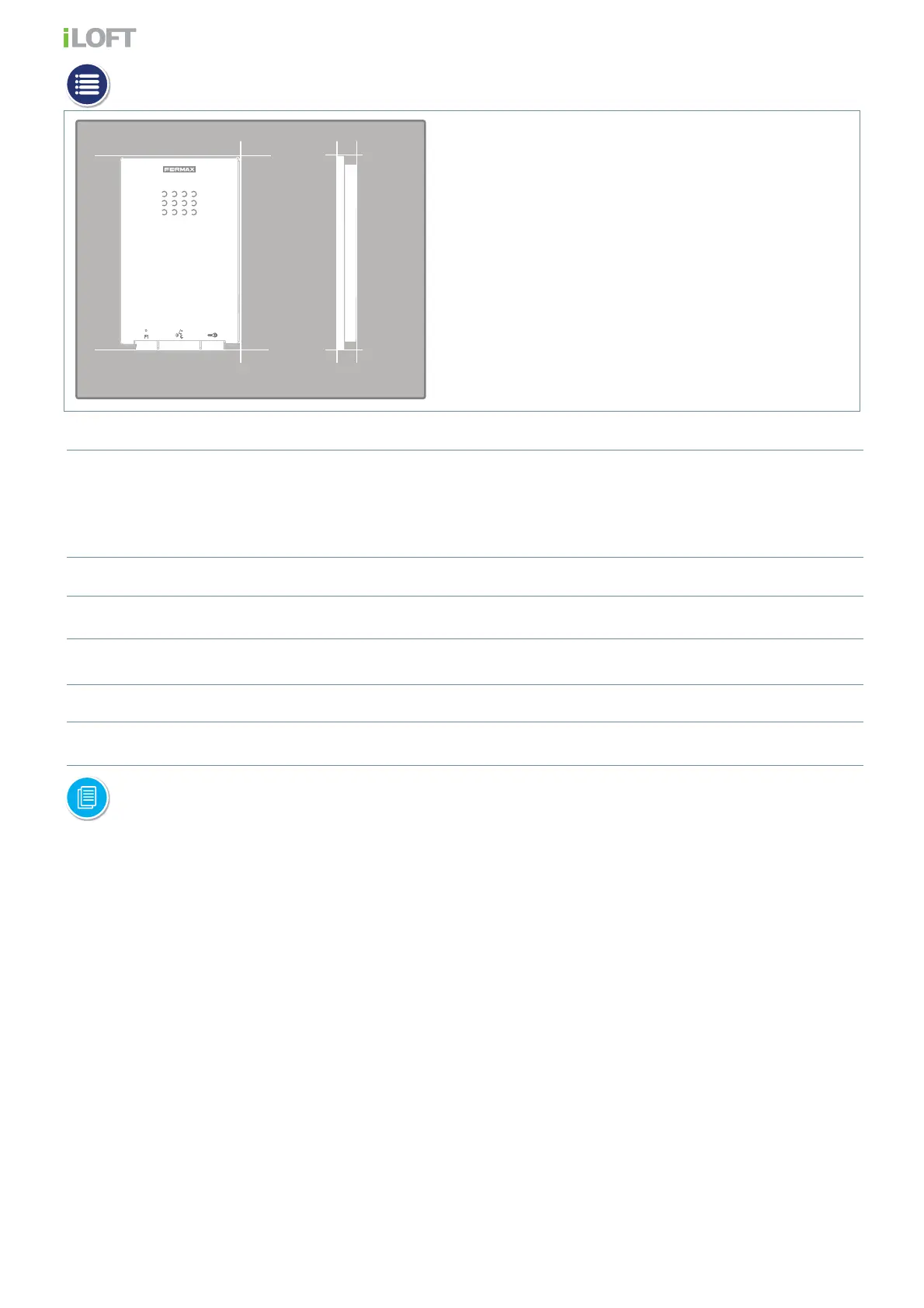Page 10
PROGRAMMING THE iLOFT DUOX TELEPHONE
Notes:
- The telephone will not function until it has been programmed.
-
You can see that the telephone does not have a programmed address because the led blinks. Once
the telephone’s address is programmed it is indicated via a fi xed red light.
- Programming is always done from the panel activated as the master panel. Confi guring as master
panel Press the SW1 button 3 consecutive times quickly. After 2 seconds, a confi rmation tone is
heard, and the master panel is activated. Once having completed the monitor’s programming, deacti-
vate the MASTER panel by pressing the SW1 button 3 consecutive times. You can also confi gure
it via a code on the keypad. For more information see the DUOX Panel Settings at www.fermax.es.
- The programming from the Doorbell is only available if the telephone has not been previously
programmed, that is, if no address is recorded.
- If there is a guard unit, it must be in night mode.
There are two options to program the phone:
a) From the Panel.
b) From the Doorbell.
TECHNICAL FEATURES
Call Ring tone Selection
Operating Temperature
Power supply (non-polarised)
Consumption (±5%)
in standby + led
maximum
IP: 30 / IK: 04
Maximum number of terminals per residence
Telephone address: 6 decimal digits
Number of conversation channels: 2 per BUS
-5º, +40ºC
3
000001...999999
18 Vdc
18 mA
210 mA
Telephone Dimensions (Height x Width x Depth*.):
146 x 90 x 20 mm
Notes:
- this telephone can be installed directly at surface level,
to the wall or in a standard fl ush mounted box.
- XX :
standard box.
146mm
90mm
20mm
