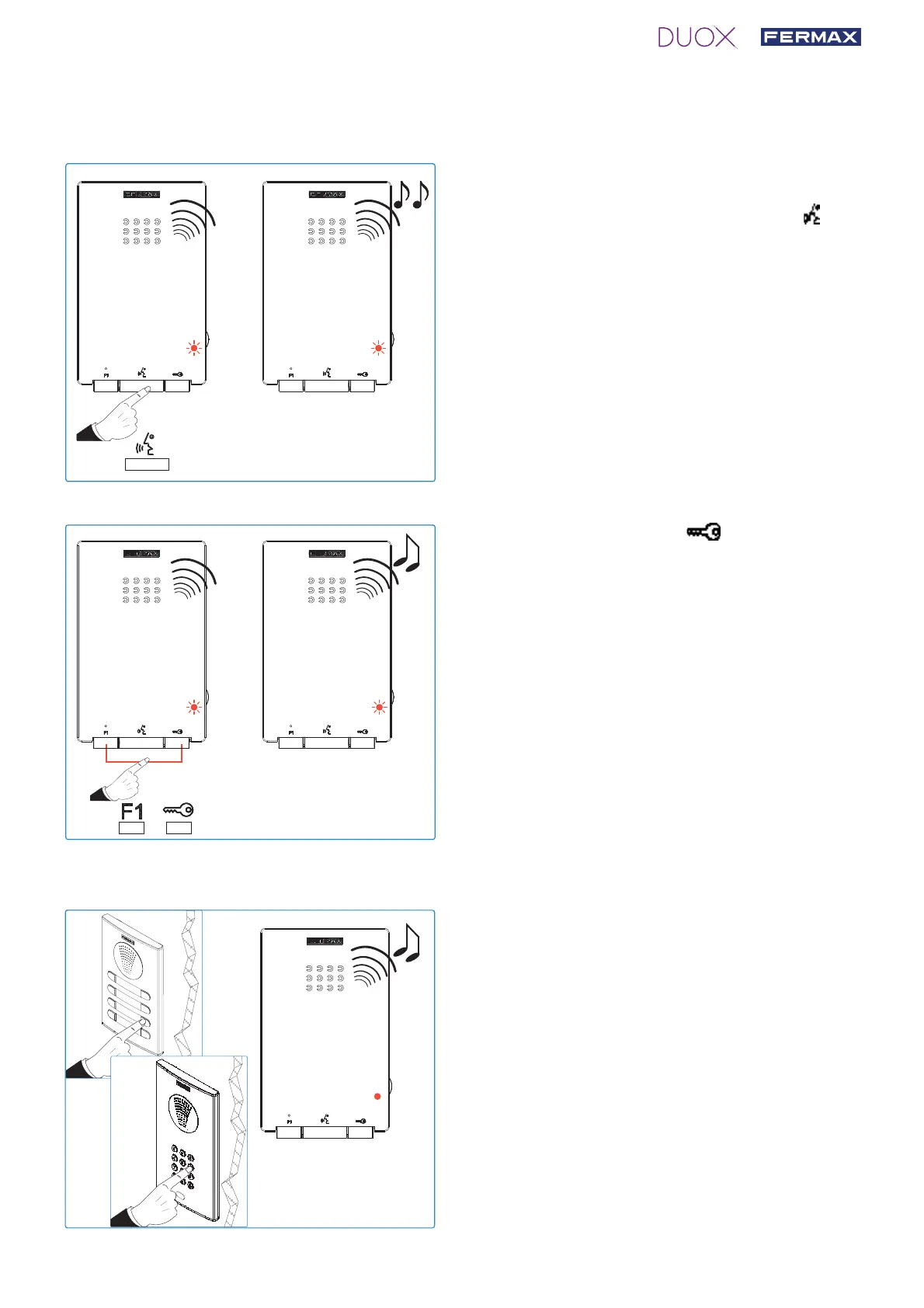Page 11
a) Programming a telephone address from the entry panel
With the telephone connected and hung-up:
1. The user should start in the "Ringtone
Selection" confi guration menu.
from the
outdoor panel
“. Press and hold the but-
ton for 5 seconds until you hear a "beep"
then release, a ringtone will sound on the
current panel. While in this mode:
2. Press the F1 and the
button simulta-
neously for 5 seconds until you hear a tone
(BEEP). Release.
Note: Optional: pick up the telephone to establish
communication with the entry panel to indicate which
residence you are in.
3. Press the button/residential call code from
the panel. A confi rmation tone will sound
on the telephone. The telephone is pro-
grammed, (red led off)
Note: The time from which you hear the confi rmation
beep for entering in telephone programming,and the
call is made from the panel to program the phone’s
address must be less than 2 and half minutes.
Note:
Telephone not yet programmed, red LED
blinks quickly.
5"
¸
+
BEEP