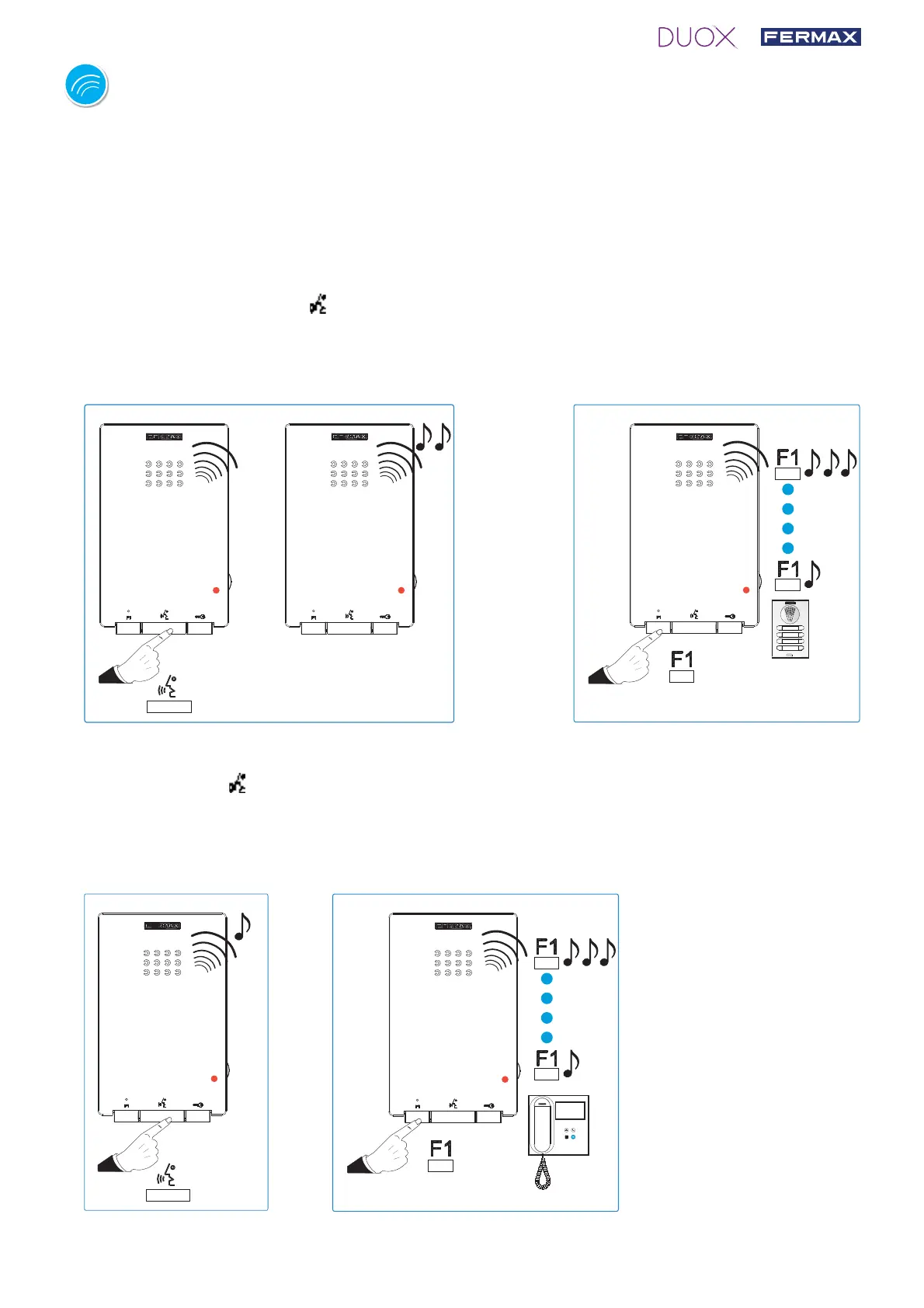Page 13
Ringtone Selection.
The telephone allows you to select different ringtones for calls from the entry panels and
calls made from guard unit.
Accessing "Ringtone Selection" Mode
We can select from 5 ringtones.
iLOFT DUOX TELEPHONE SETTINGS
1. From the panel: With the telephone in standby and hung-up:
1. Press and hold the
button for 5 seconds until you hear a "beep" then release, a
ringtone will sound on the current panel.
2. Press the F1 button to select the ringtone, (circular sequence), the last one played
will be the one selected.
2. From Guard Unit: Being in "ringtone selection from the panel" mode:
3. Press the
button to select "confi gure the ringtone from guard unit", you will hear
the current guard unit ringtone.
4. Press the F1 button to select the ringtone, (circular sequence), the last one played
will be the one selected.