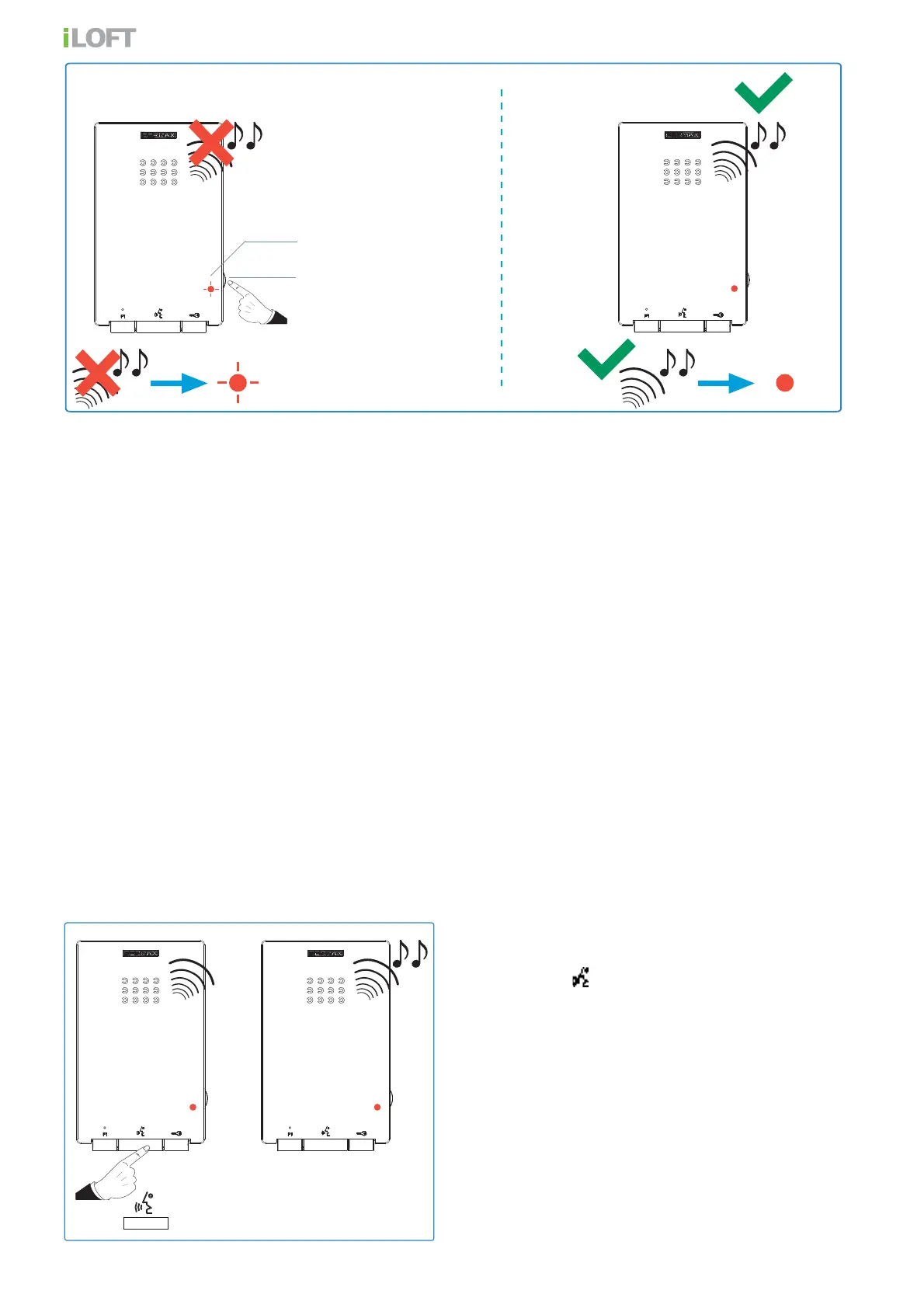Page 16
Resetting Parameters
The installer reset sets ALL telephone values to default.
With the telephone connected and hung-up:
1. The user should start from the "Ringtone
Selection" confi guration menu. Press and
hold the
button for 5 seconds until you
hear a "beep" then release, a ringtone will
sound on the current panel. While in this
mode:
Note: If there is a guard unit, it must be in night mode.
Notes:
- Regulation affects all ringtones generated by the telephone: outdoor panels and entrance doorbells.
- To hear the selected setting you can:
· make a call from the entry panel.
· enter ringtone selection mode.
- Call volume regulation does not affect the incoming audio settings.
- If during call volume regulation the potentiometer is turned down to its minimum level, a red led blinks
indicating that the call has been disconnected (Do not disturb mode).
-The disconnection affects all ringtones generated by the telephone.
- If you want to disconnect the call, the call extension sounds or the lights and bell activator is activated.
This terminal is not affected. Through this, the same tone sounds as that confi gured for the call answering
tone from the panel, guard unit or doorbell.
POTENTIOMETER
LED
Disconnecting a call:
Do not disturb mode
