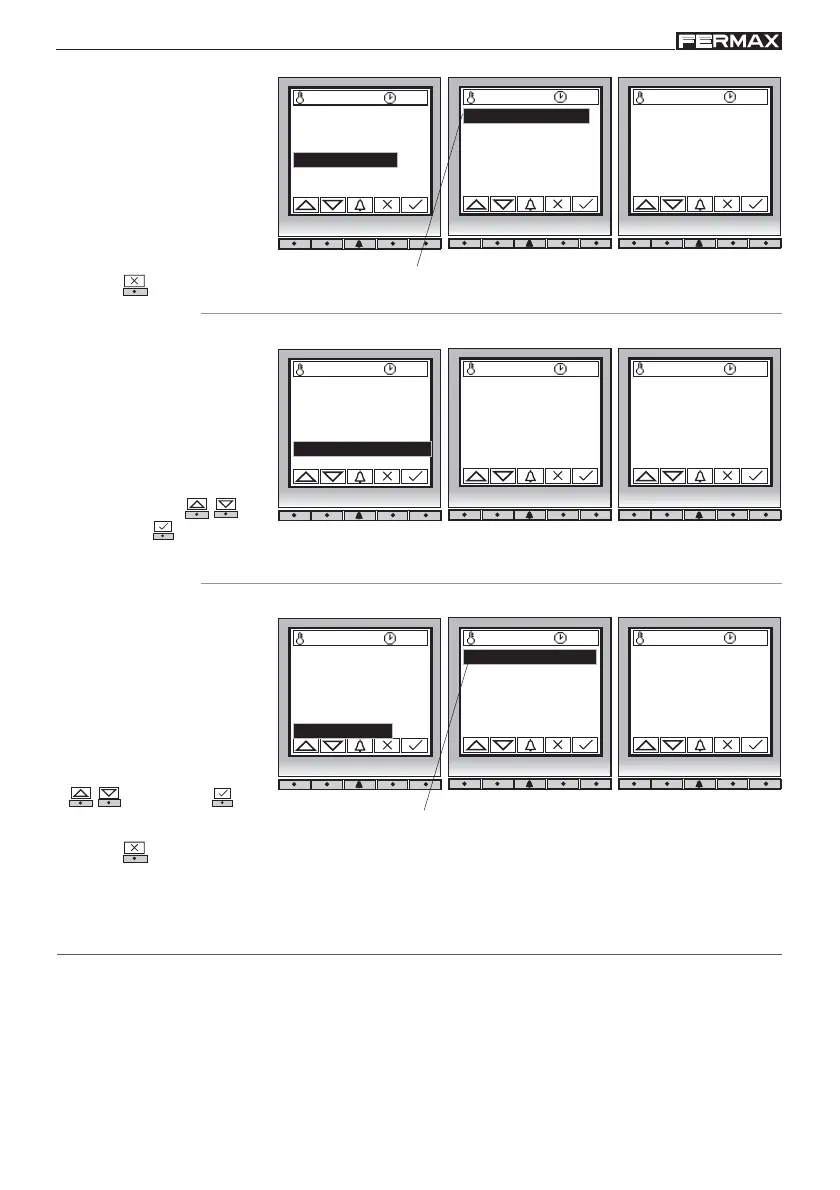Pag 26
Kit Halo & iLoftKit Halo & iLoft
Kit Halo & iLoftKit Halo & iLoft
Kit Halo & iLoft
Kit Halo & iLoftKit Halo & iLoft
Kit Halo & iLoftKit Halo & iLoft
Kit Halo & iLoft
2. 6 Backlight
27 ºC 10:54
27 ºC 10:54
Actualizado
2.1 Reloj
2.2 Idioma
2.3 Nº placa
2.4 Tipo placa
2.5 Botón de salida
2.6 Backlight
* 2.6.1 Permanente
2.6.2 Al teclear
Iluminación del display.
Por defecto el backlight
sale programado como
Permanente.
Permanente: el backlight del display y de los teclados está
permanentemente encendido.
Al teclear: el backlight está apagado (en reposo) y al pulsar cualquier
tecla se activa. Pasados 15 segundos sin actividad se vuelve a apagar.
Seleccionar opción
( - ) y confirmar ( ).
Tecla para volver al Menú
anterior .
2. 5 Botón de salida
27 ºC 10:54
Actualizado
Puede activarse o
desactivarse el pulsador
que se instala para la
apertura desde el interior
de la vivienda.
2.1 Reloj
2.2 Idioma
2.3 Nº placa
2.4 Tipo placa
2.5 Botón de salida
2.6 Backlight
Introducir datos ( - )
y confirmar ( ).
0: Desactivado.
1: Activado.
2. 4 Tipo de placa
27 ºC 10:54
27 ºC 10:54
Actualizado
La placa debe ser
principal.
Por defecto sale
programada como
principal. No modificar
este parámetro.
2.1 Reloj
2.2 Idioma
2.3 Nº placa
2.4 Tipo placa
2.5 Botón de salida
2.6 Backlight
* 2.4.1 Principal
2.4.2 Secundaria
El símbolo * indica el parámetro seleccionado
Tecla para volver al Menú
anterior .
El símbolo * indica el parámetro seleccionado
27 ºC 10:54
Botón de salida
1
(0..1)