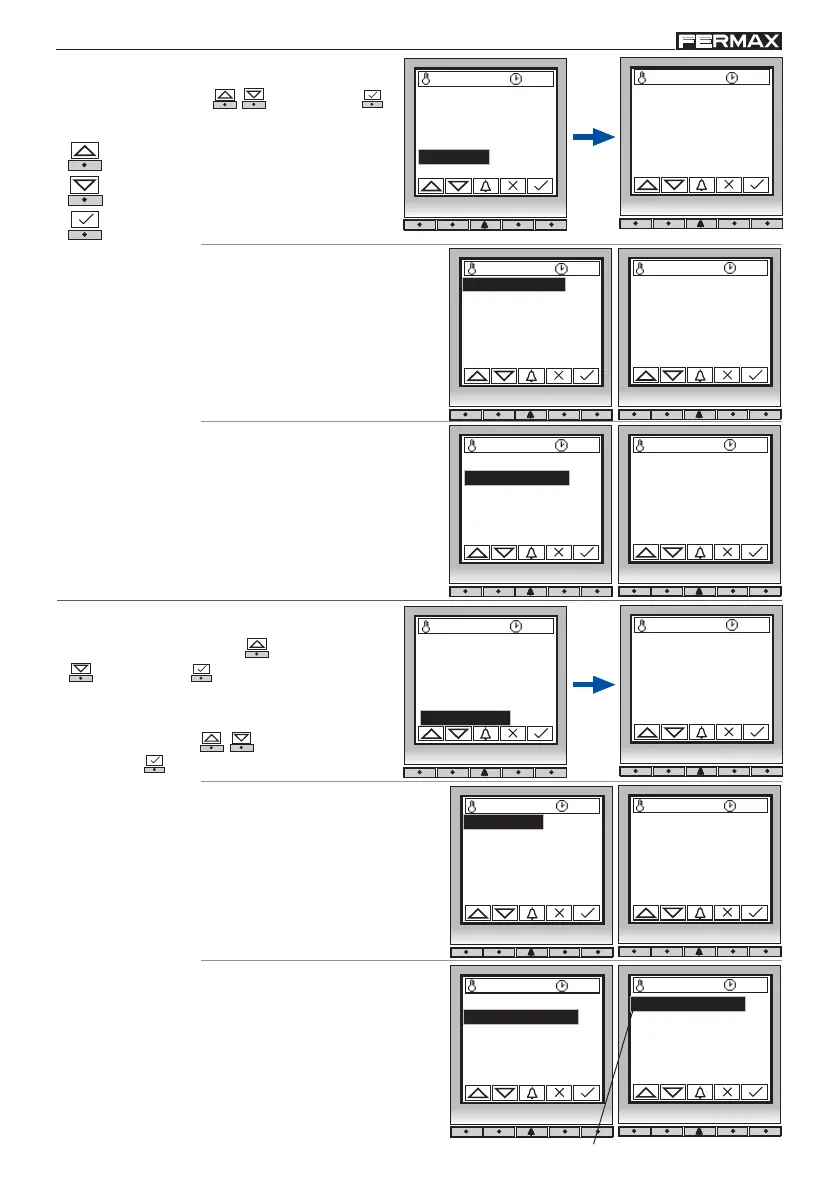Pag 30
Kit Halo & iLoftKit Halo & iLoft
Kit Halo & iLoftKit Halo & iLoft
Kit Halo & iLoft
Kit Halo & iLoftKit Halo & iLoft
Kit Halo & iLoftKit Halo & iLoft
Kit Halo & iLoft
5. Mensaje
Seleccionar opción ( - ) y confirmar ( ).
5. 1 Tarjetero
Edición del mensaje del
tarjetero.
Por defecto sale programado
como: TOP PERFORMANCE
PANEL.
5.1 Tarjetero
5.2 Instalador
Tarjetero:
TOP PERFORMANCE
PANEL
27 ºC 10:54
5.1 Tarjetero
5.2 Instalador
27 ºC 10:54
1.Usuarios
2.Configuración
3.Códigos
4.Tiempos
5.Mensaje
6.Utilidades
- Introducción de Datos opciones 5.1 y 5.2:
Tecla Flecha hacia arriba: 1, 2, 3, ... , 8, 9, A,
B, ... , Z, (espacio), 0, 1, ... , etc.
Tecla Flecha hacia abajo: Z, Y, X, W, V, ... , 9,
8, ... , 0, (espacio), Z, Y, ... etc.
Tecla de confirmación: pulsar después de
introducir cada dígito/símbolo.
5. 2 Instalador
Edición de un mensaje donde
el instalador puede poner sus
datos: número de teléfono,
dirección ... etc.
Soporte:
www.fermax.com
27 ºC 10:54
5.1 Tarjetero
5.2 Instalador
El símbolo * indica el parámetro seleccionado
27 ºC 10:54
6.1 Clonar
6.2 Temperatura
6. 1 Clonar
27 ºC 10:54
6.1 Clonar
6.2 Temperatura
Clonar
02
(1..31)
6. 2 Temperatura
Elección de la temperatura en
grados Celsius o Fahrenheit.
6. Utilidades
6.1 Clonar
6.2 Temperatura
27 ºC 10:54
1.Usuarios
2.Configuración
3.Códigos
4.Tiempos
5.Mensaje
6.Utilidades
En las opciones que a
continuación se detallan,
introducir datos ( - ) y
confirmar ( ).
Seleccionar opción ( -
) y confirmar ( ).
* 6.2.1 Celsius
6.2.2 Fahrenheit
Por defecto sale programado
en grados Celsius.
Para copiar las tarjetas de una
placa a otra (si existe).
Introducir el número de la
placa destino donde se
copiarán las tarjetas de la
placa actual. Las placas
deben conectarse por medio
de Sa y Sb.