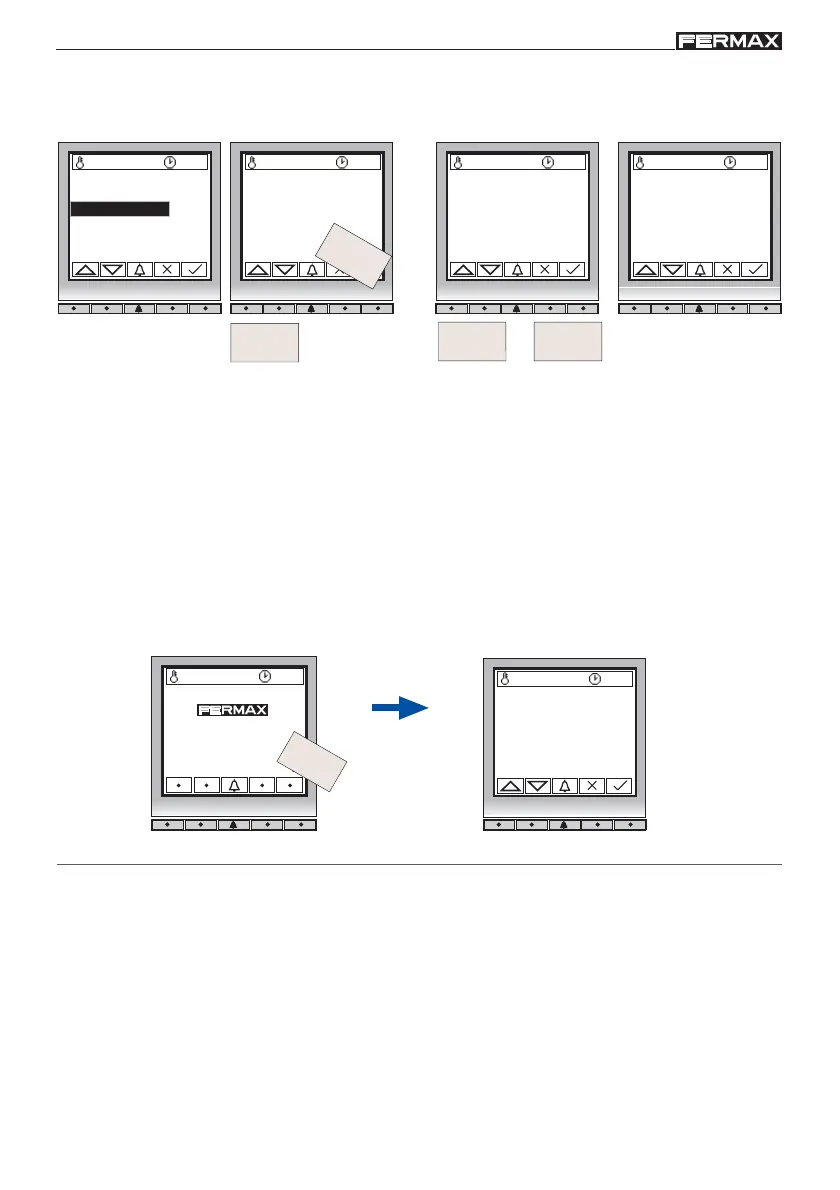Pag 28
Kit Halo & iLoftKit Halo & iLoft
Kit Halo & iLoftKit Halo & iLoft
Kit Halo & iLoft
Kit Halo & iLoftKit Halo & iLoft
Kit Halo & iLoftKit Halo & iLoft
Kit Halo & iLoft
3.3 Máster Proximidad
Opción para dar de alta la Tarjeta Máster. Estando en esta opción la tarjeta que presentemos al lector se
convertirá en la Tarjeta Máster del sistema.
27 ºC 10:54
27 ºC 10:54
27 ºC 10:54
Master... Tarjeta Master
0000227590
3.1 Cód.programación
3.2 Cód.administrador
3.3 Master Prox.
Tarjeta
Tarjeta
Código 000022759
Ejemplo:
Actualizado
Tarjeta
=
Master
Notas:
La tarjeta presentada no ha de ser una tarjeta que ya este dada de alta como tarjeta personal
de usuario.
Este kit se suministra con 6 tarjetas.
La capacidad de este sistema es de 350 tarjetas.
La distancia de lectura es aproximadamente de 30mm / 1”.
Si se quiere cambiar la Tarjeta Máster, se repetirá la operación anterior mostrando la nueva
tarjeta que queremos que sea ahora la Tarjeta Máster actual y automáticamente borrará la
anterior (operación no reversible).
La Tarjeta Máster servirá para acceder directamente a las diferentes opciones del Menú de Programación.
Mostrar la Tarjeta Master
27 ºC 10:54
Para llamar pulse
Bip bip bip bip
Menú de programación
27 ºC 10:54
1.Usuarios
2.Configuración
3.Códigos
4.Tiempos
5.Mensaje
6.Utilidades
Master