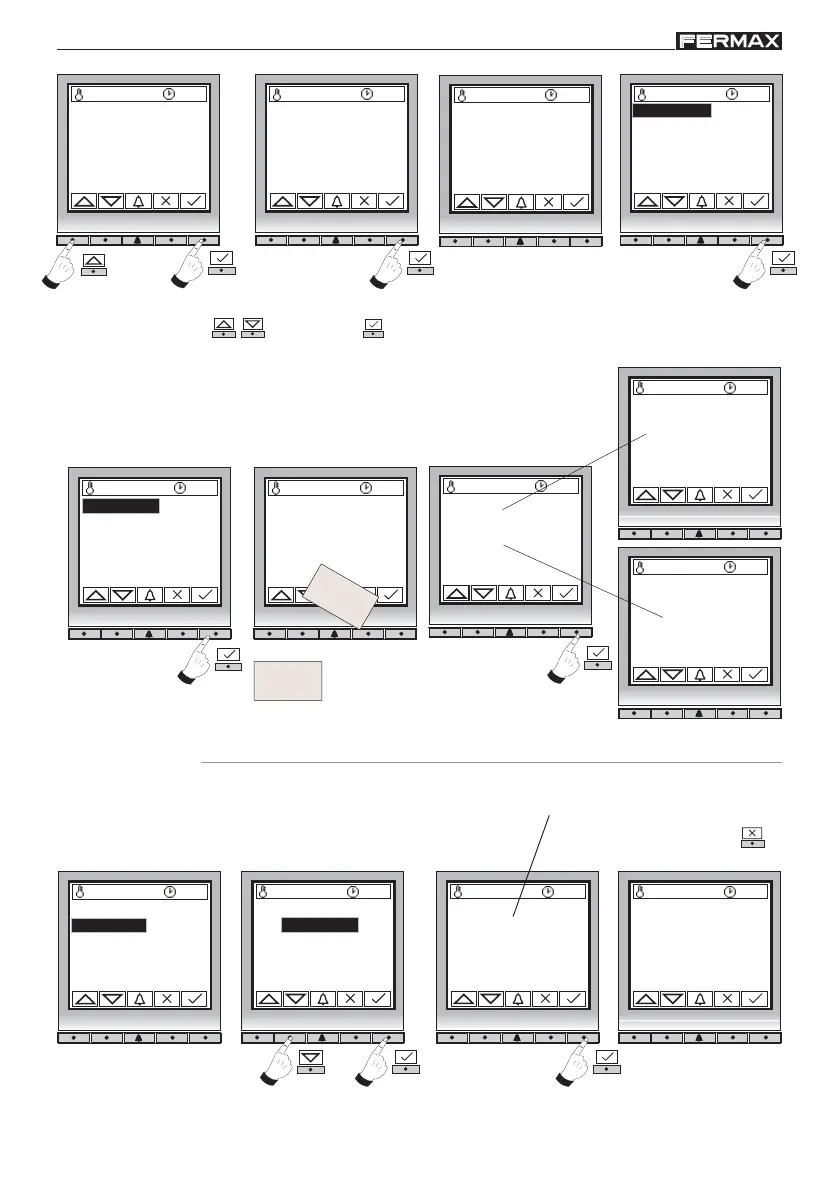Pag 39
Kit Halo & iLoftKit Halo & iLoft
Kit Halo & iLoftKit Halo & iLoft
Kit Halo & iLoft
Kit Halo & iLoftKit Halo & iLoft
Kit Halo & iLoftKit Halo & iLoft
Kit Halo & iLoft
27 ºC 10:54
Cod. Programador
1 9 _ _ _
. . . .
27 ºC 10:54
Cod. Programador:
1 9 0 2 5
Menú de Programación
27 ºC 10:54
Modo Programación
1.Usuarios
1. 1 Añadir
Permite dar de alta las tarjetas de usuarios.
Guardando ...
En uso
27 ºC 10:54
1.1 Añadir
1.2 Borrar
1.3 Ordenar
27 ºC 10:54
Tarjeta:
0166438610
27 ºC 10:54
Tarjeta:
0000000000
Tarjeta
Tarjeta
Código 016643861
Si la tarjeta se da de
alta por primera vez
Si la tarjeta ya está dada
de alta en el sistema
Ejemplo:
Nota:
Repetir estos pasos con cada una de las tarjetas que se quieran añadir en el sistema.
Seleccionar opción ( - ) y confirmar ( ).
27 ºC 10:54
1. 2 Borrar
Permite dar de baja las tarjetas de usuario deseadas.
27 ºC 10:54
27 ºC 10:54
0166438610
2566349980
8866445630
8261435620
Borrado
Si no se quiere borrar la tarjeta
presionar la tecla de cancelar
y
se volverá al menú anterior
¿Borrar?
2566349980
1.1 Añadir
1.2 Borrar
1.3 Ordenar